
Grip
Project Overview
The app was designed for sport driving instructors and sport or custom build car owners. with user friendly interface the app aims to streamline the process of creating, managing and participating in motorsport event.


Grip
Project Overview
The app was designed for sport driving instructors and sport or custom build car owners. with user friendly interface the app aims to streamline the process of creating, managing and participating in motorsport event.

The Problem
The world of motorsports lacks a unified and user-centric platform. making it challenging for instructors to efficiently manage their events and for drivers to find suitable events in which to participate.
The Concept
The concept is to create a unified platform for the motorsport world, providing an easy-to-use way to create and participate in motorsport events.
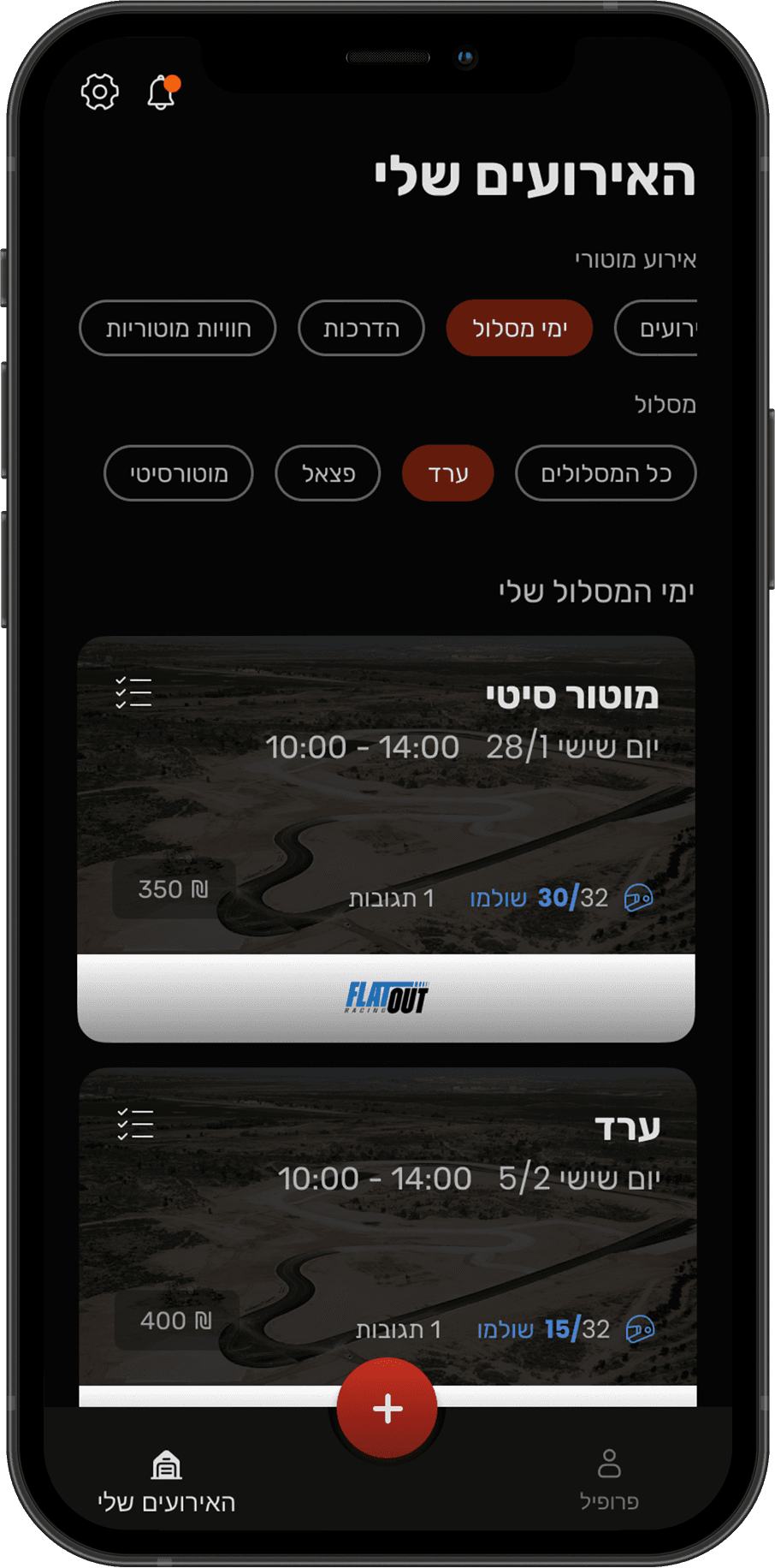
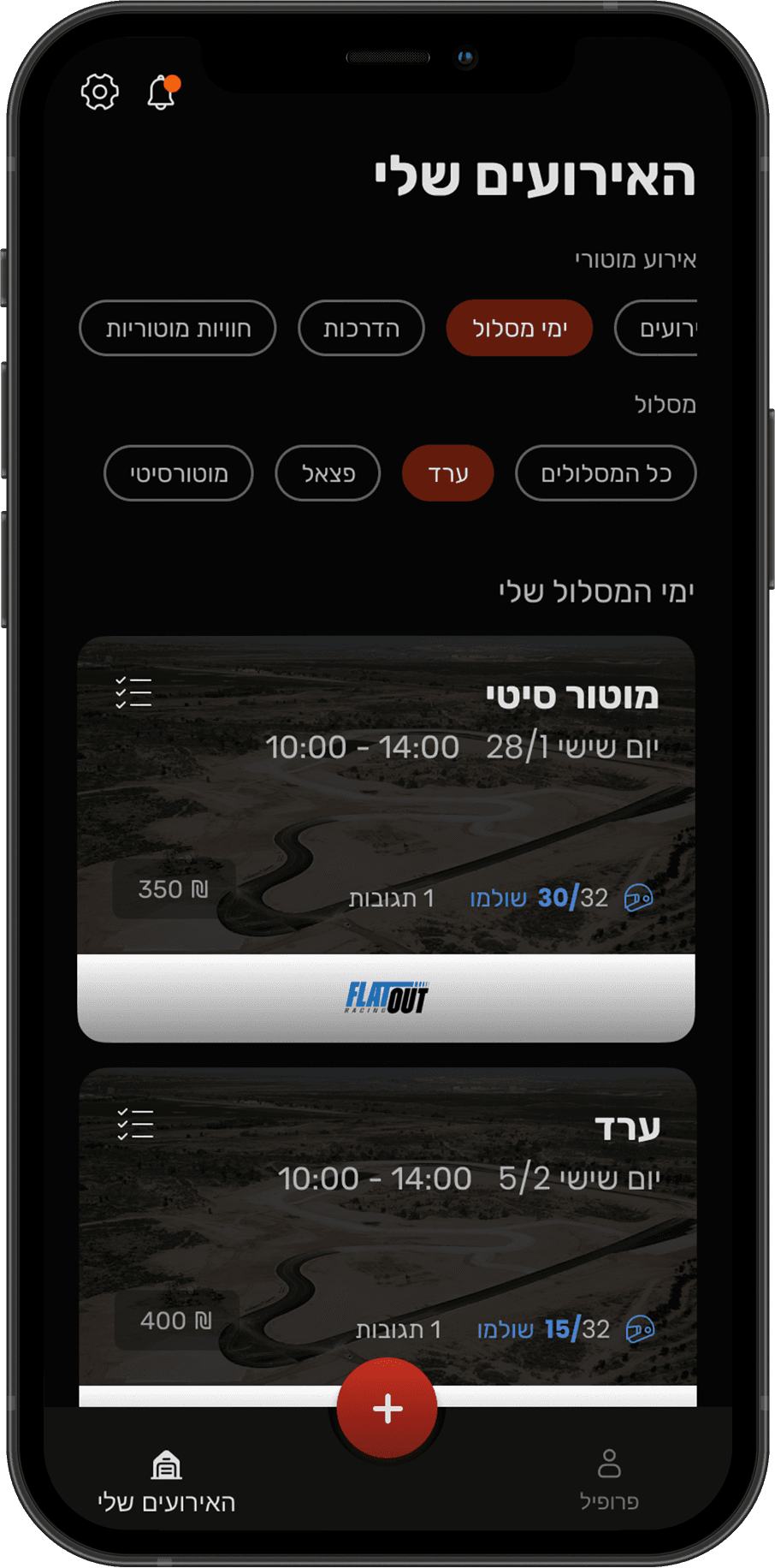
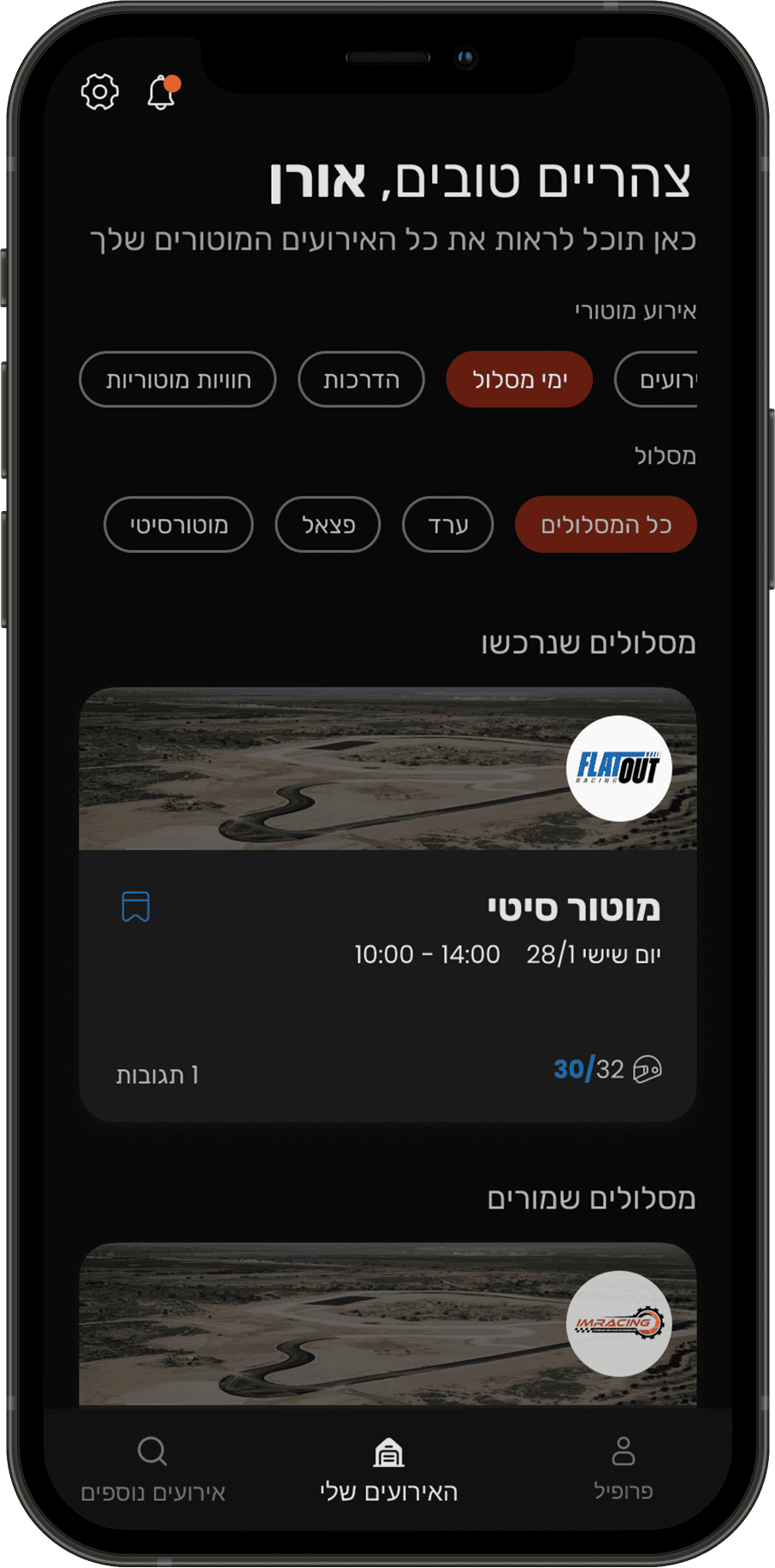
Sign Up and Registration Flow
One of the most important flows I had to design during the project was the sign-up and registration process for drivers
The flow involves numerous crucial documents that drivers must provide to driving instructors to participate in motorsports events.
The task was challenging and sounded complicated, so I decided to break it down into small steps.
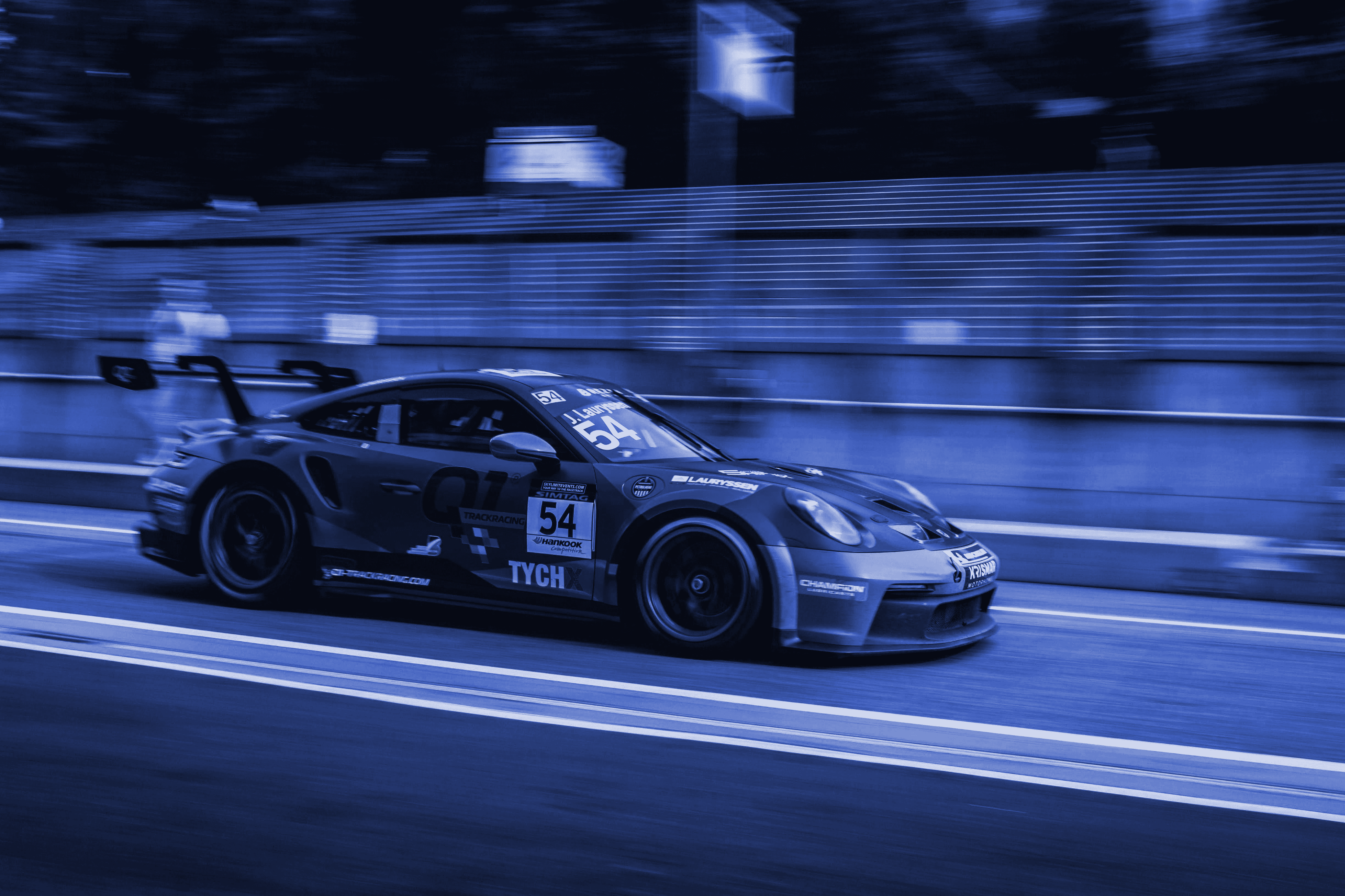
The Task
To better understand the sign-up and login flow, I conducted online research and looked up some best practices on the topic.
The task I faced was to create a fast and simple sign-up flow for the drivers. After completing the flow, drivers can easily purchase motorsport events without any limitations.

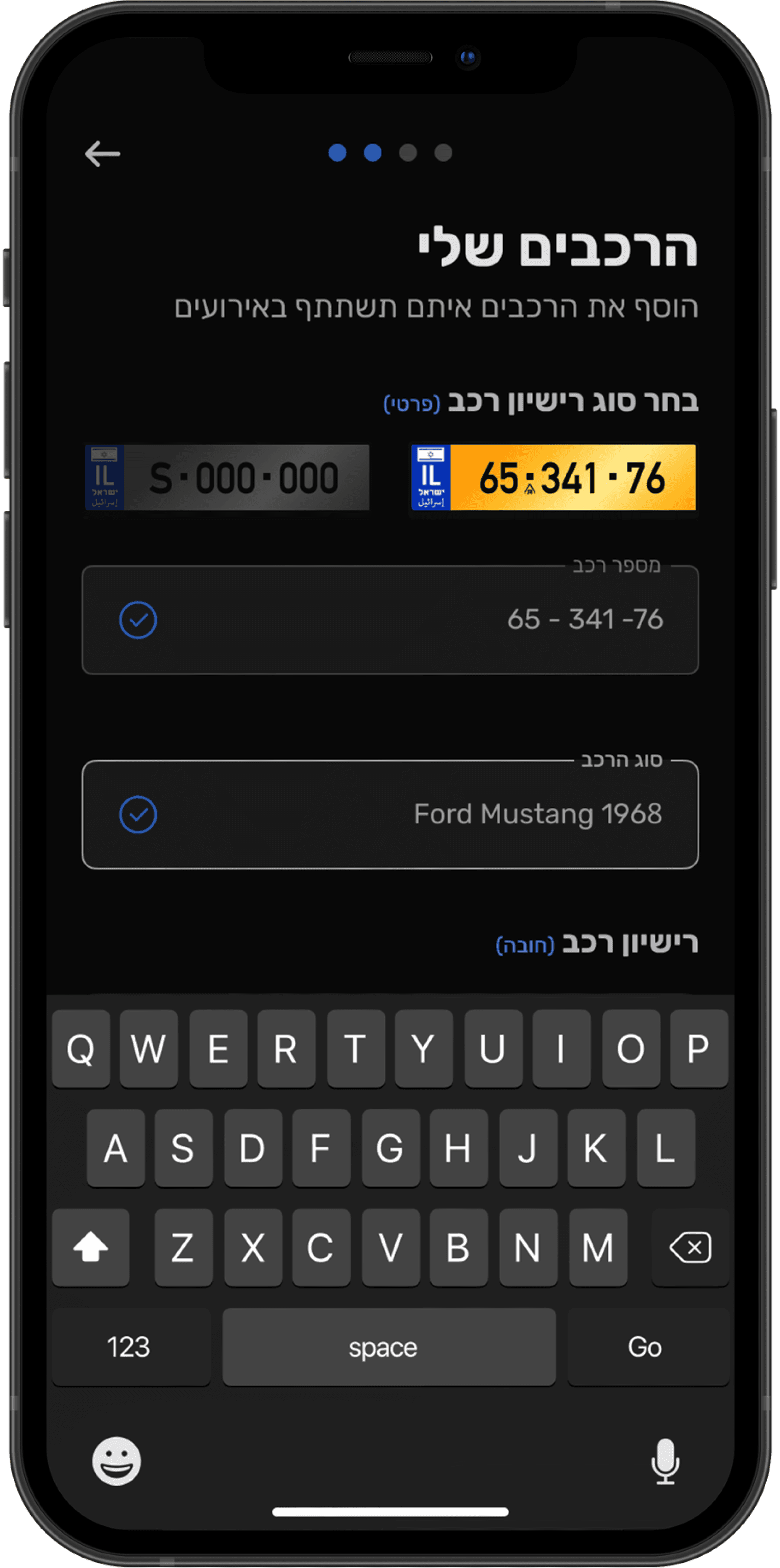
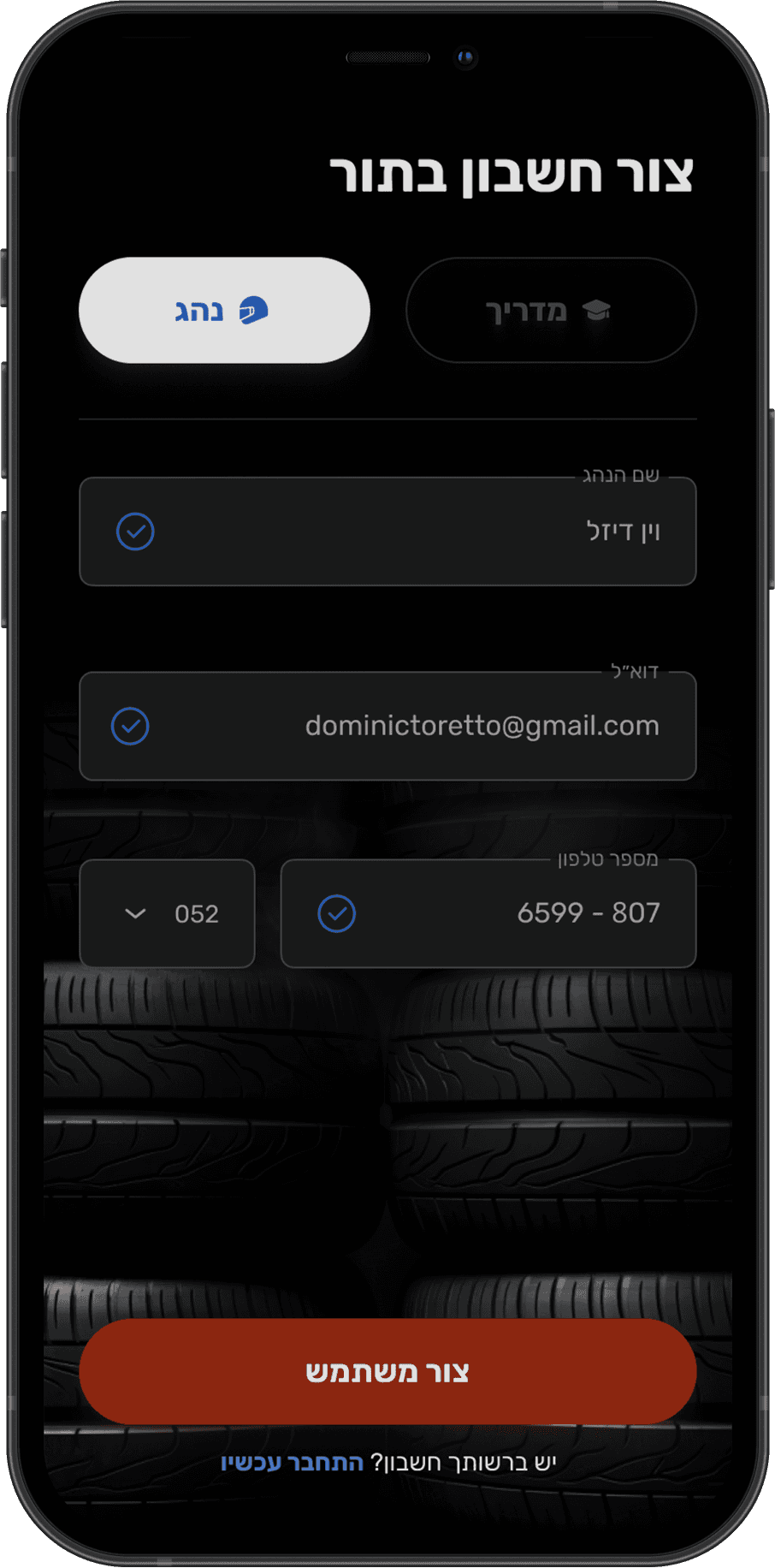
The Design Process
During the design process, I used two research methods, qualitative and quantitative research to gain real insights into my users and their needs.
I interviewed driving instructors and sports car owners, created surveys, and distributed them across the motorsport community.
Some of the questions I asked my users during the interviews were
How do you currently schedule and manage your sport driving classes and events?
Can you describe your ideal process for creating and managing events? What features would be essential for you?
Could you describe your experience with registering for events and obtaining necessary information? What pain points have you encountered?
After my research I came up with some core problems of the users
Handling participant registrations manually or through various platforms creates challenges in tracking and managing attendee lists accurately.
Relying on multiple communication channels like emails and social media leads to missed messages and confusion among participants.
Finding motor sport events that align with participants car specifications, preferences, and skill levels is a recurring challenge.
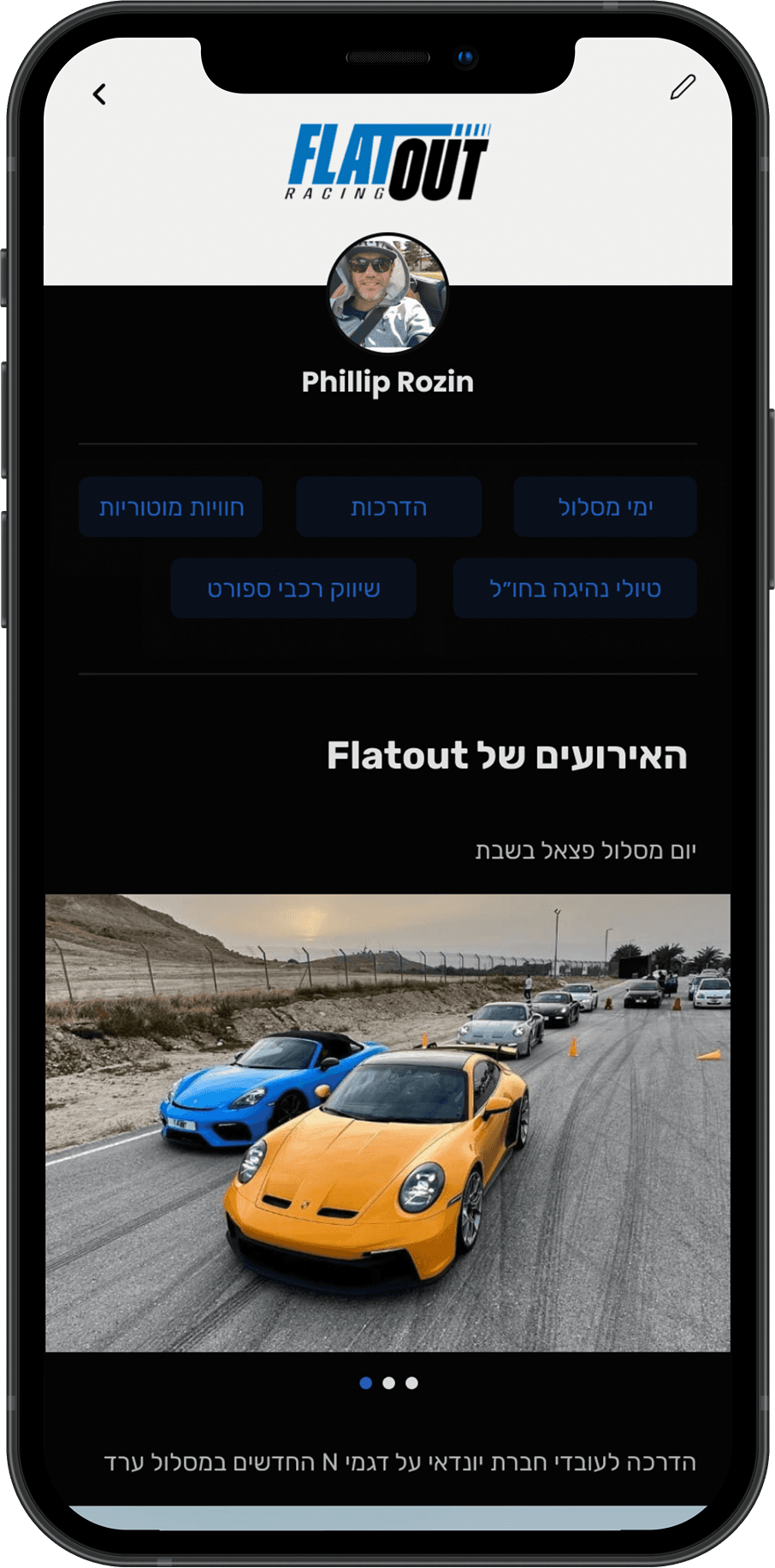
User Needs
To understand which are the most crucial documents users have to provide, I spoke with the instructors again and came up with some conclusions.
The documents that drivers have to provide to participate in events are:
Driver’s license
Vehicle registration certificate
Car insurance
Sounds easy right? but..
The driving license and vehicle registration can be categorized into two types: sport or private, and drivers can have both.
The user must have a private driver’s license to obtain a sport driver’s license.
The user can own more than one vehicle with different types of registration.
Organize The Information
After I gained a good understanding of the content and user needs, I organized the information and built a hierarchy to determine which documents depend on others.
Sport Car Documents
Driving License
Vehicle registration certificate
Sports driving license
Private Car Documents
Driving License
Vehicle registration certificate
Car insurance
One thing the categories have in common is that the driver must have a private driver’s license, so the documentation part of the flow has to start there.
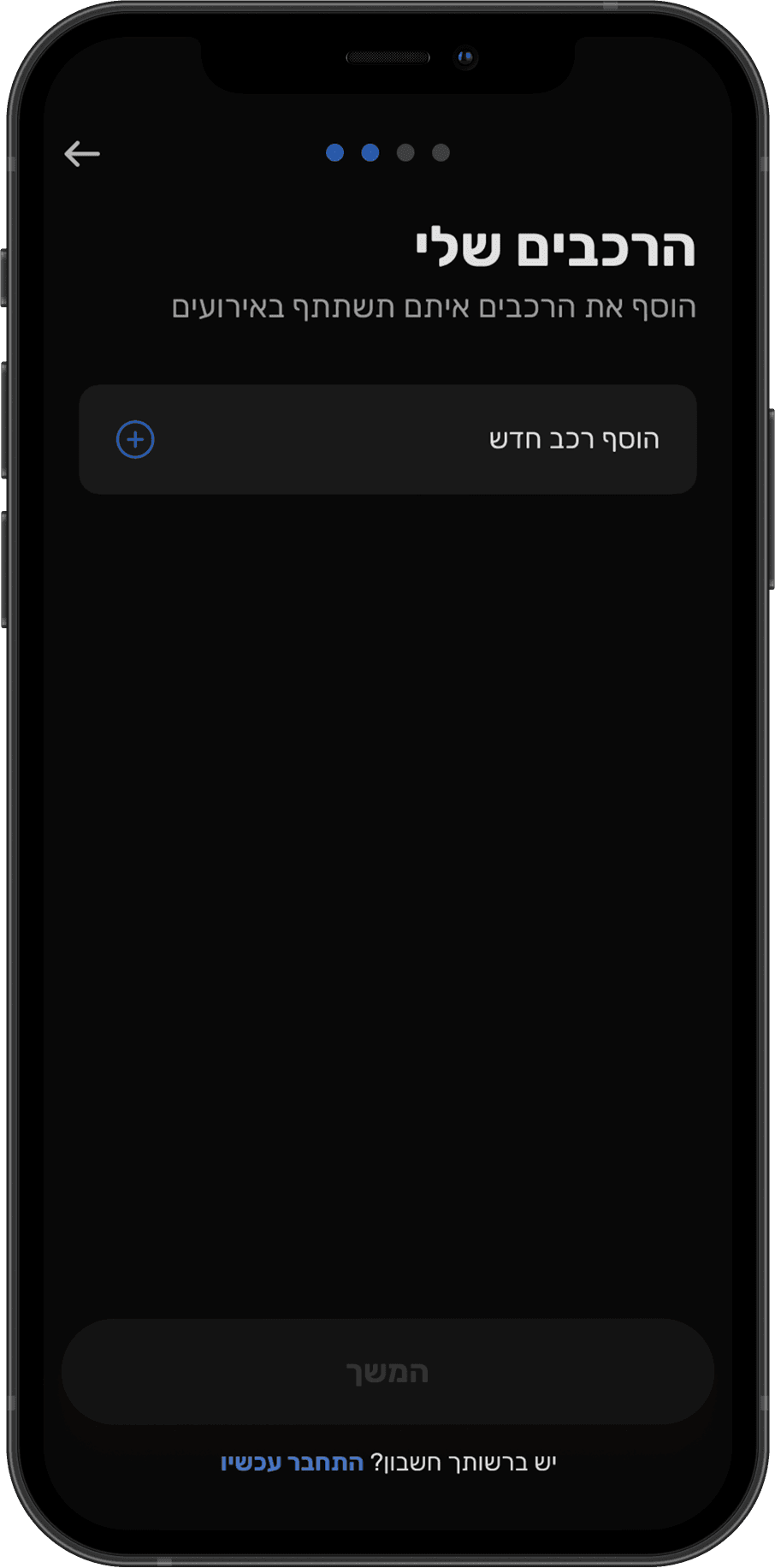
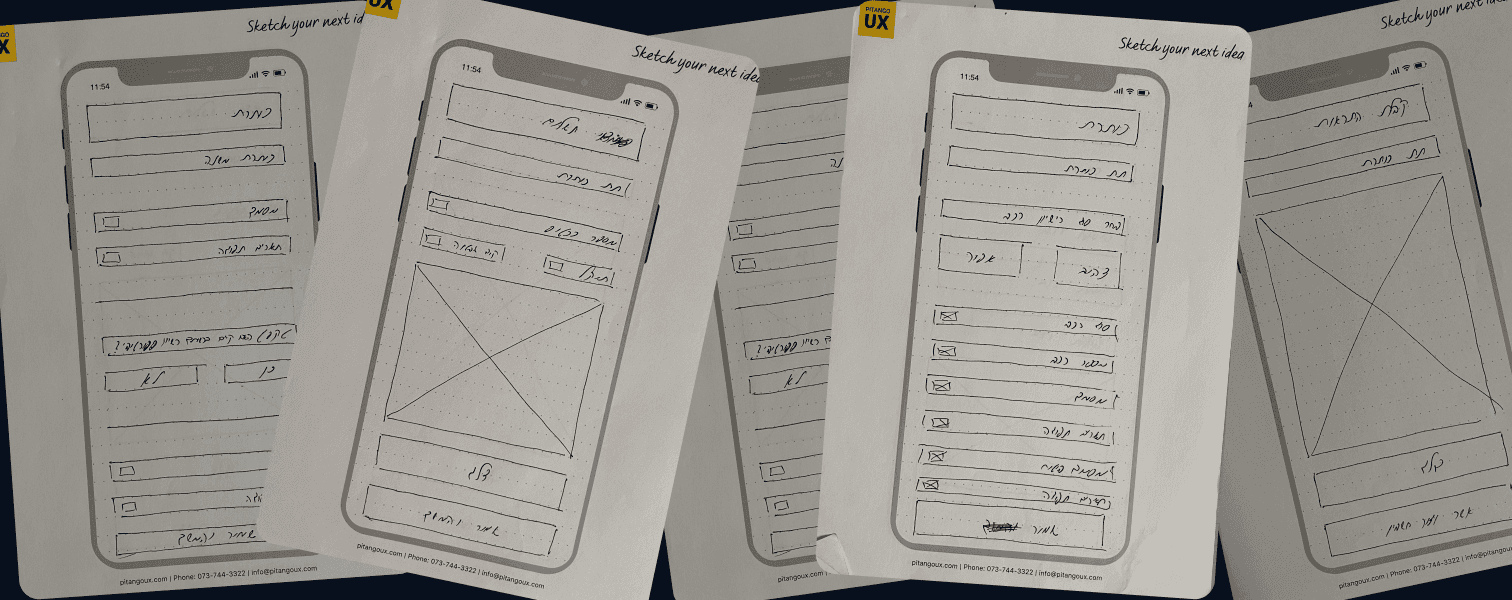
Wireframes
I decided that the registration flow is going to be a 5-step process.
Step 1
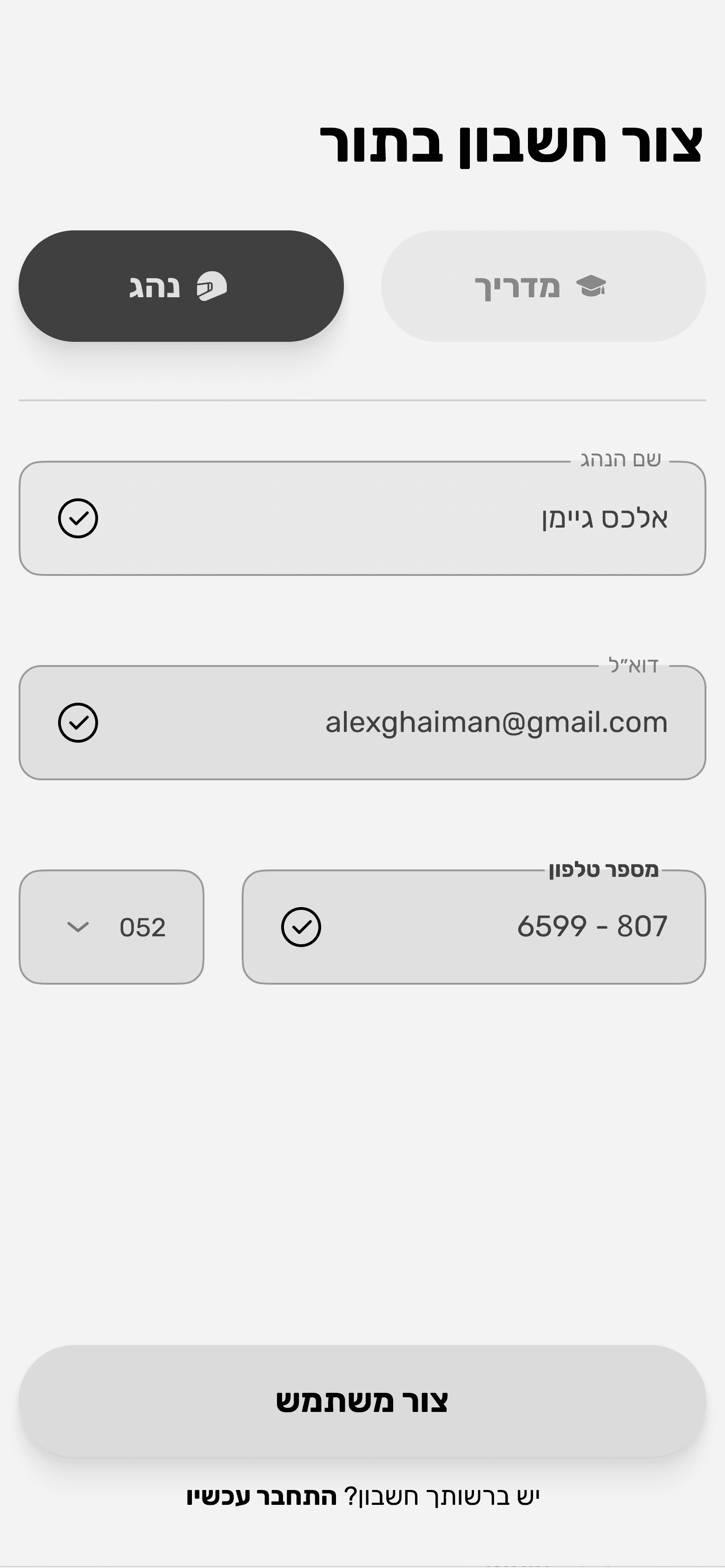
User type
The user chooses between two types when creating an account.
Switch to sign in
The user can easily switch between sign up and login screens
Step 2
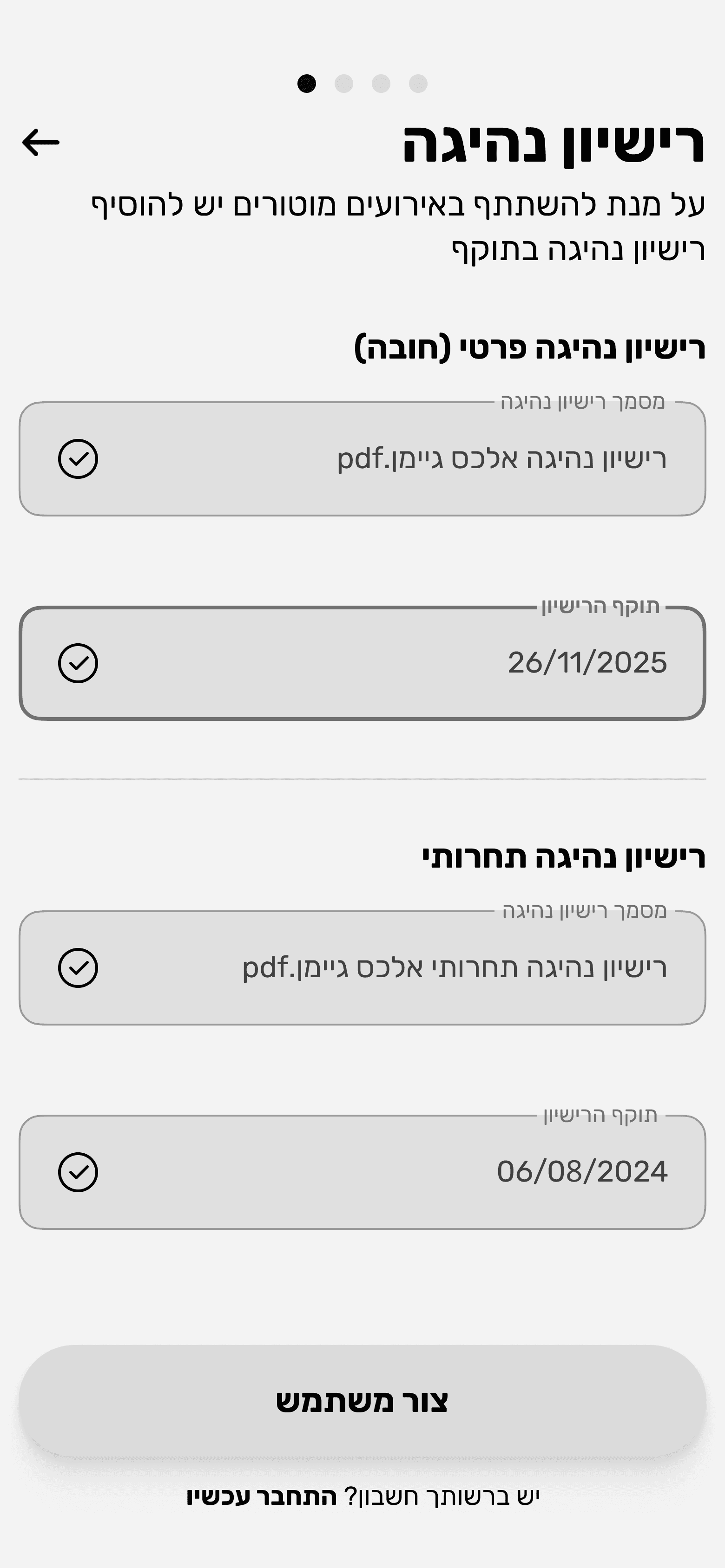
Private license
The users must upload the driver's license document and fill in the expiry date of the license.
Sport license
If the users has a second type of
driving license so they can fill
the license details and upload
the document
Step 3
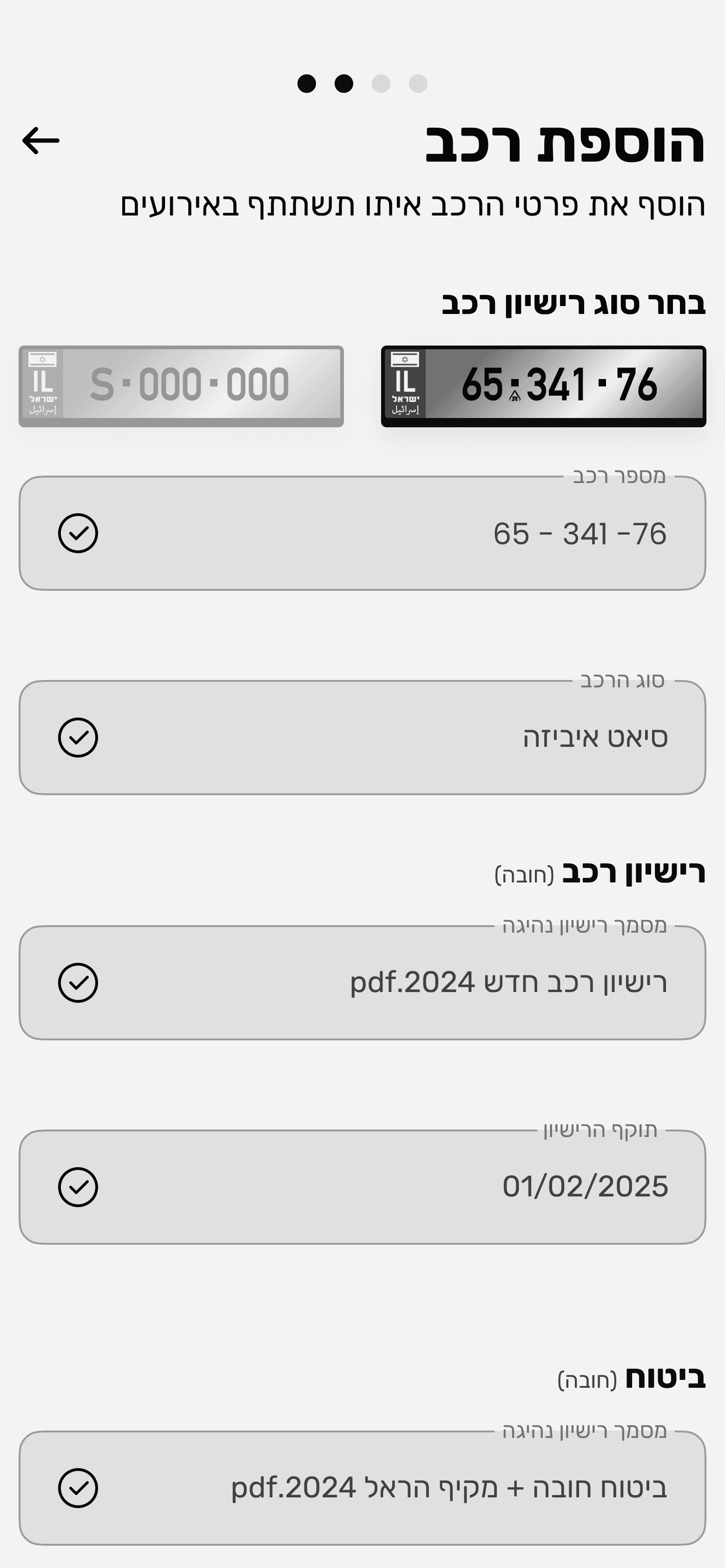
Car registration type
The users choose between two types of car registration: sport or private.
Car number
in this section the users fill the car number and then they can easily sign in.
Registration document
The users must upload the car’s registration document and fill in the expiry date.
Car insurance
This section appears only for private driver's licenses, and users must upload the document and enter the expiry date.
Step 4
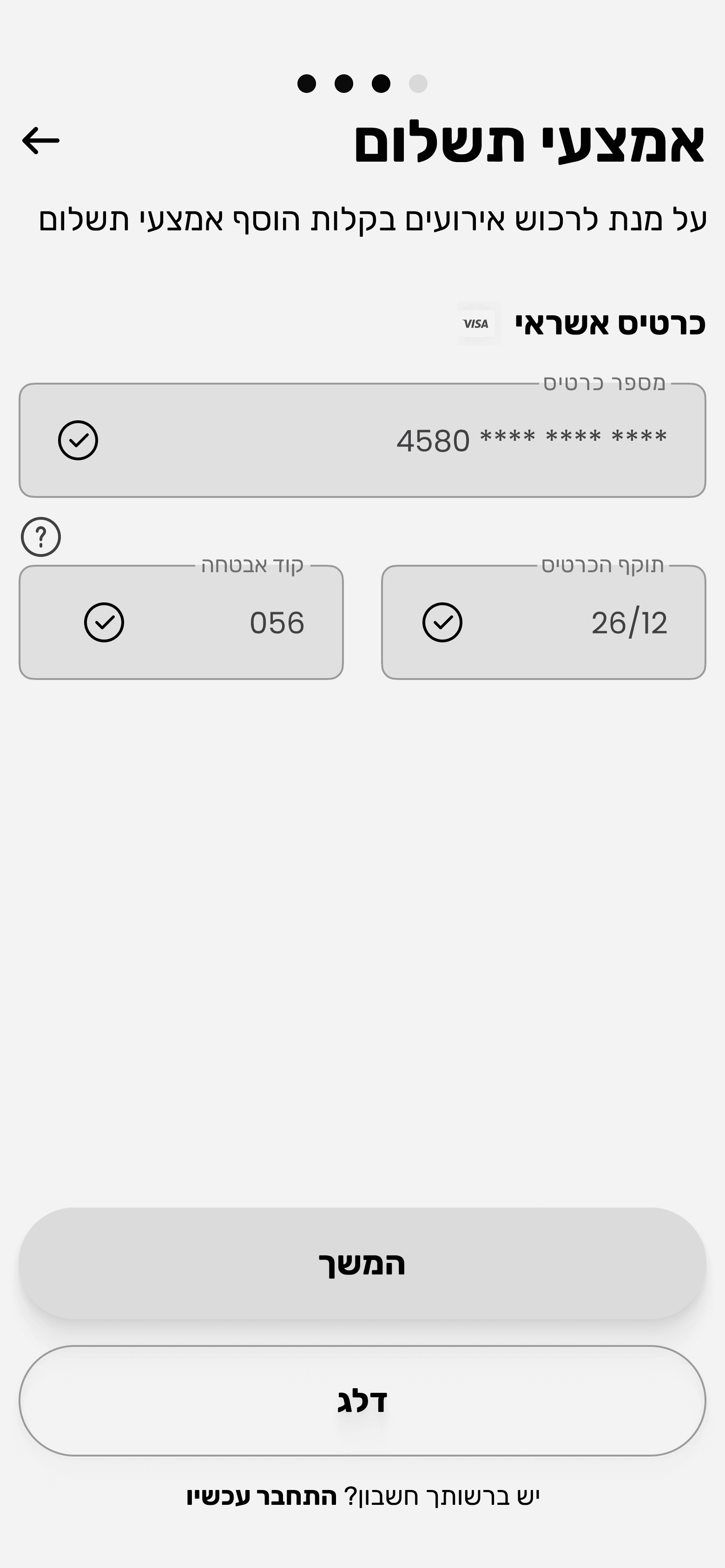
Credit card
The users fill in their credit card number, expiry date, and CVV code to easily purchase events.
Skip button
The user can skip this step and fill a credit card information later.
Step 5
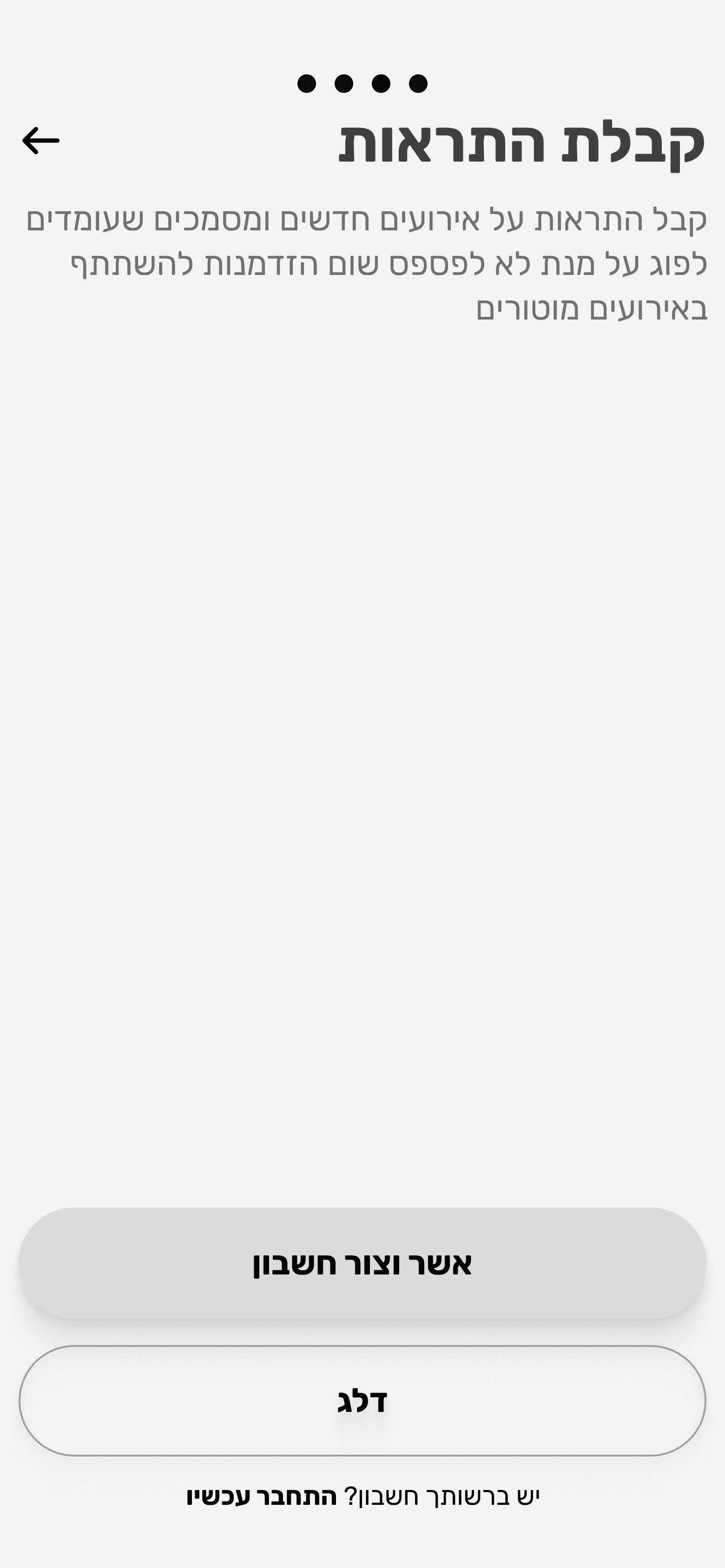
Notifications
The user can receive notifications from the app about events and documents
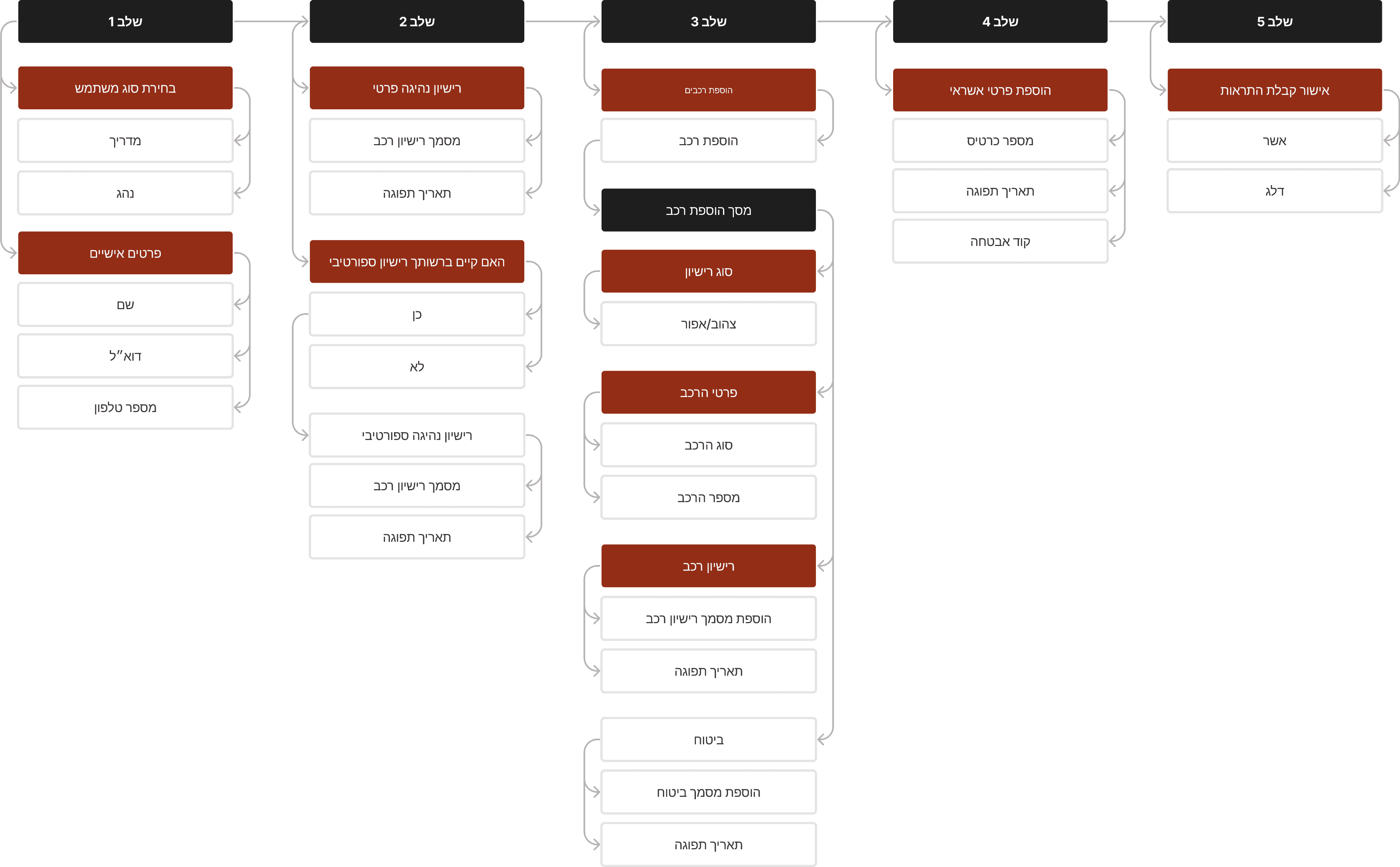
Colors
#275AB2
The blue color represents calmness, trust, and safety. It aims to provide users with the feeling that the race cars and events are safe.
#AB281C
The color red symbolizes power, adrenaline, and passion.
#080808
#FBFFFE
Typography
For text
Rubik
Regular
Bold
א ב ג ד ה ו ז ח ט י כ ל מ נ ס ע פ צ ק ר ש ת
For numbers
Poppins
Regular
Bold
1 2 3 4 5 6 7 8 9 0
Icons
24px
24px
16px
Outline
Solid
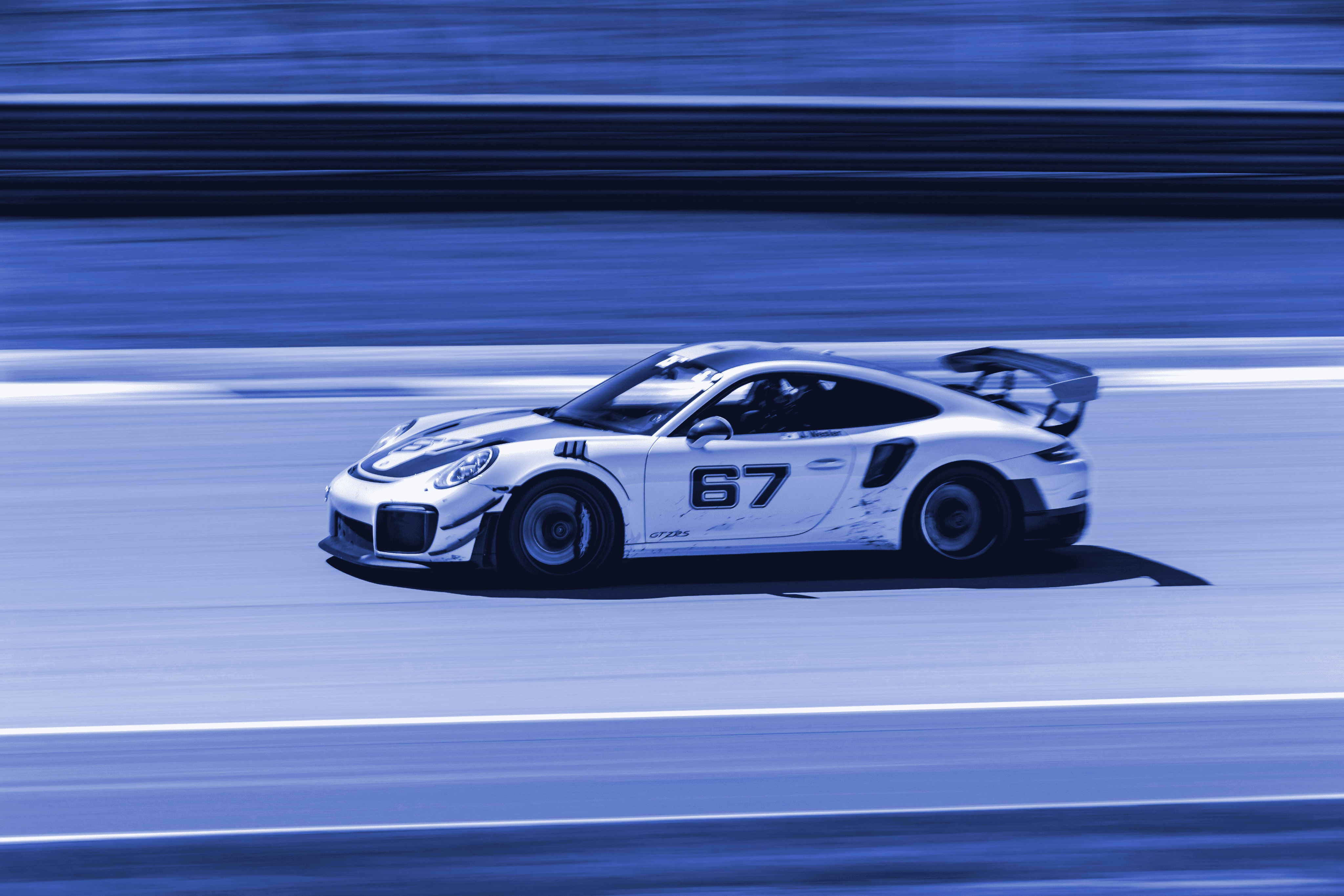
Flows
Purchase a Motorsport Event
Create a New Driver’s Account
Create a New Motorsport Event

More Screens
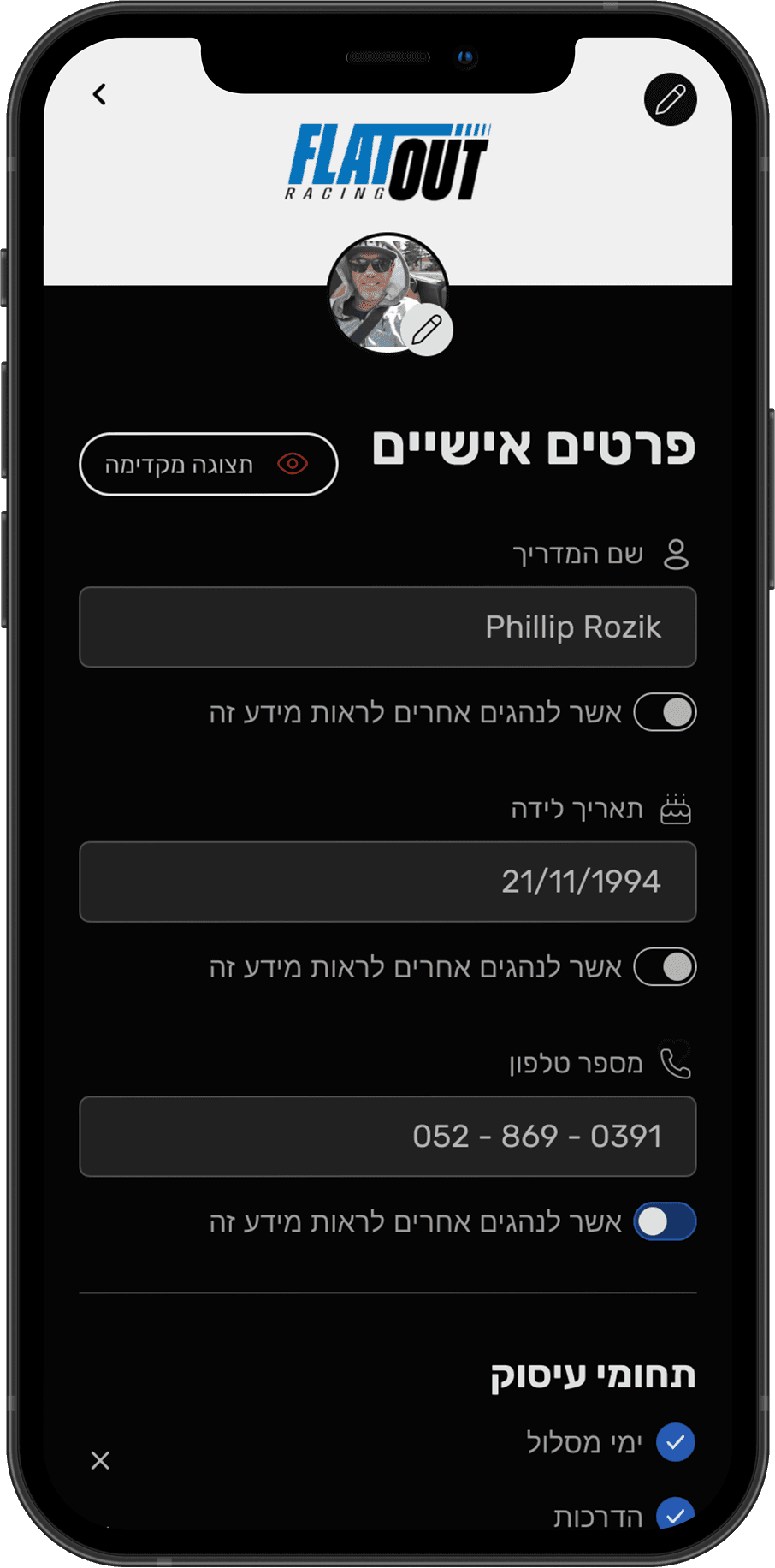
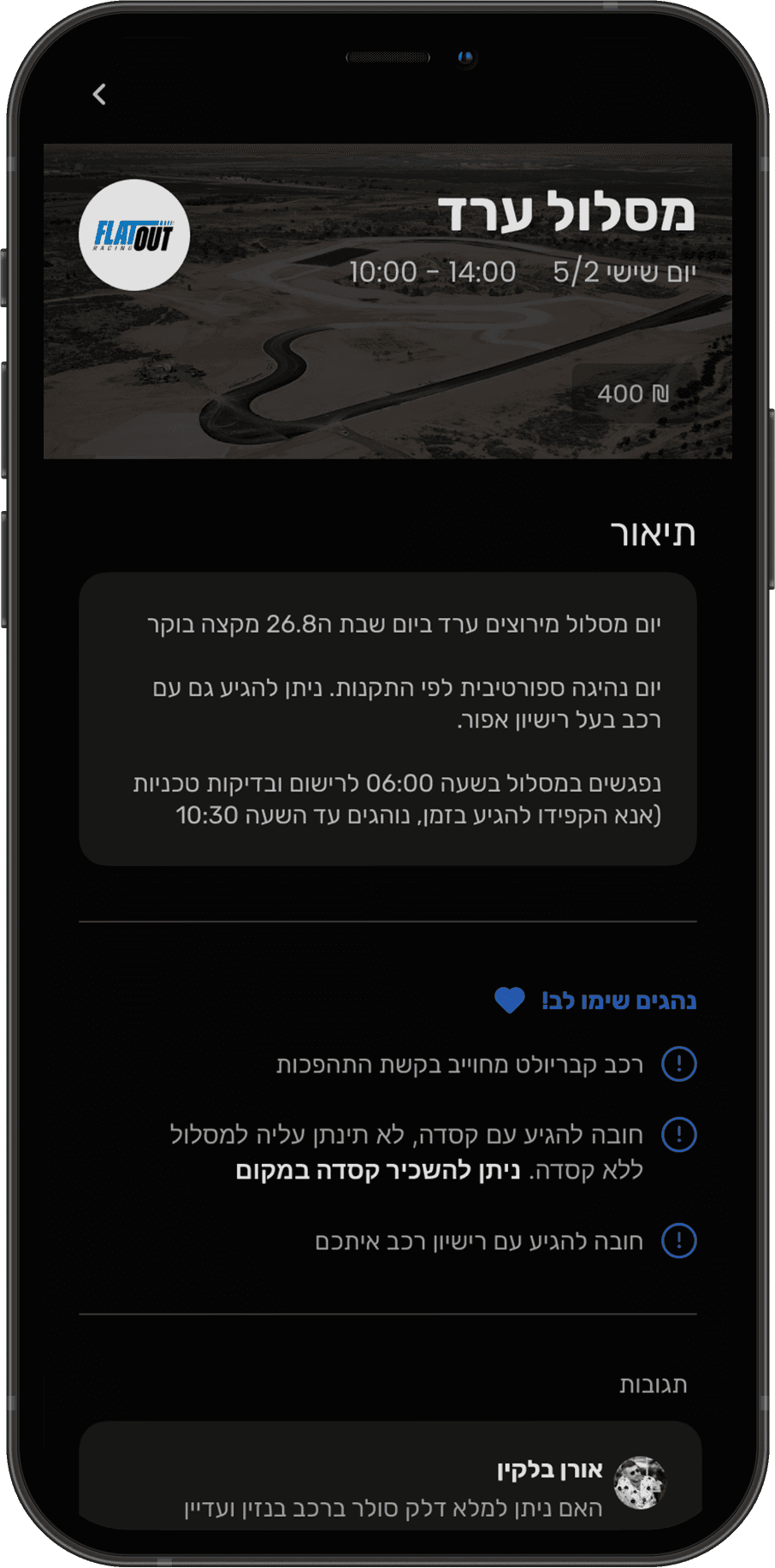
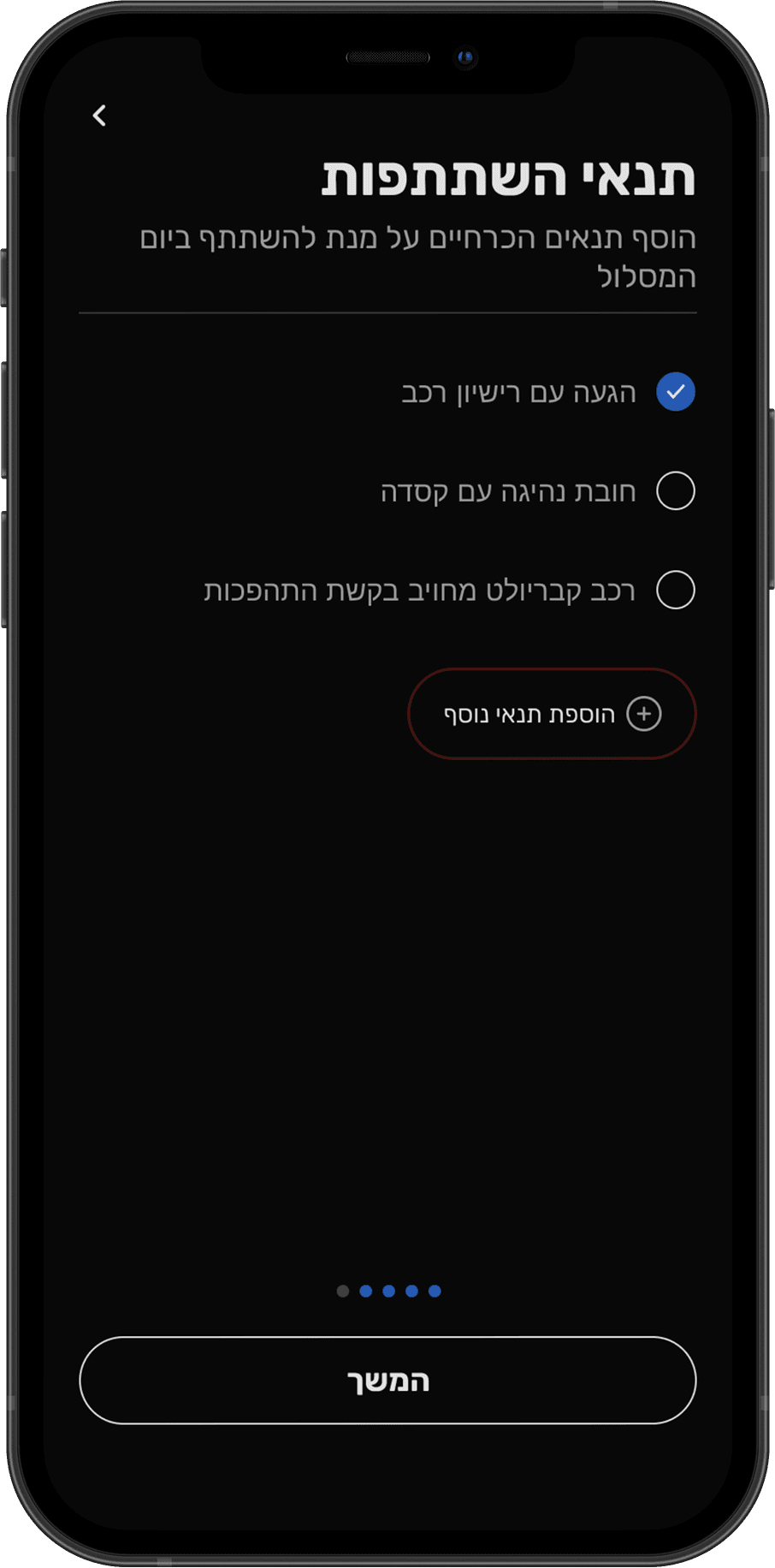
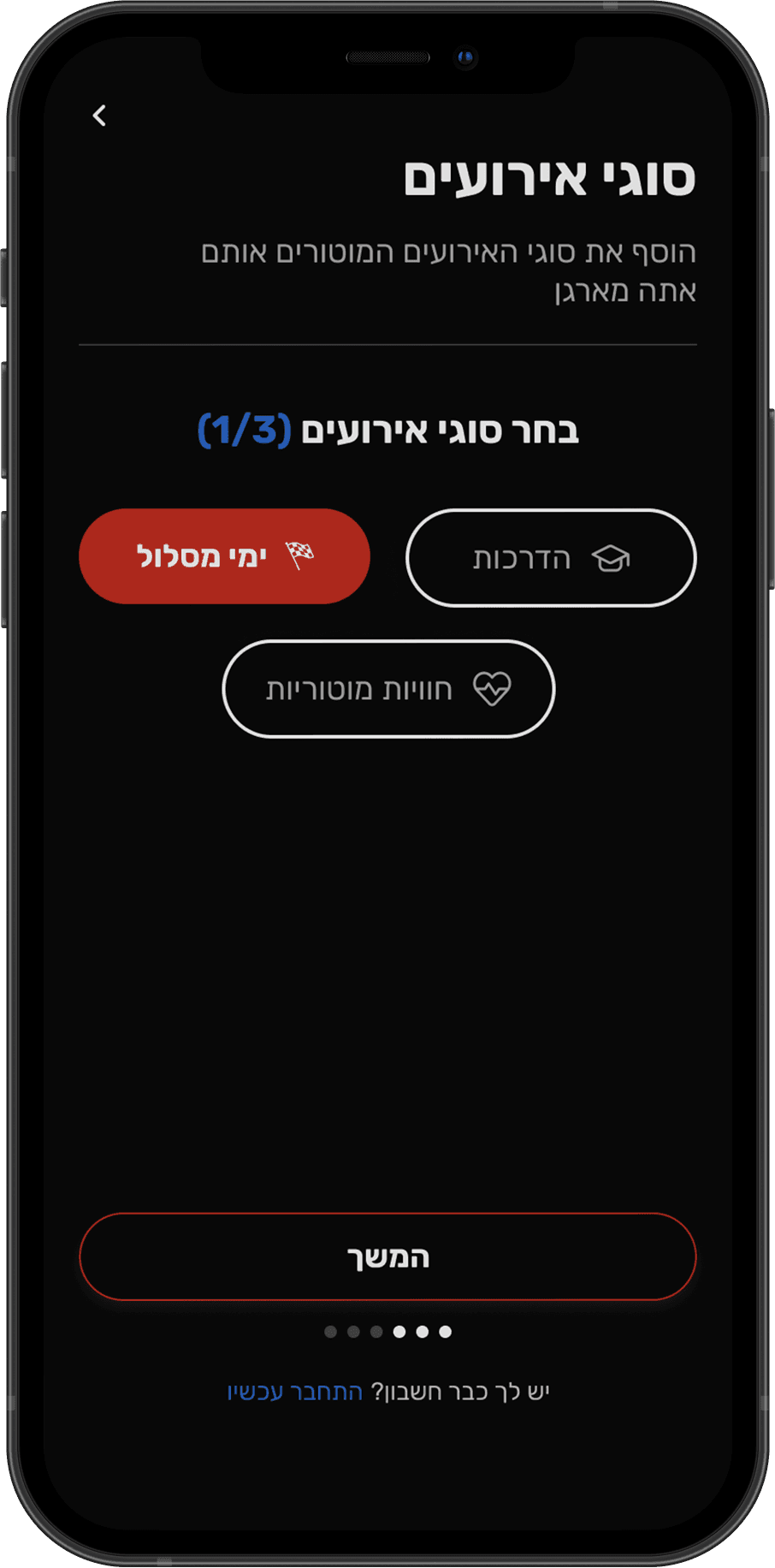
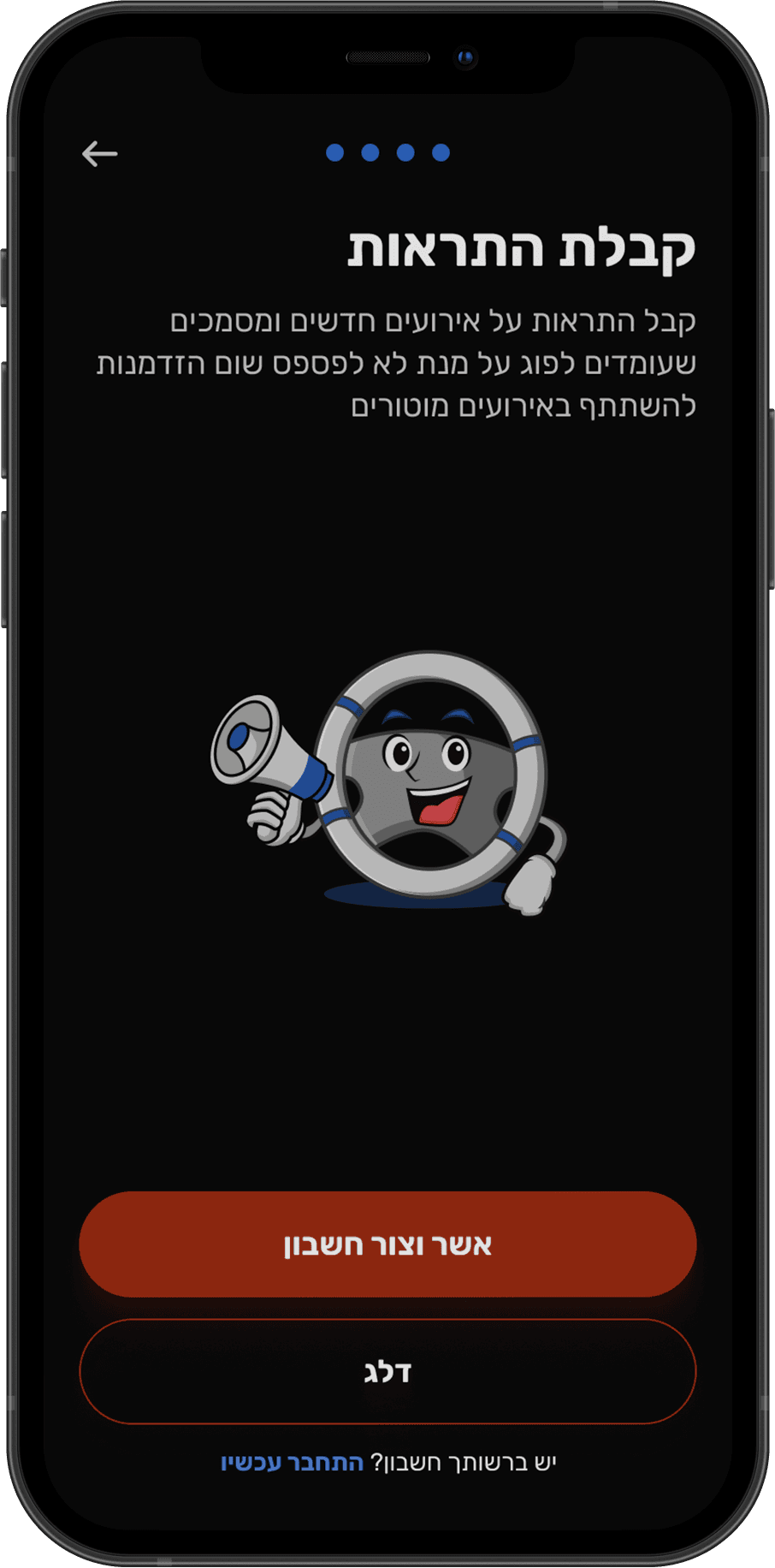
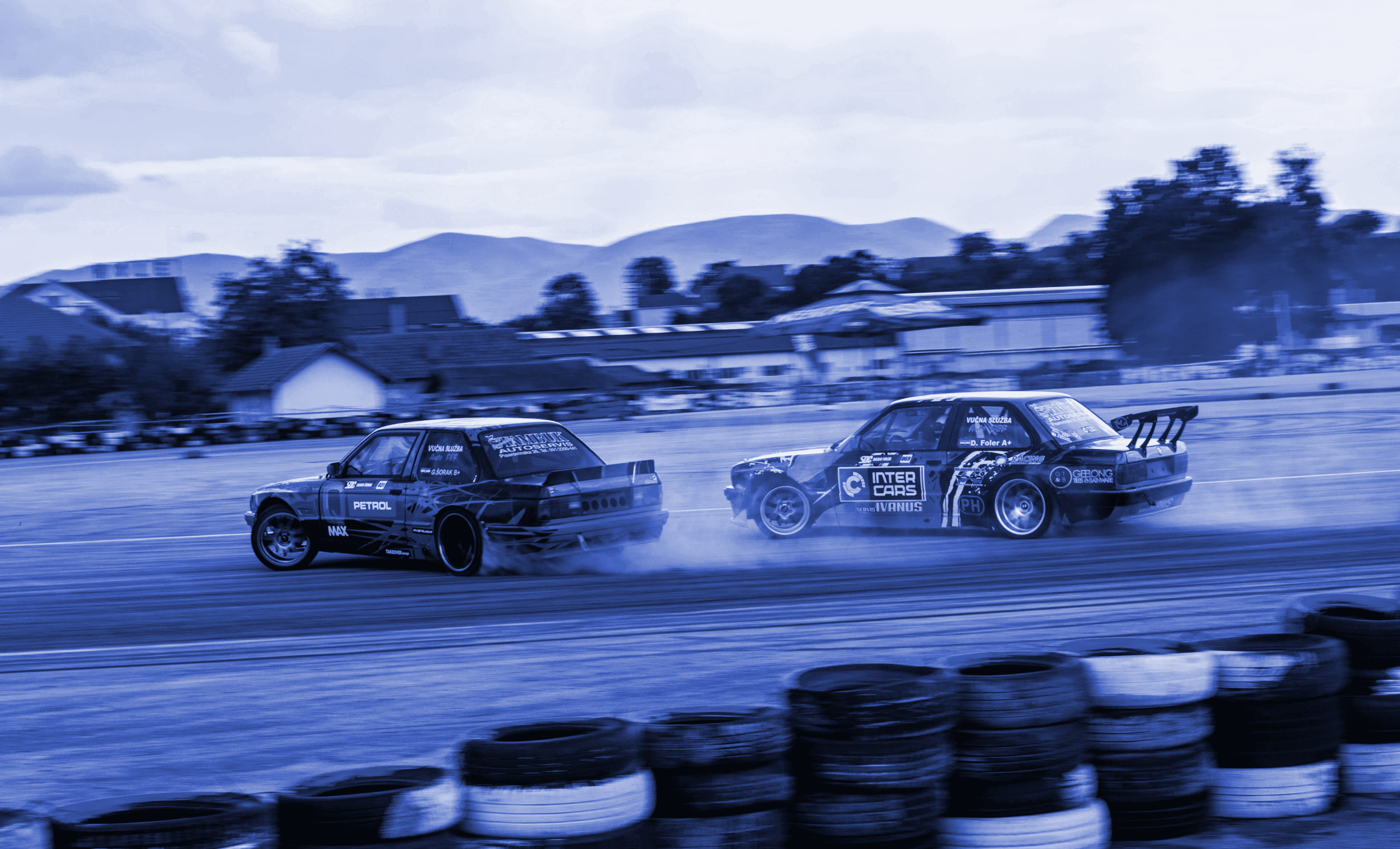
Thank You For Watching
Let’s stay in touch :)
052 - 6599 - 807
alexghaiman@gmail.com
Other Projects
Project Overview
The app was designed for sport driving instructors and sport or custom build car owners. with user friendly interface the app aims to streamline the process of creating, managing and participating in motorsport event.
LiftUp

Project Overview
The app was designed for sport driving instructors and sport or custom build car owners. with user friendly interface the app aims to streamline the process of creating, managing and participating in motorsport event.
Grip

Project Overview
The app was designed for sport driving instructors and sport or custom build car owners. with user friendly interface the app aims to streamline the process of creating, managing and participating in motorsport event.
Grip

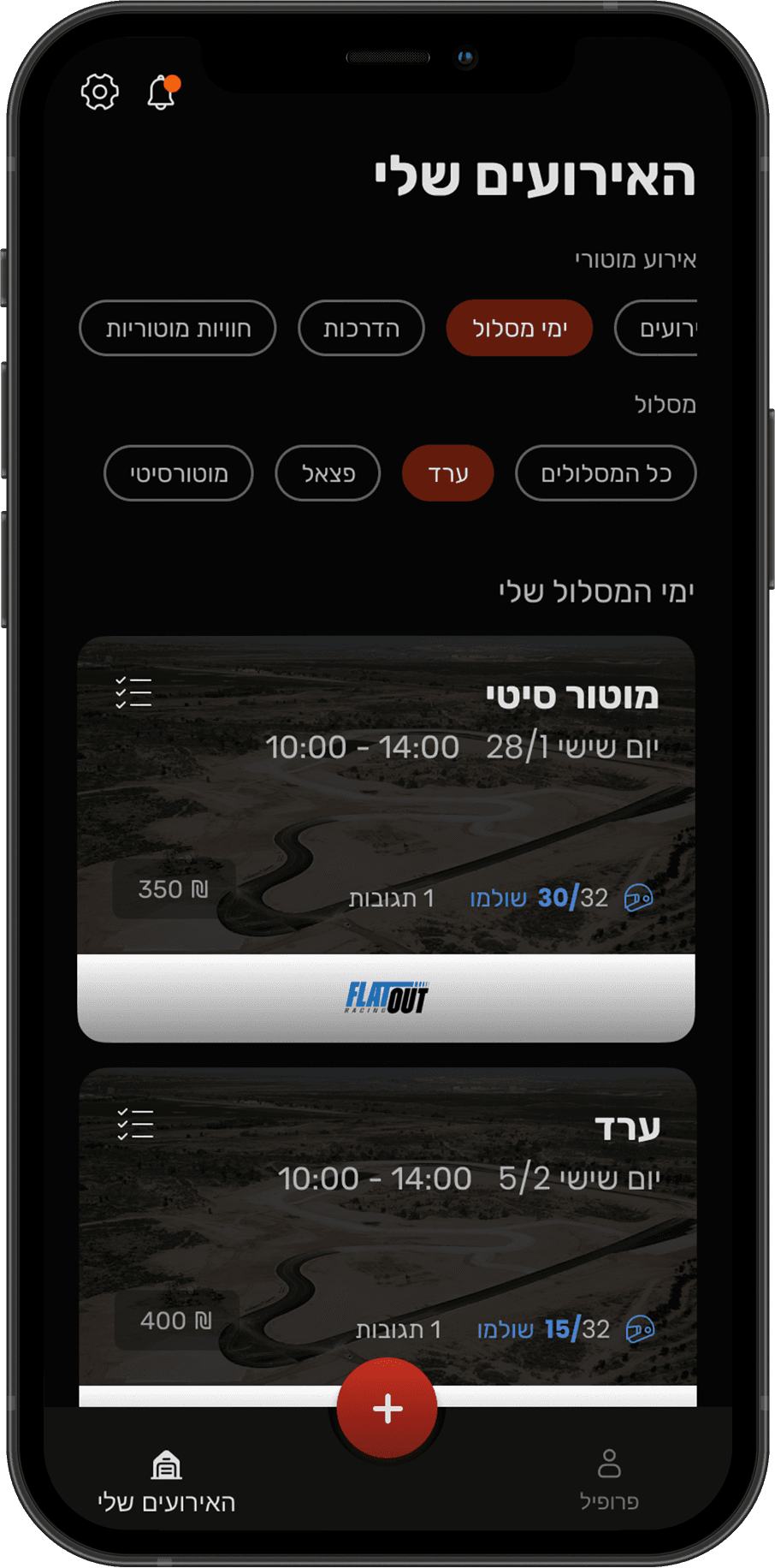
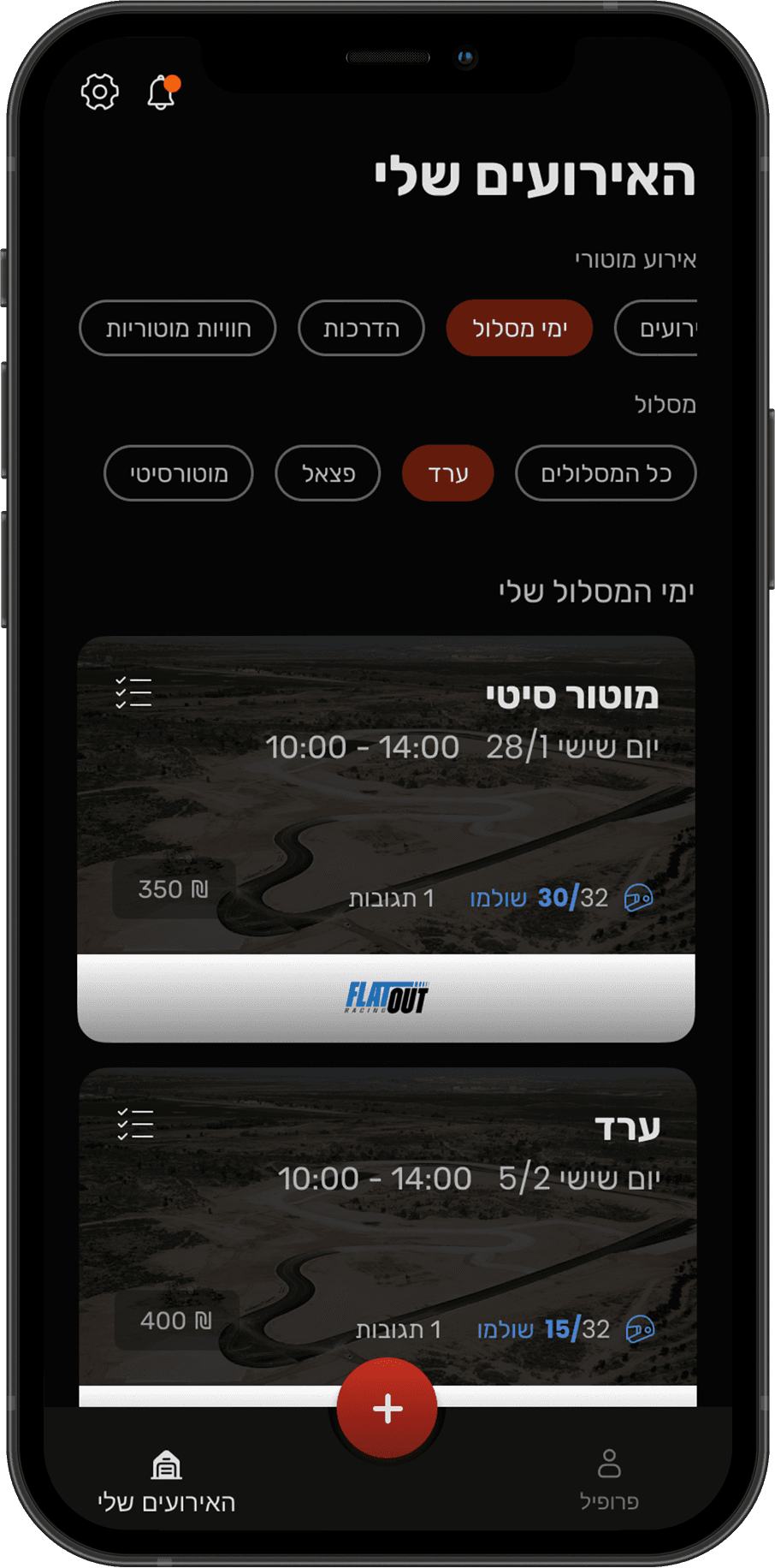
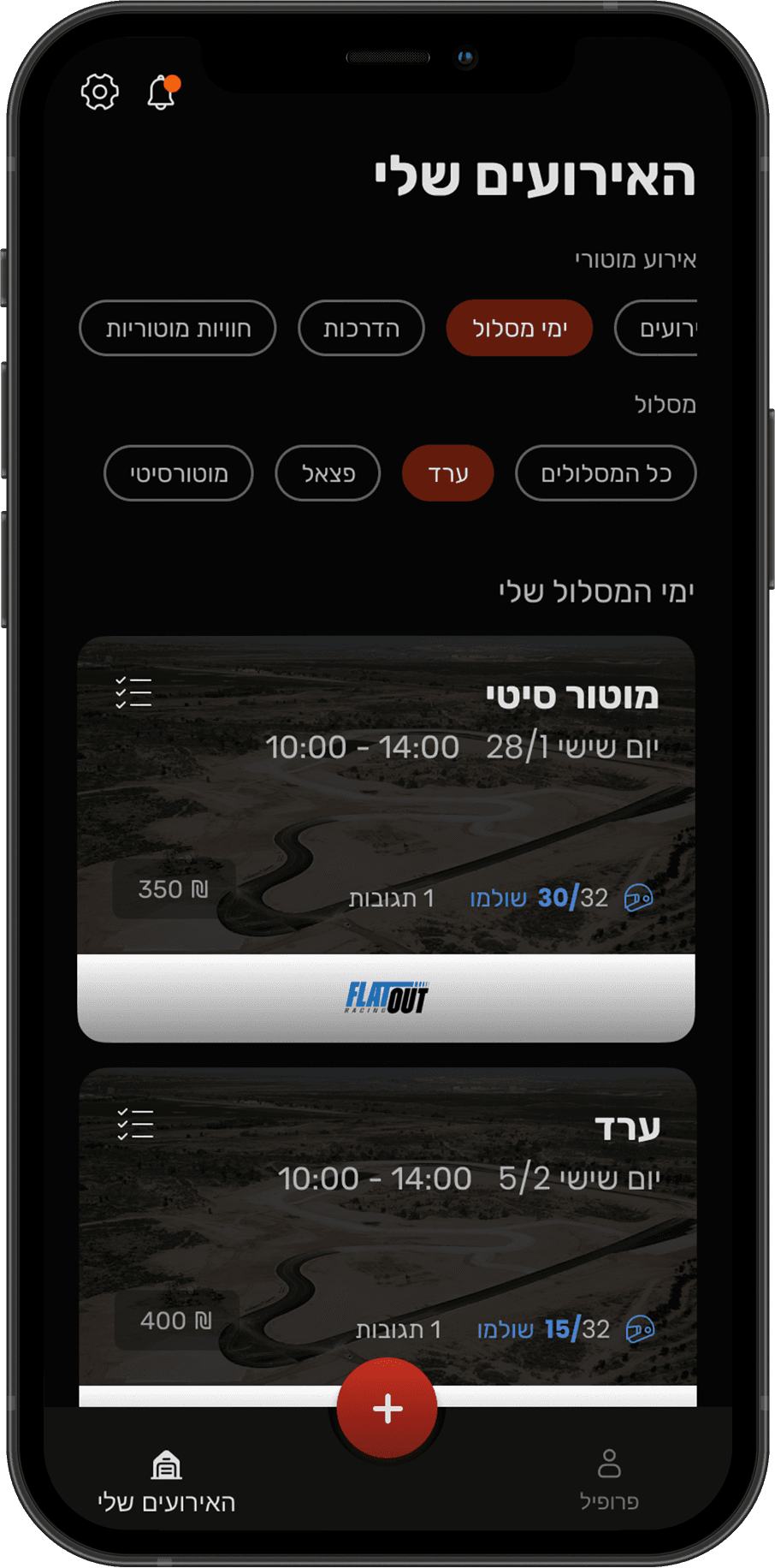
The Problem
The world of motorsports lacks a unified and user-centric platform. making it challenging for instructors to efficiently manage their events and for drivers to find suitable events in which to participate.
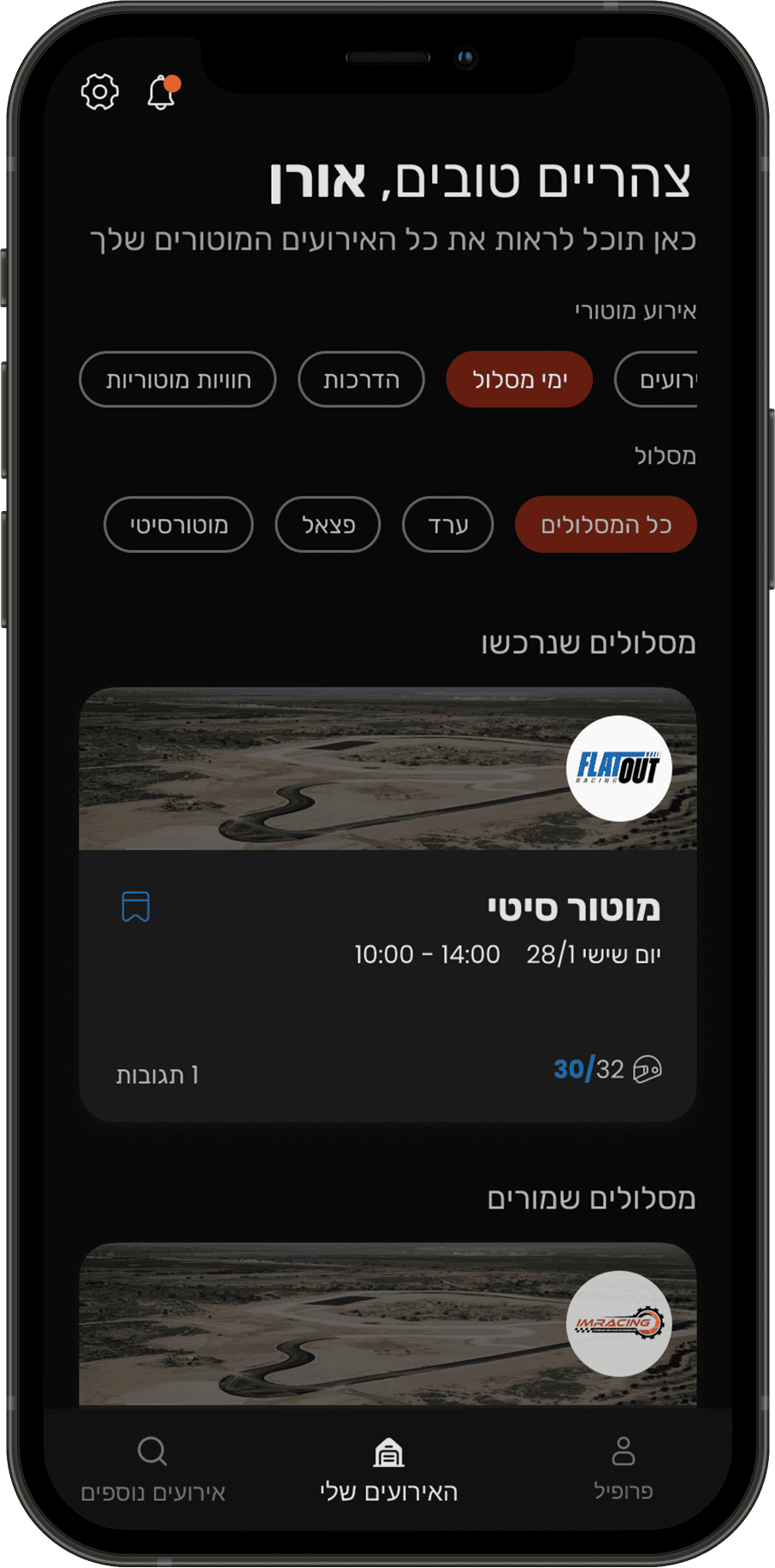
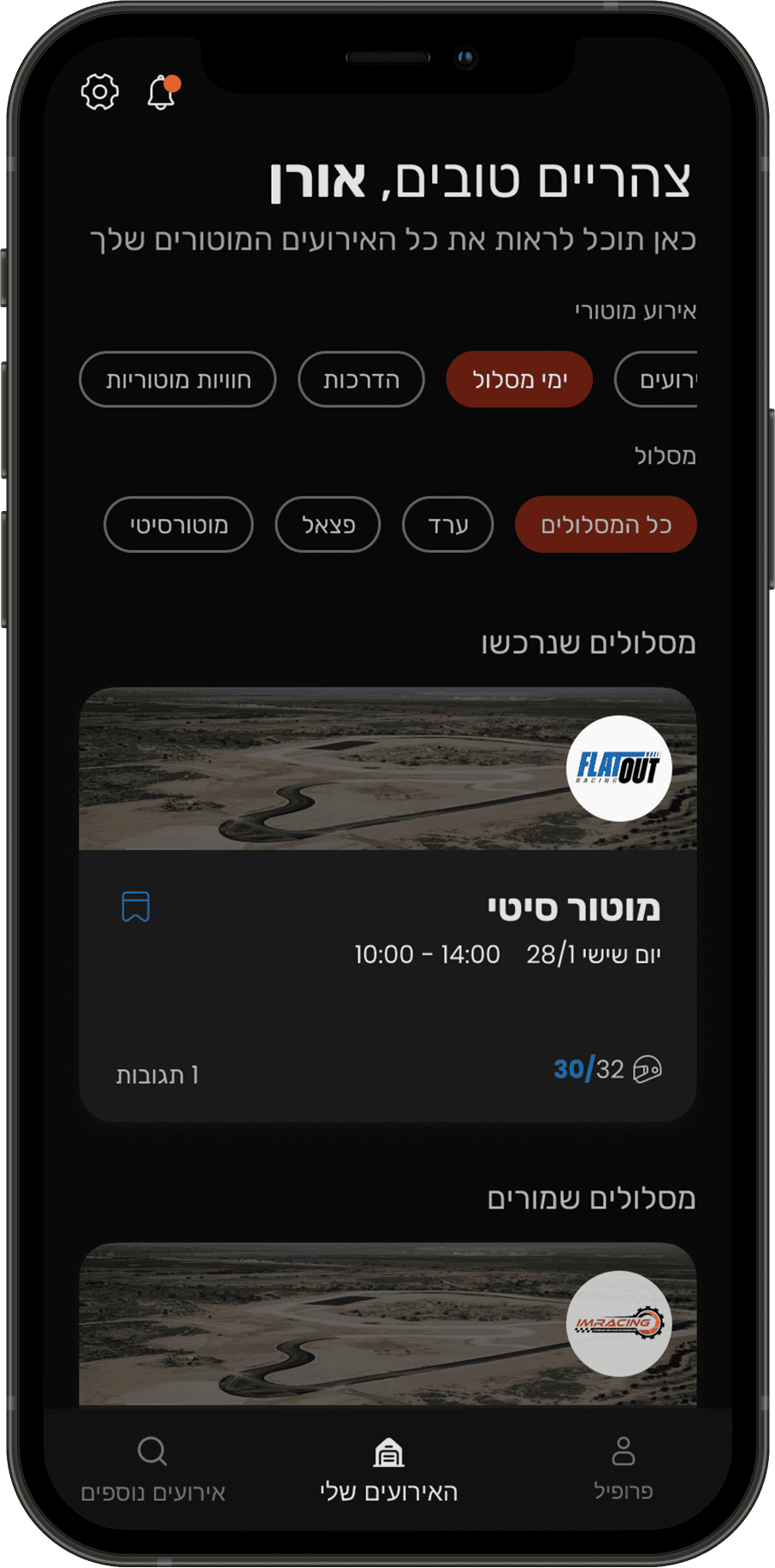
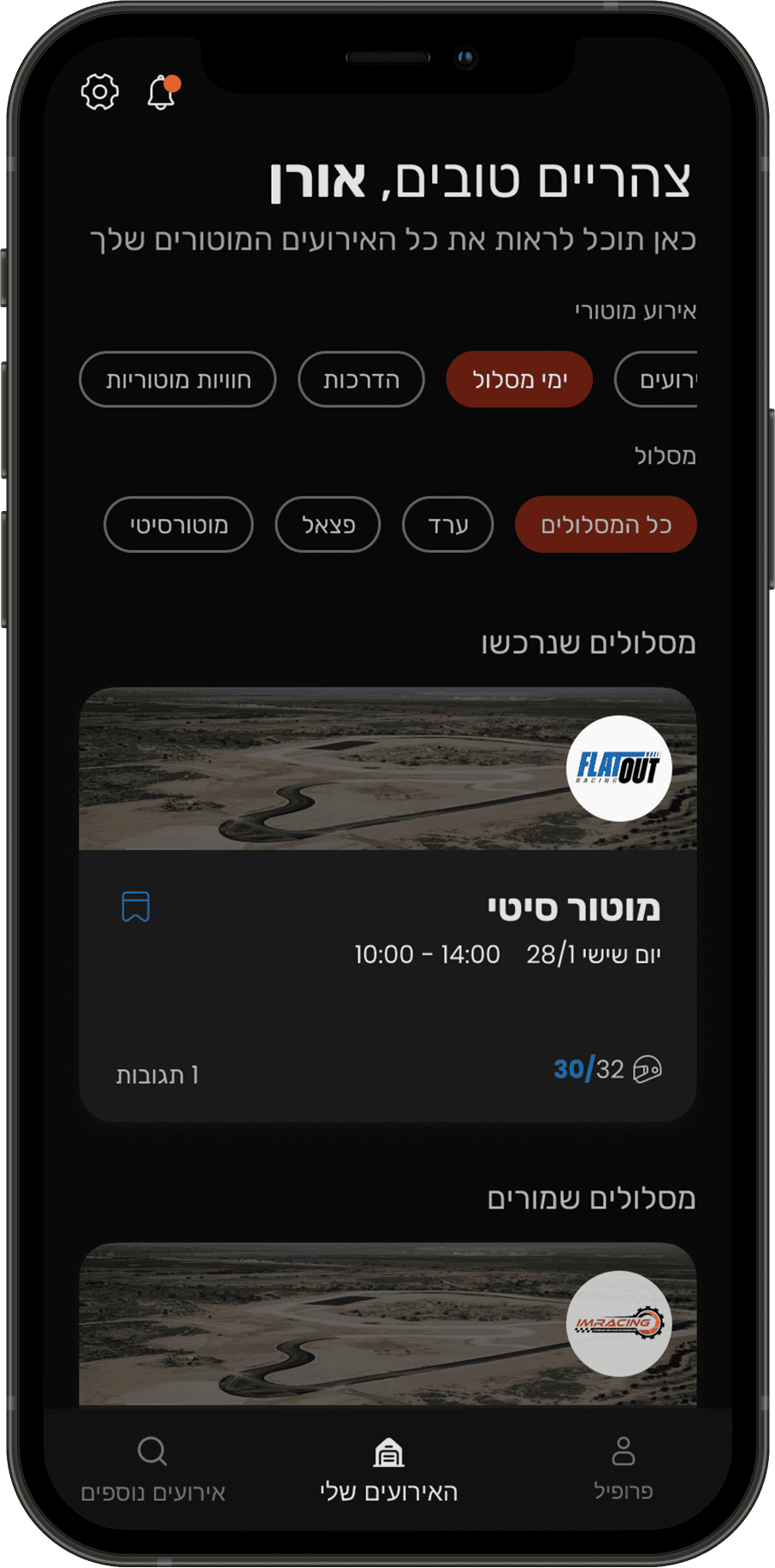
Sign Up and Registration Flow
One of the most important flows I had to design during the project was the sign-up and registration process for drivers
The flow involves numerous crucial documents that drivers must provide to driving instructors to participate in motorsports events.
The task was challenging and sounded complicated, so I decided to break it down into small steps.
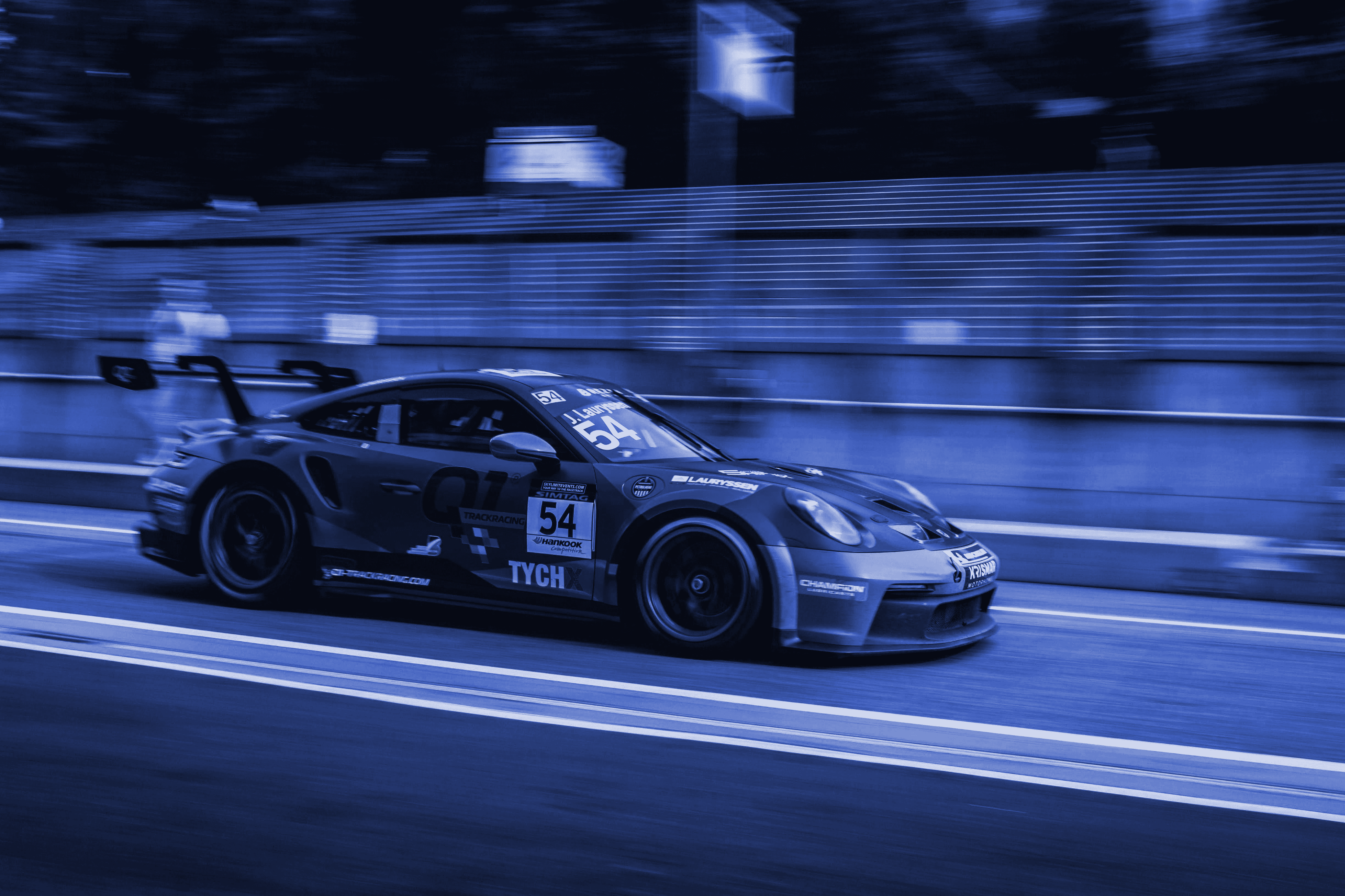
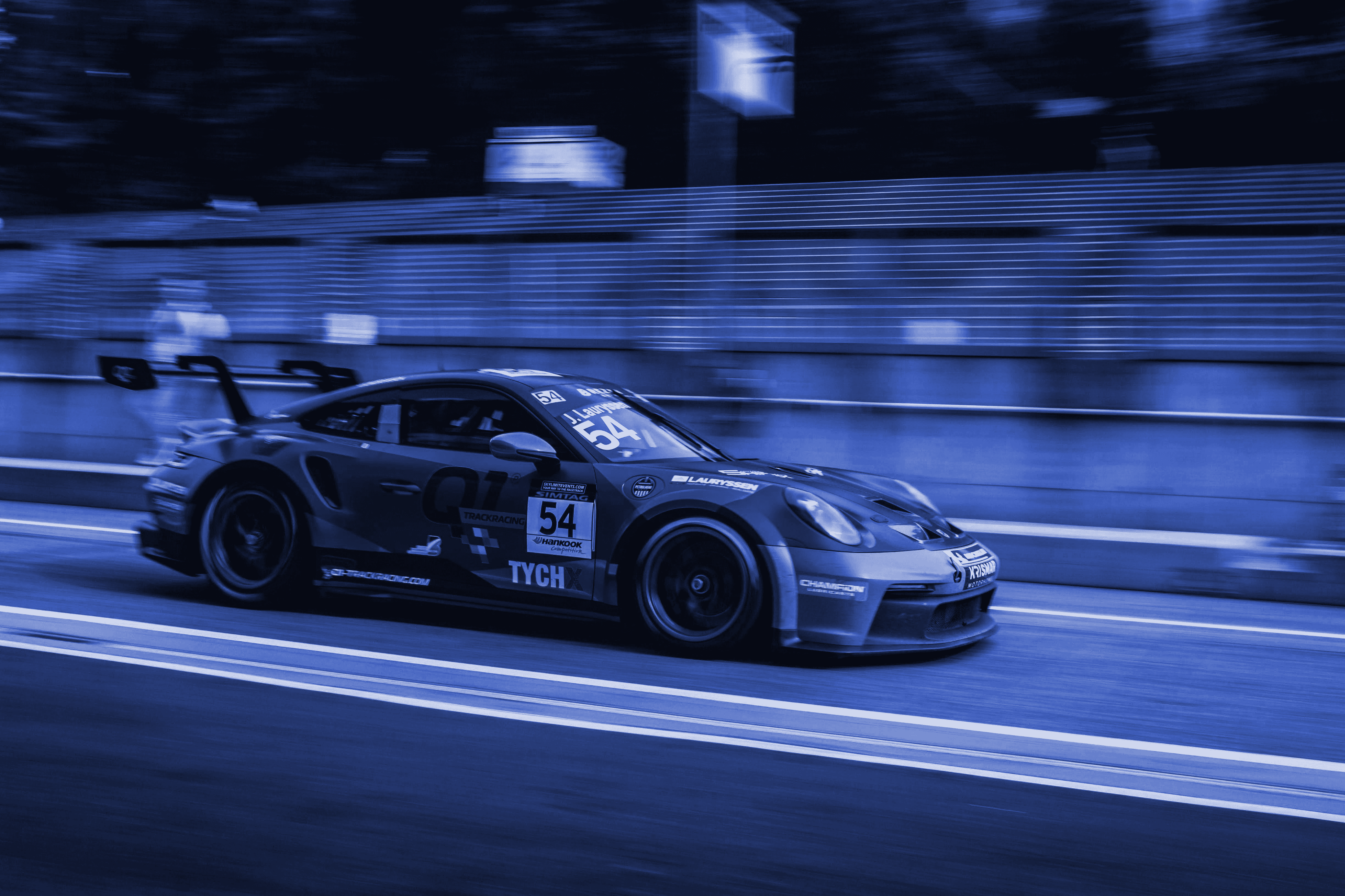
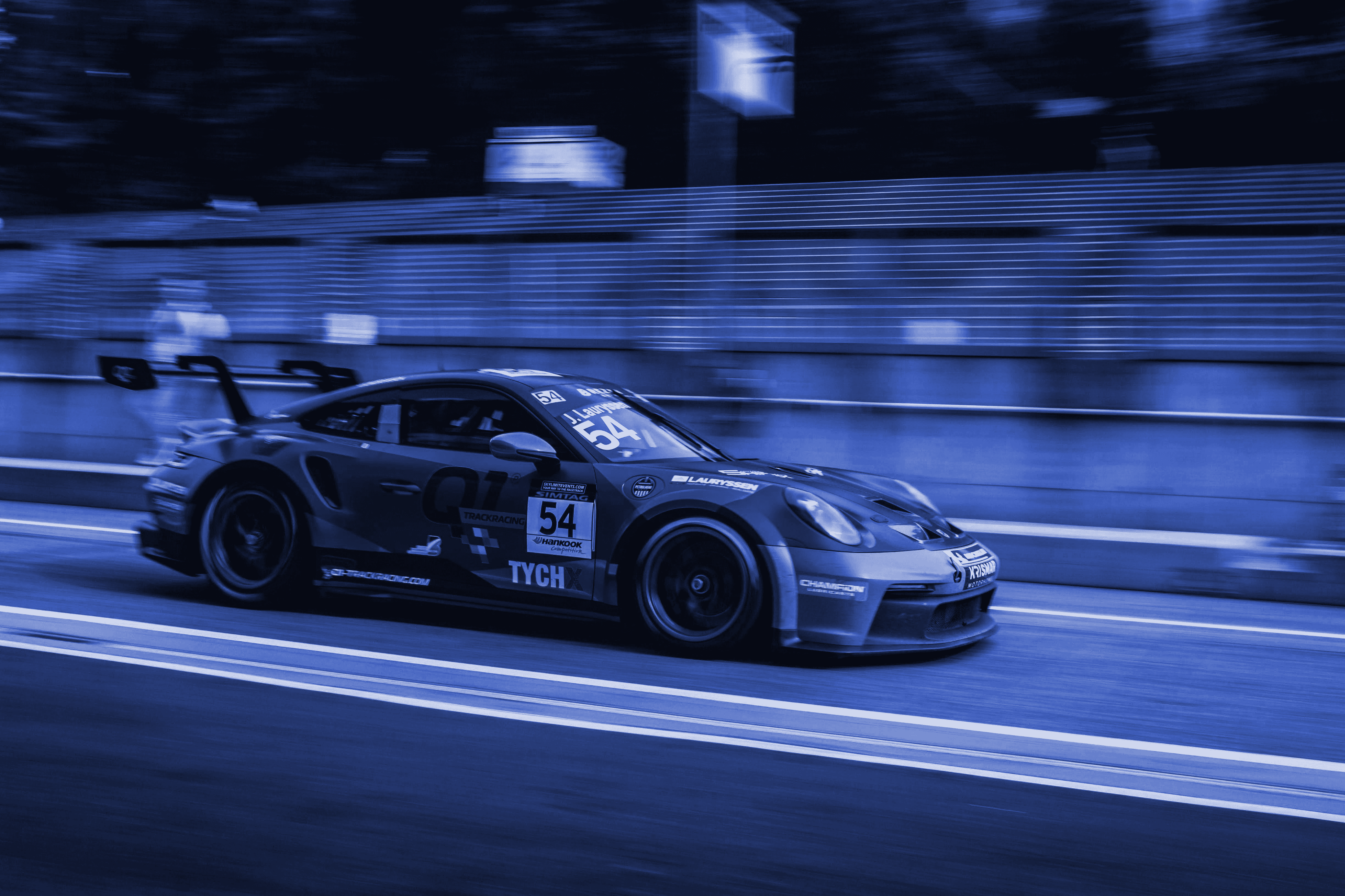
The Task
To better understand the sign-up and login flow, I conducted online research and looked up some best practices on the topic.
The task I faced was to create a fast and simple sign-up flow for the drivers. After completing the flow, drivers can easily purchase motorsport events without any limitations.



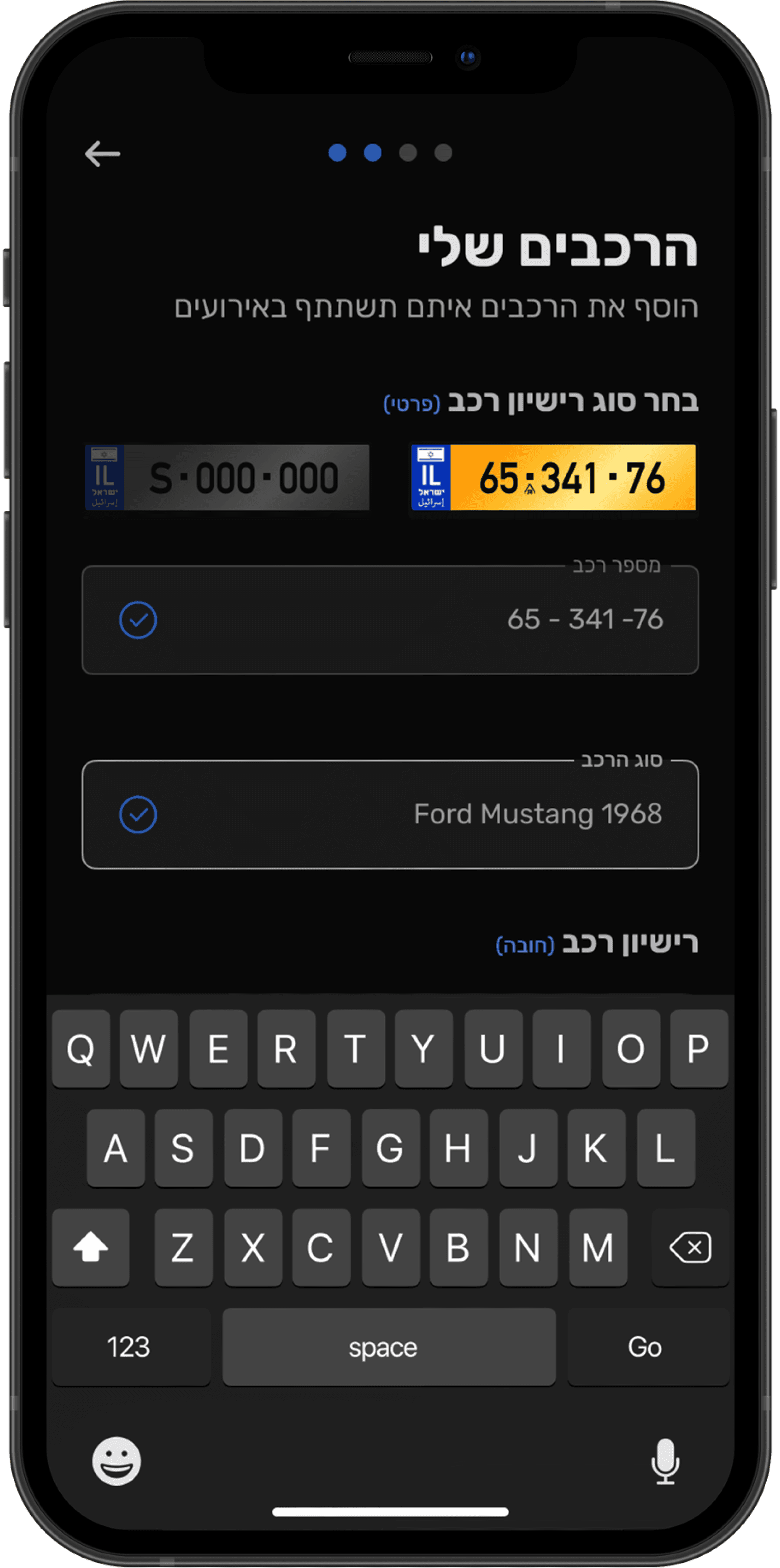
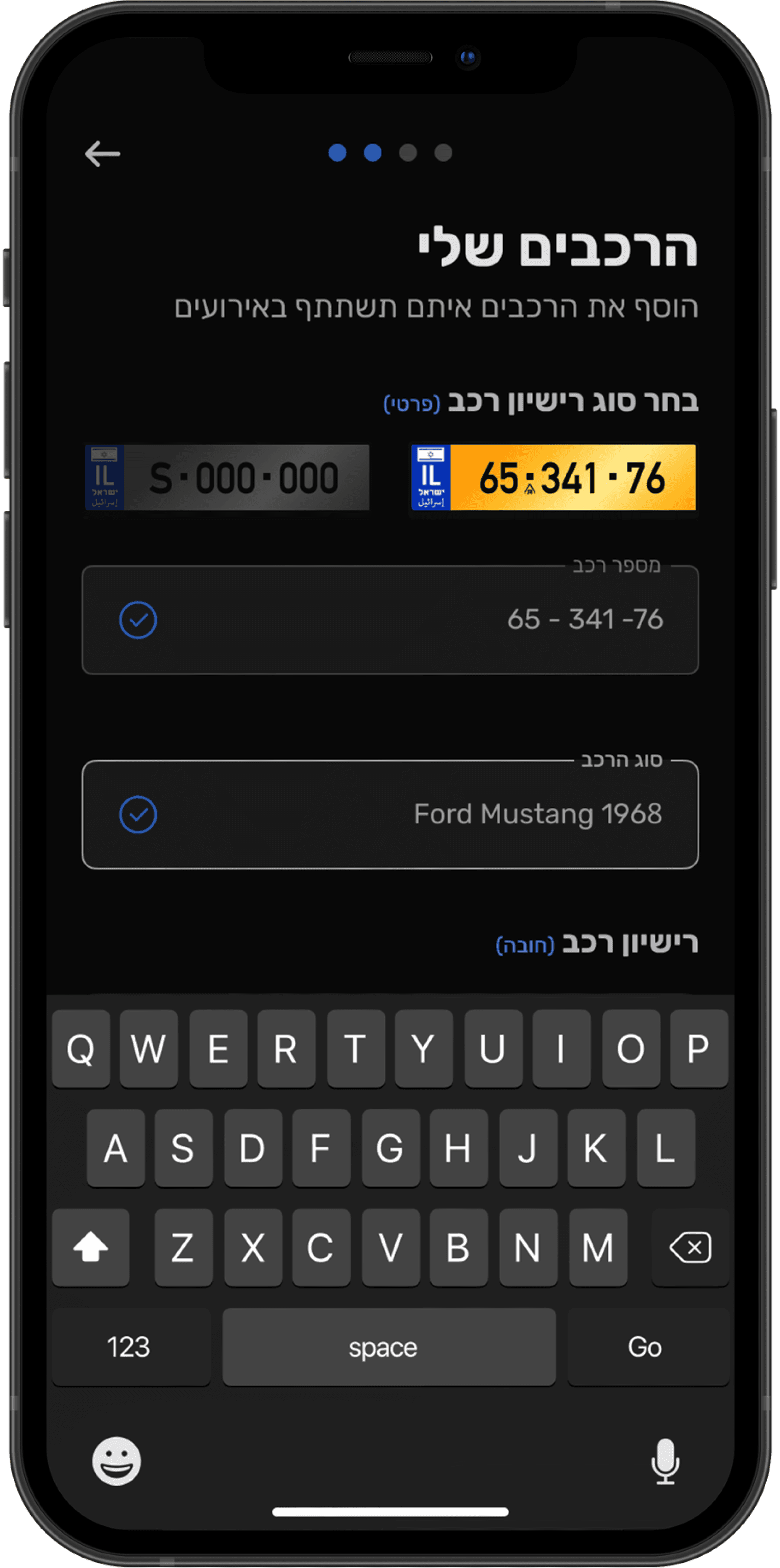
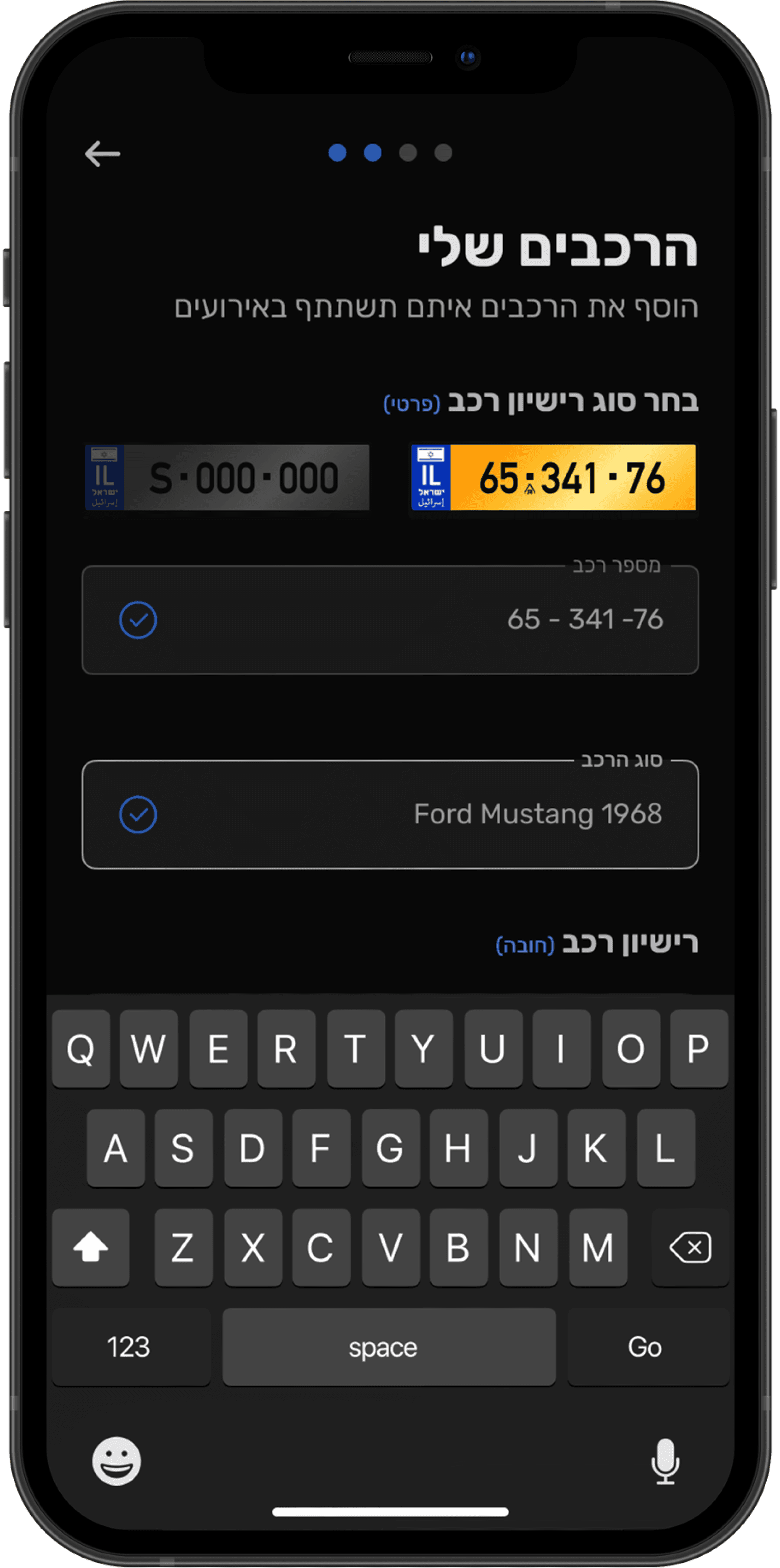
The Design Process
During the design process, I used two research methods, qualitative and quantitative research to gain real insights into my users and their needs.
I interviewed driving instructors and sports car owners, created surveys, and distributed them across the motorsport community.
Some of the questions I asked my users during the interviews were
How do you currently schedule and manage your sport driving classes and events?
Can you describe your ideal process for creating and managing events? What features would be essential for you?
Could you describe your experience with registering for events and obtaining necessary information? What pain points have you encountered?
After my research I came up with some core problems of the users
Handling participant registrations manually or through various platforms creates challenges in tracking and managing attendee lists accurately.
Relying on multiple communication channels like emails and social media leads to missed messages and confusion among participants.
Finding motor sport events that align with participants car specifications, preferences, and skill levels is a recurring challenge.
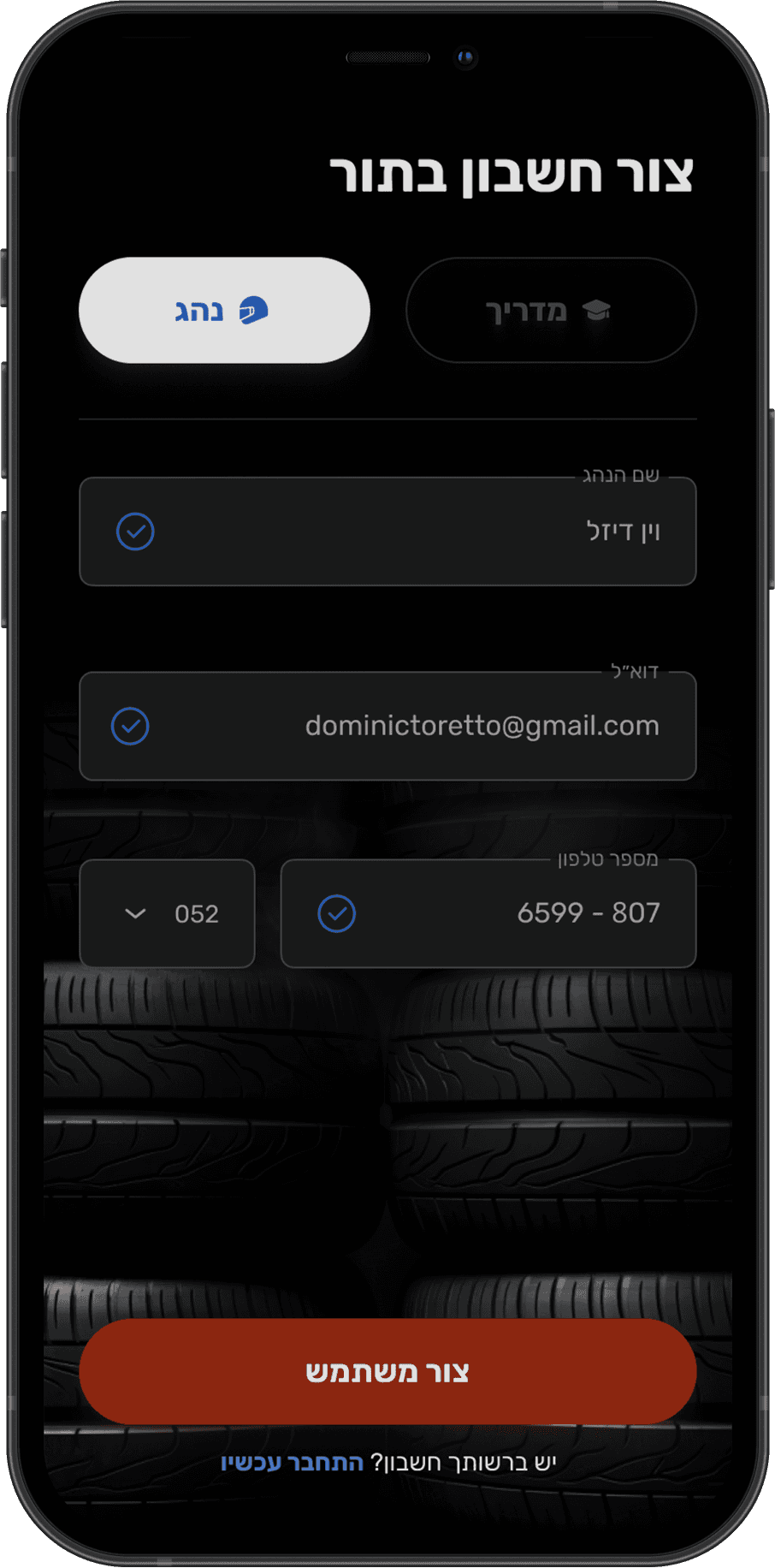
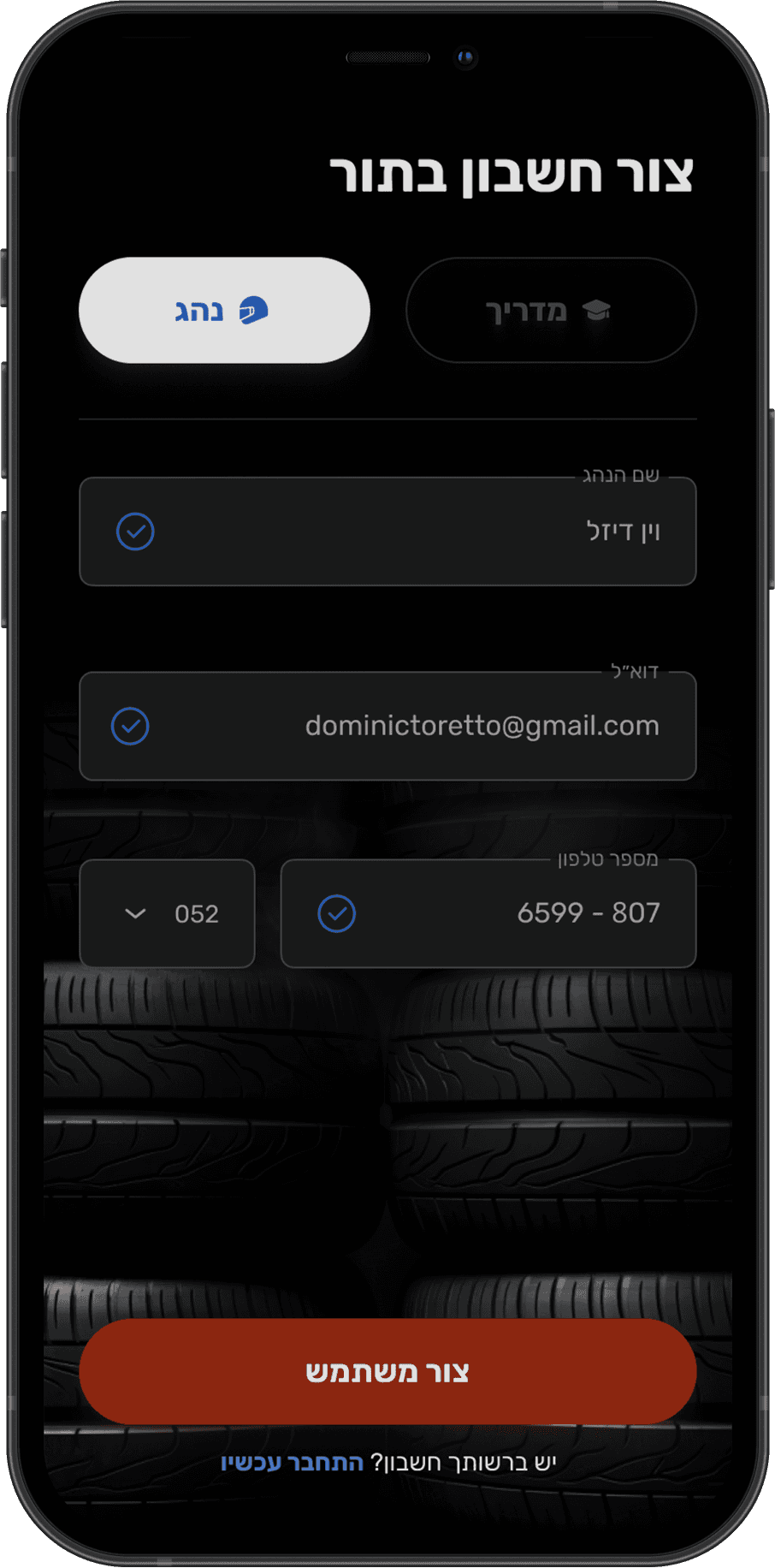
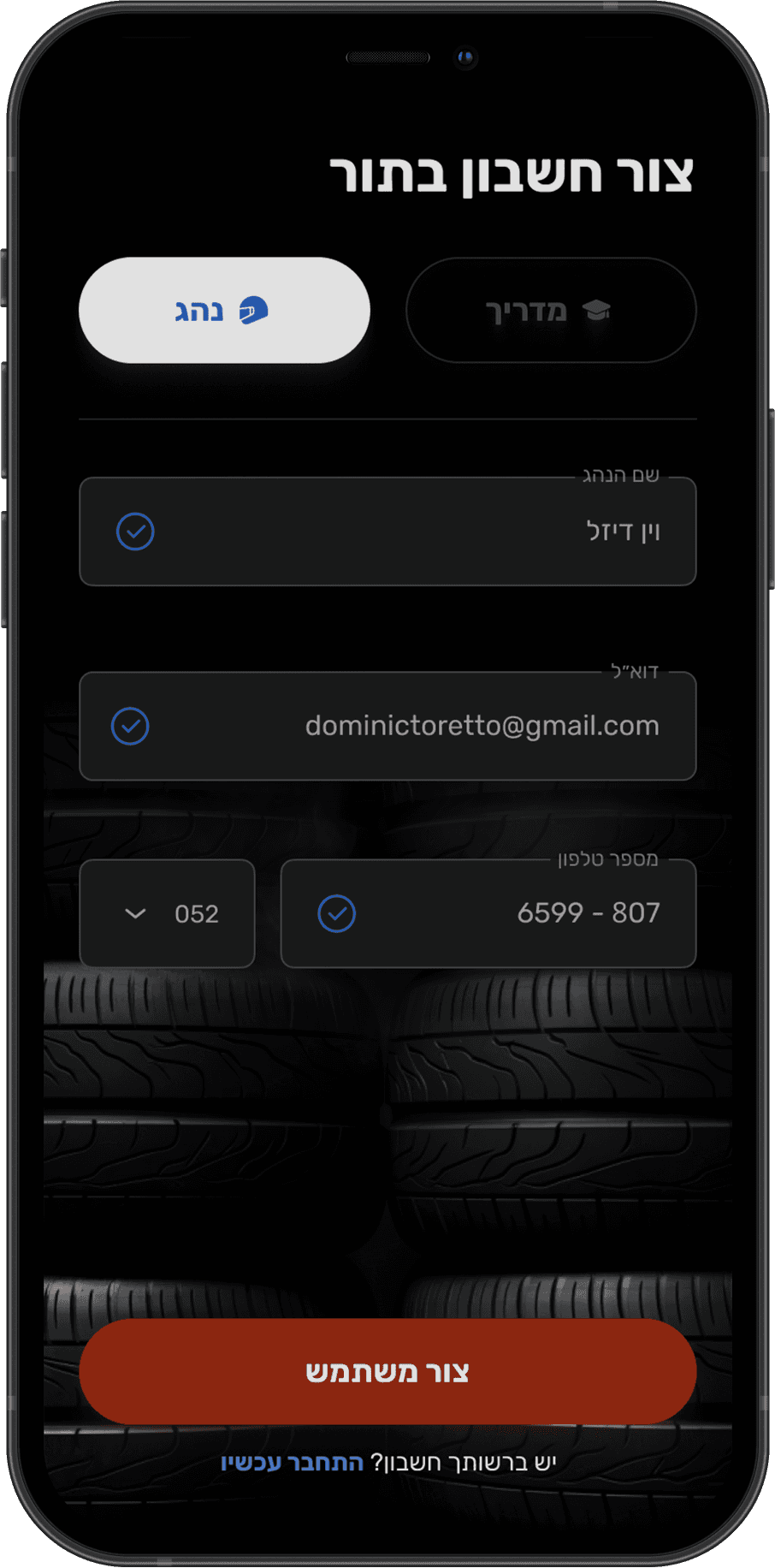
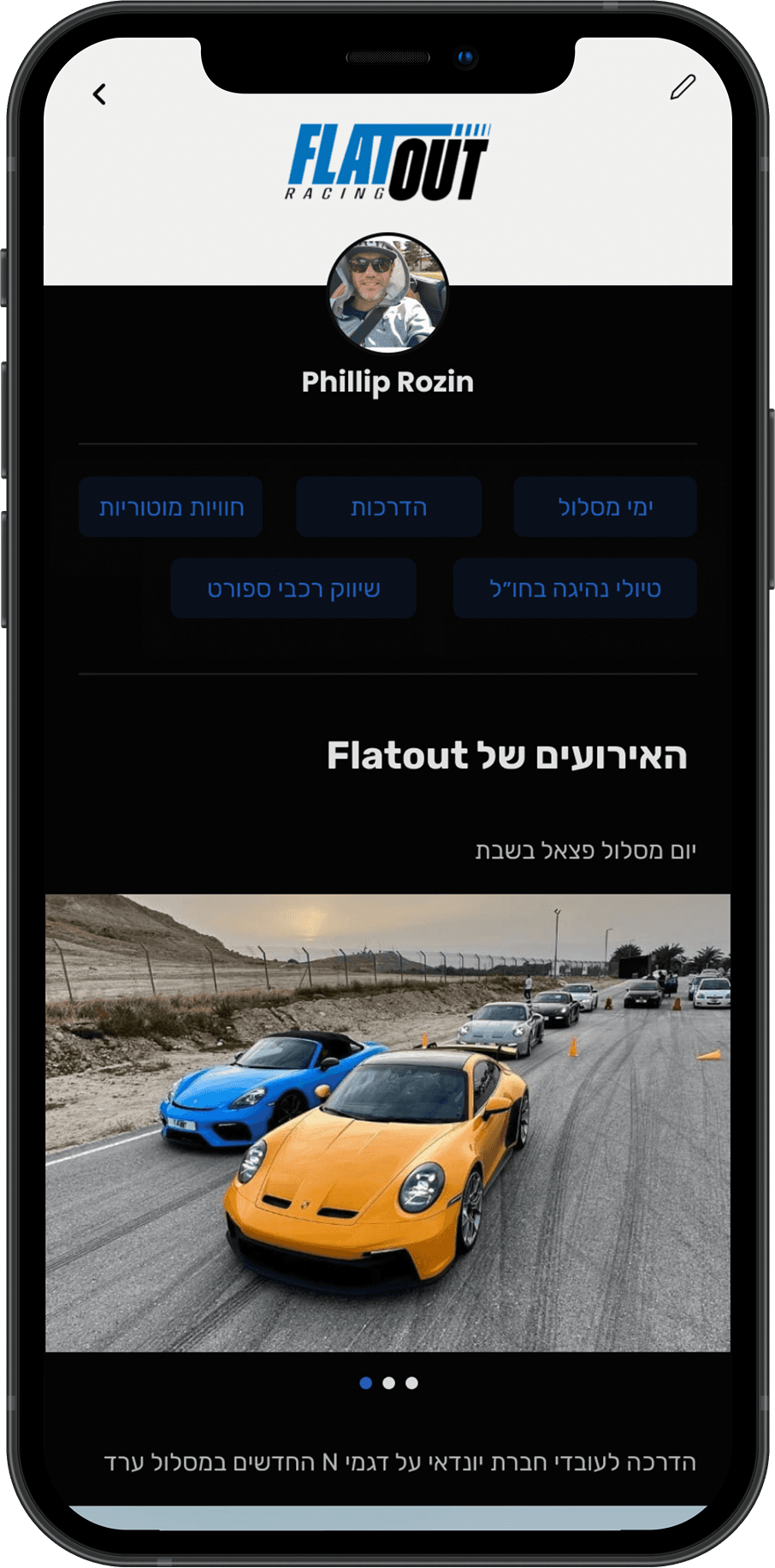
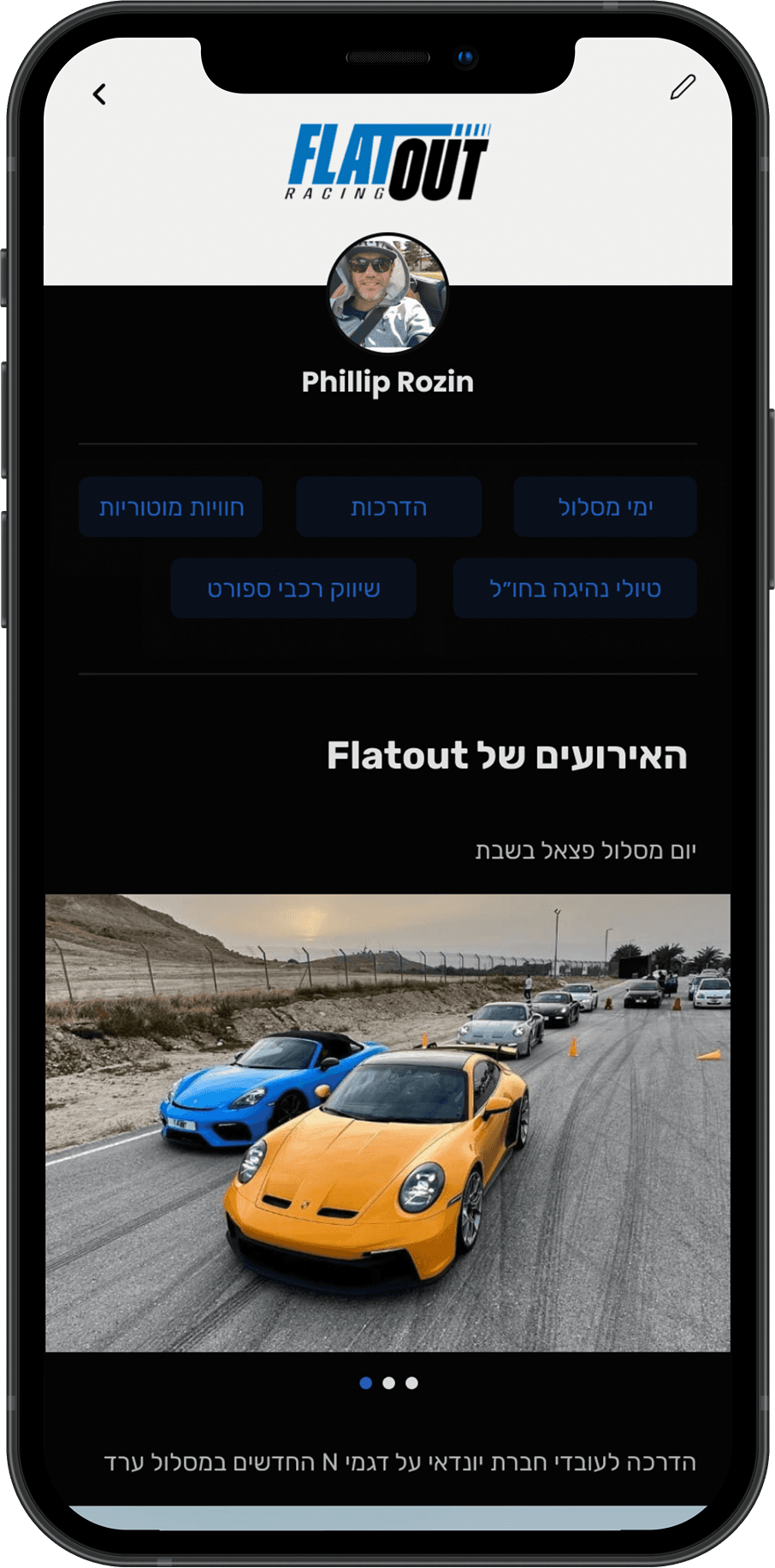
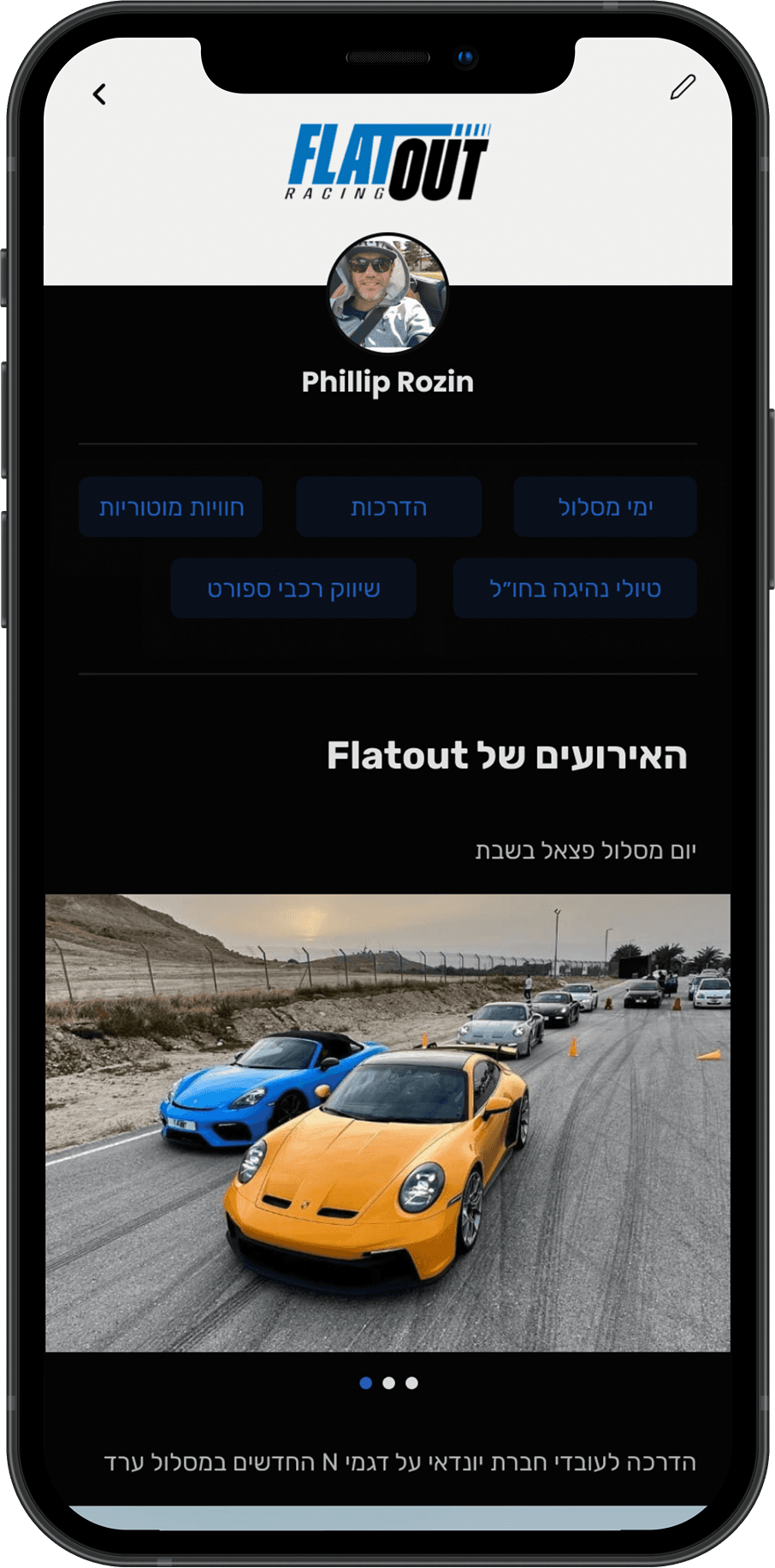
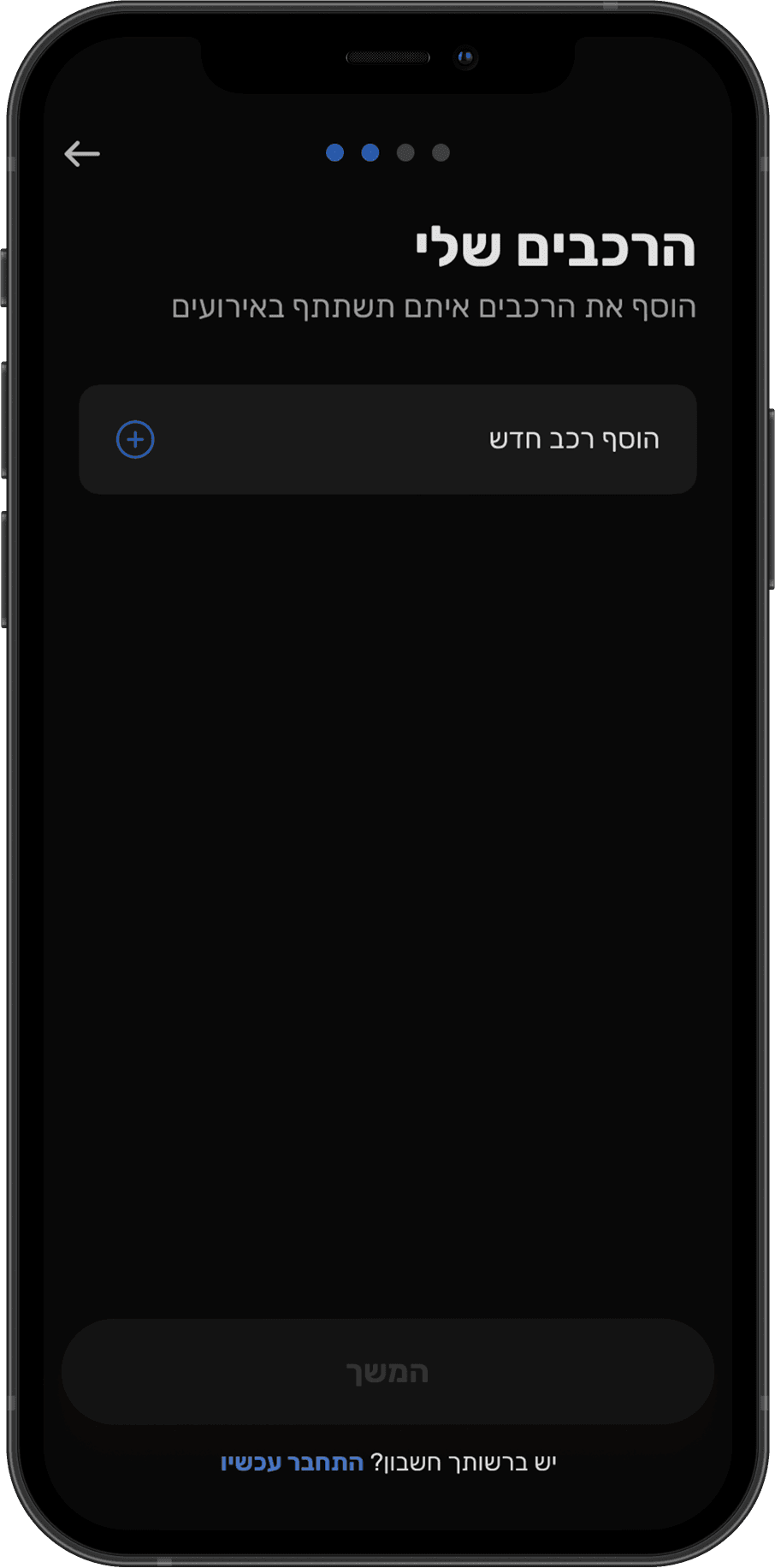
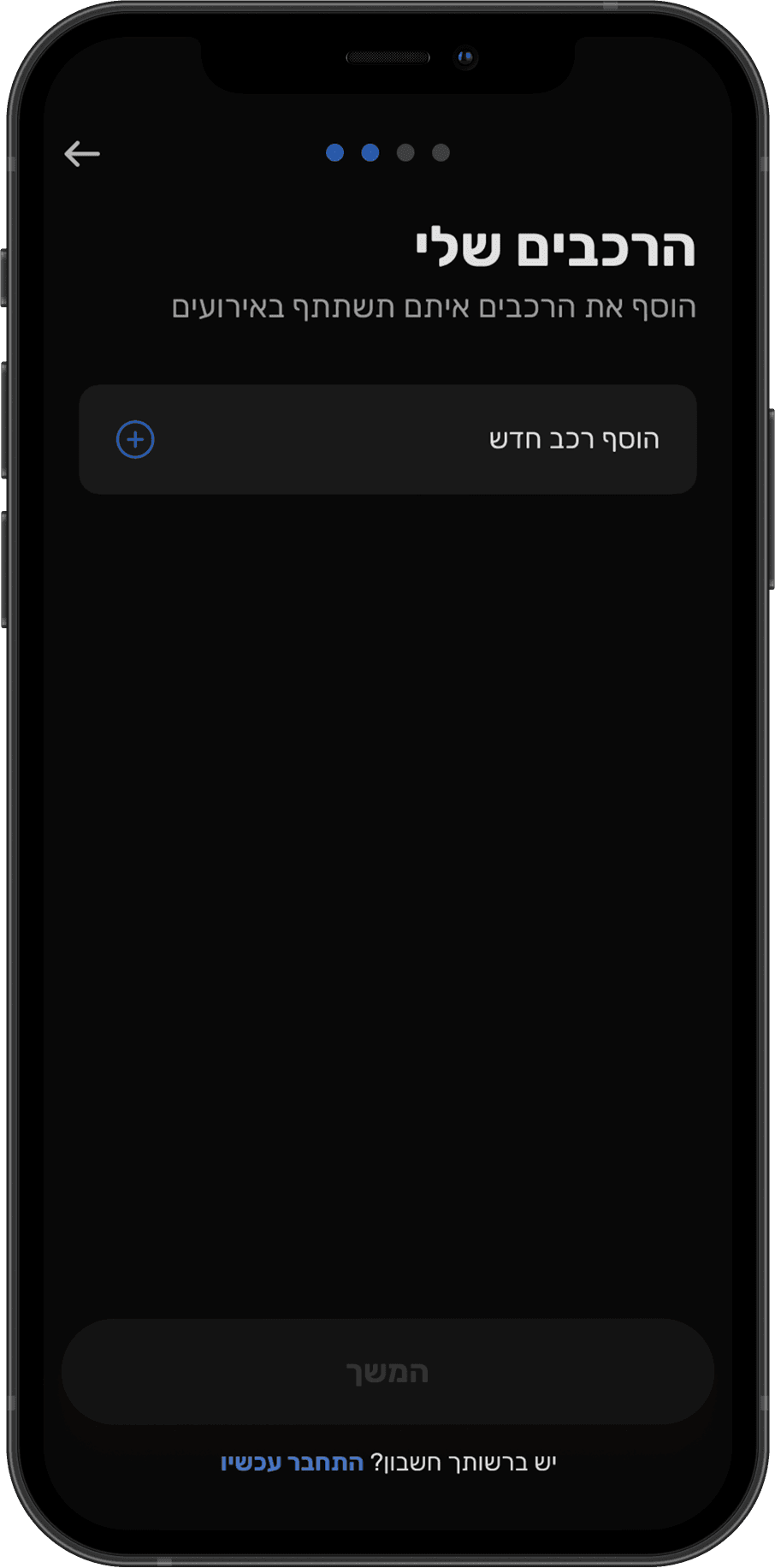
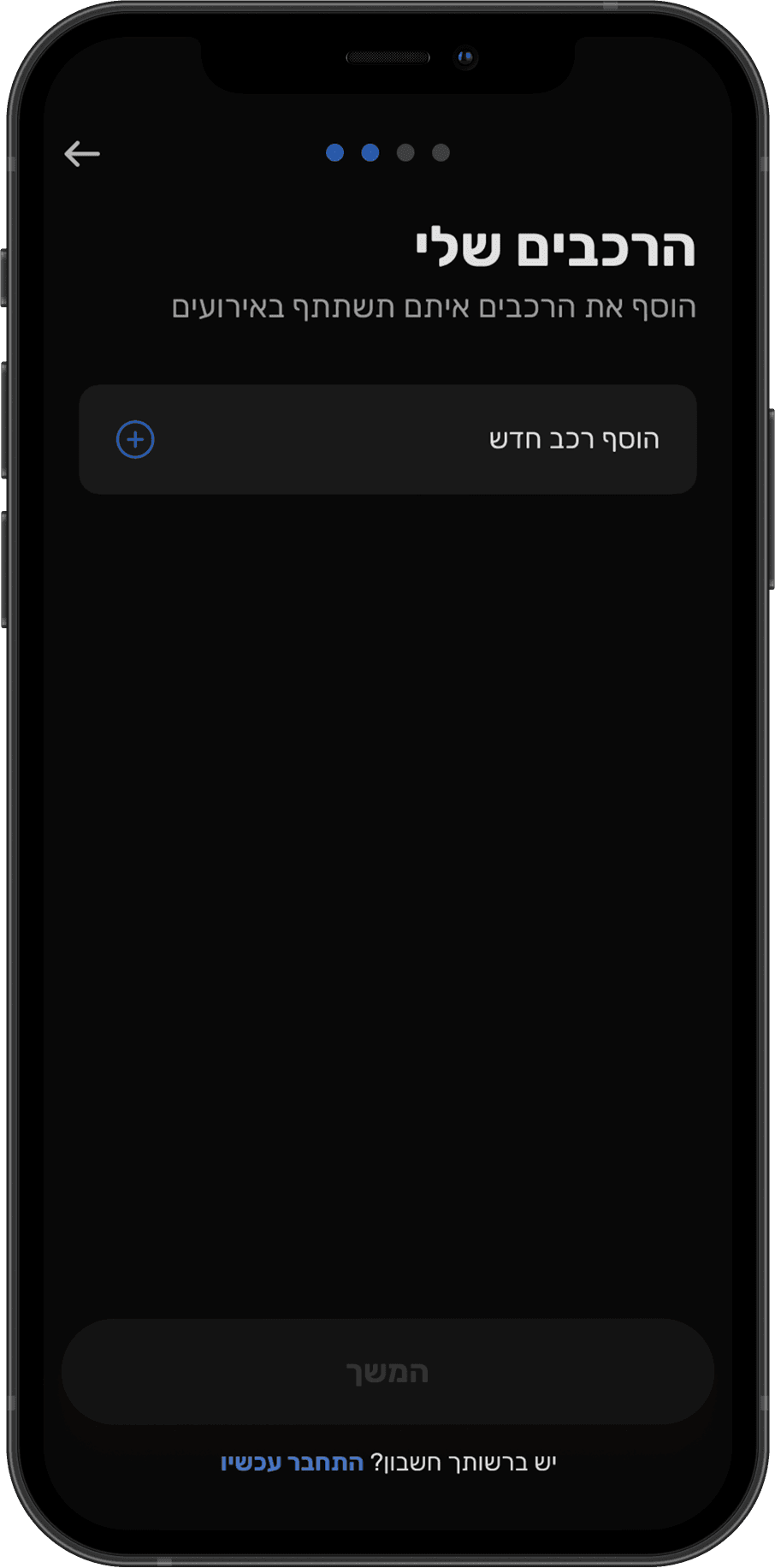
User Needs
To understand which are the most crucial documents users have to provide, I spoke with the instructors again and came up with some conclusions.
The documents that drivers have to provide to participate in events are:
Driver’s license
Vehicle registration certificate
Car insurance
Sounds easy right? but..
Sounds easy right? but..
Sounds easy right? but..
The driving license and vehicle registration can be categorized into two types: sport or private, and drivers can have both.
The user must have a private driver’s license to obtain a sport driver’s license.
The user can own more than one vehicle with different types of registration.
Organize The Information
Organize The Information
Organize The Information
After I gained a good understanding of the content and user needs, I organized the information and built a hierarchy to determine which documents depend on others.
Sport Car Documents
Driving License
Vehicle registration certificate
Sports driving license
Private Car Documents
Driving License
Vehicle registration certificate
Car insurance
One thing the categories have in common is that the driver must have a private driver’s license, so the documentation part of the flow has to start there.
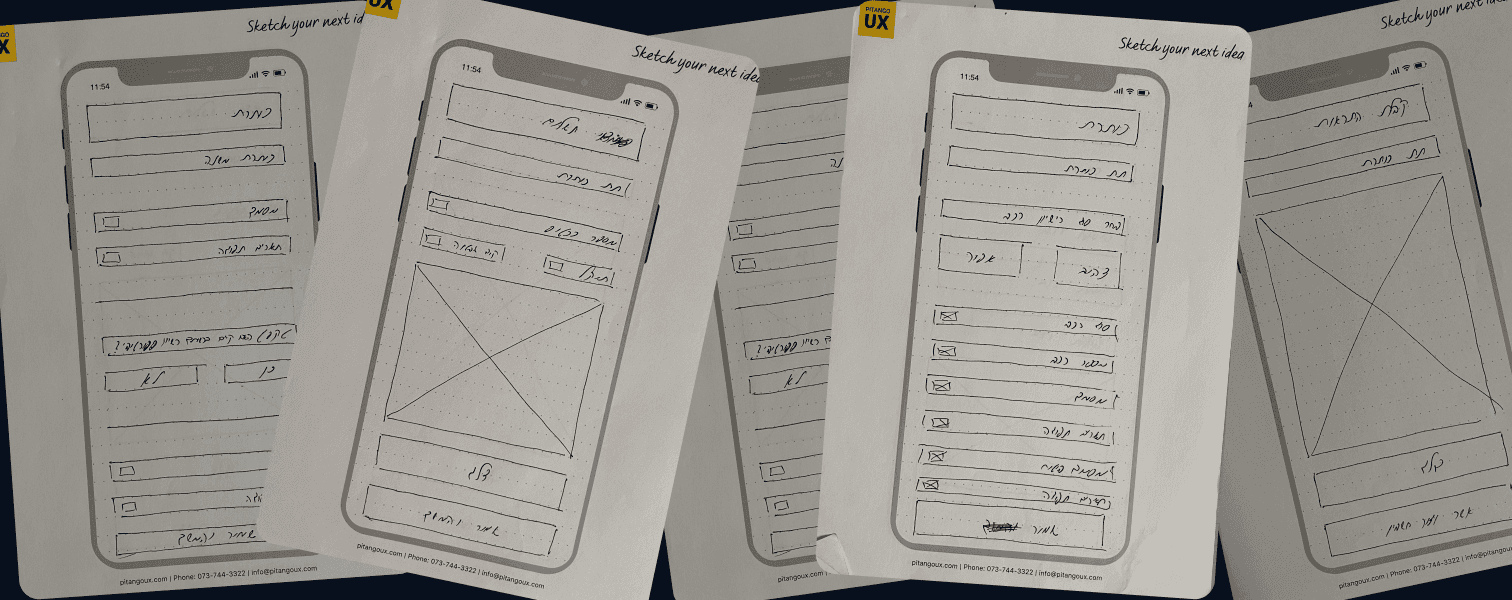
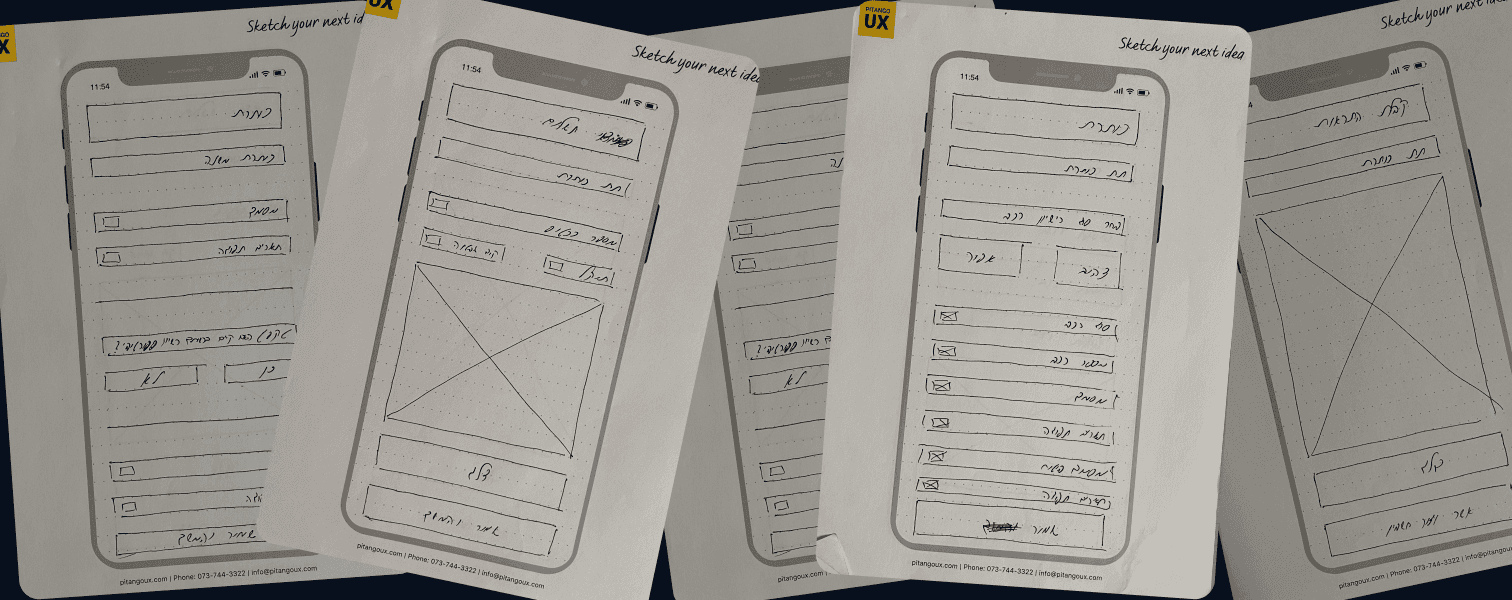
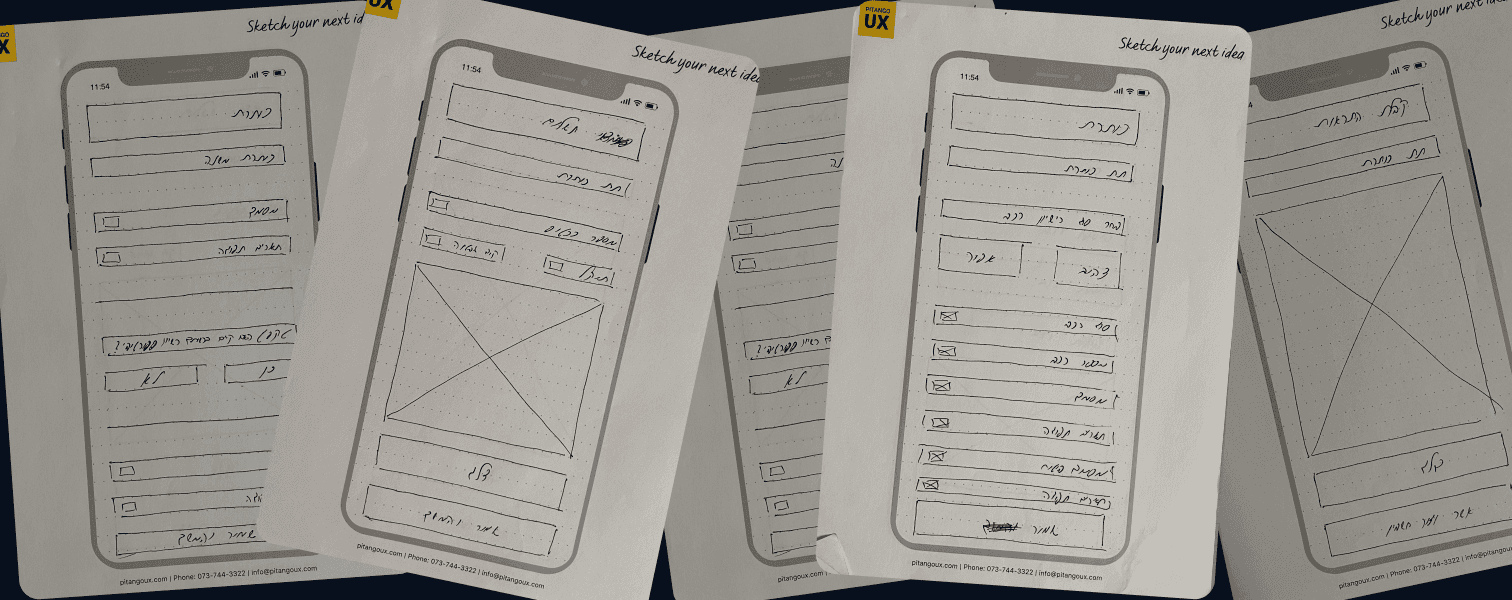
Wireframes
I decided that the registration flow is going to be a 5-step process.
Step 1
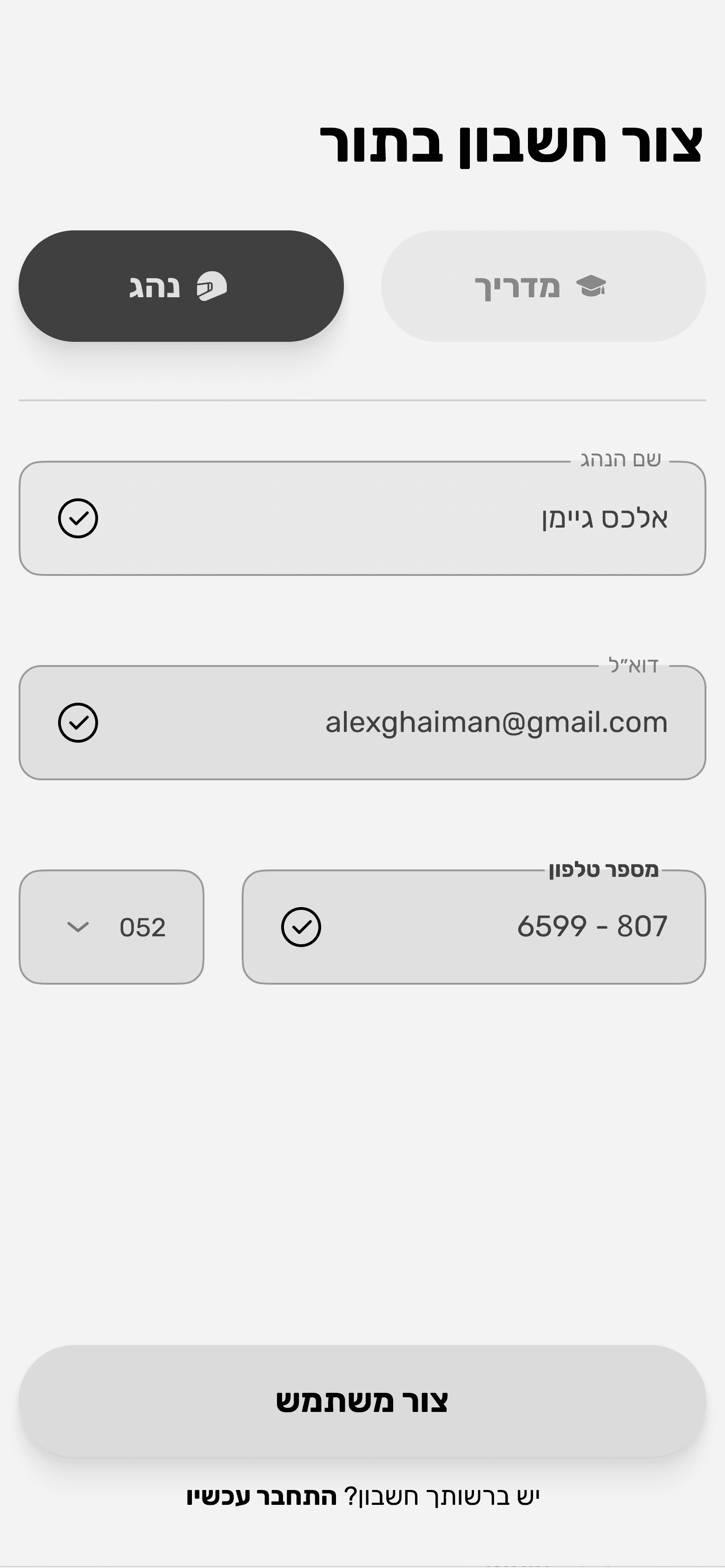
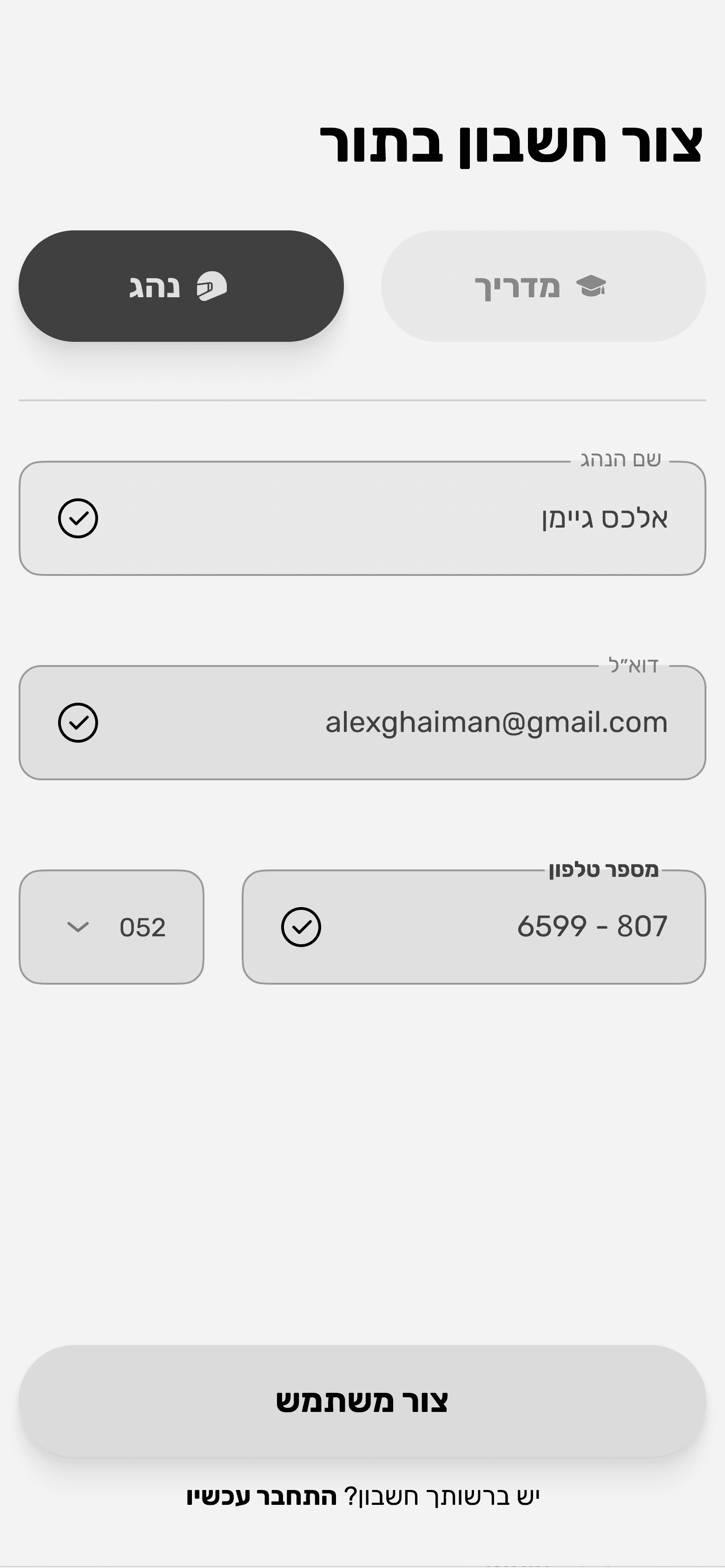
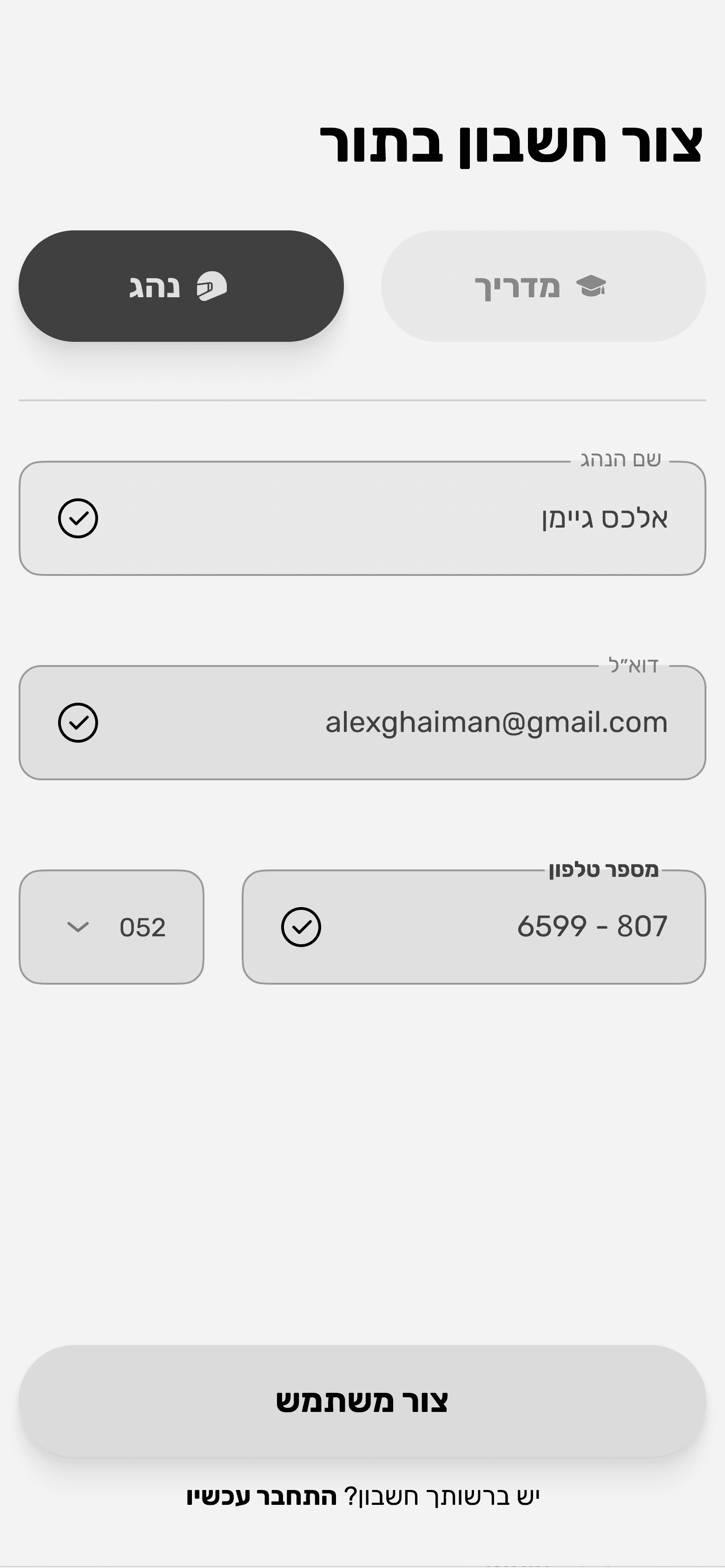
Step 2
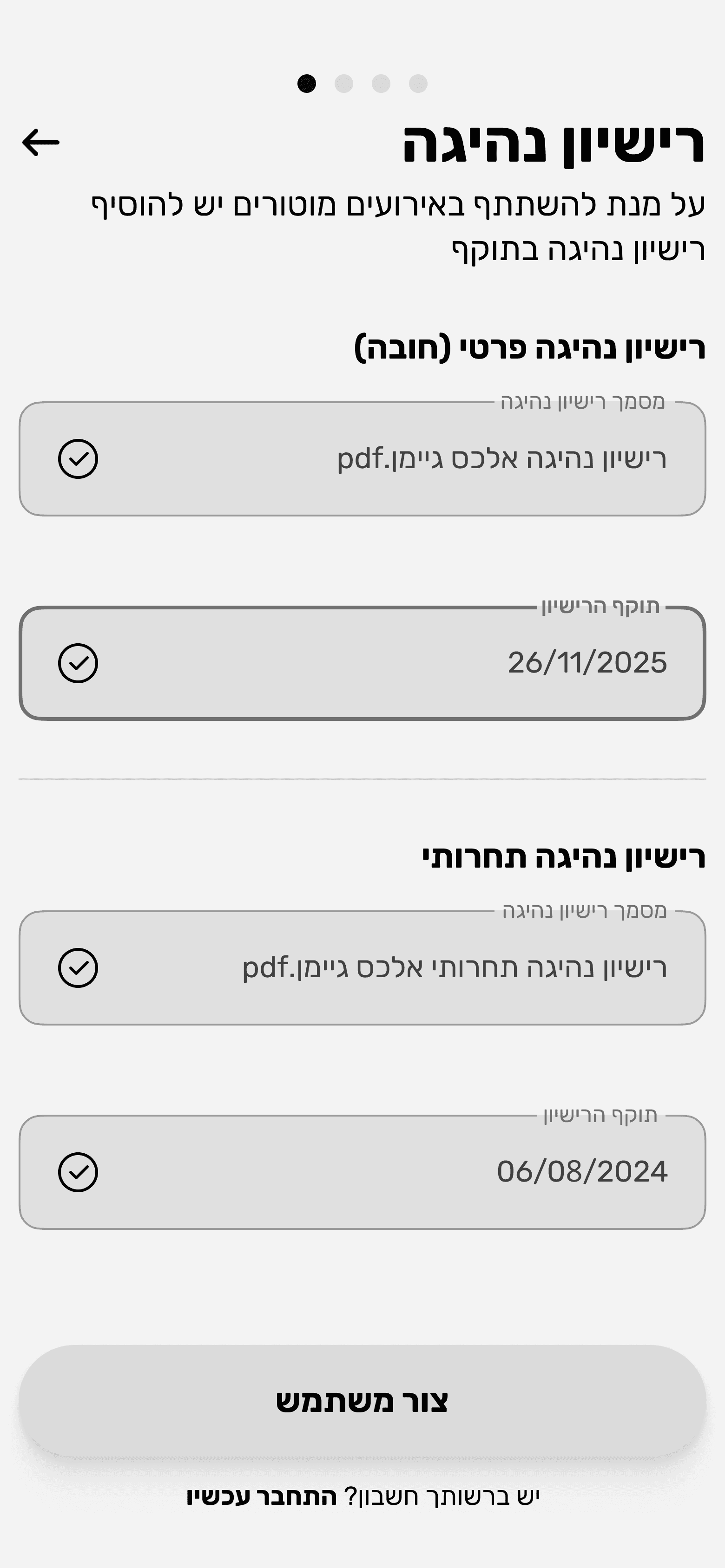
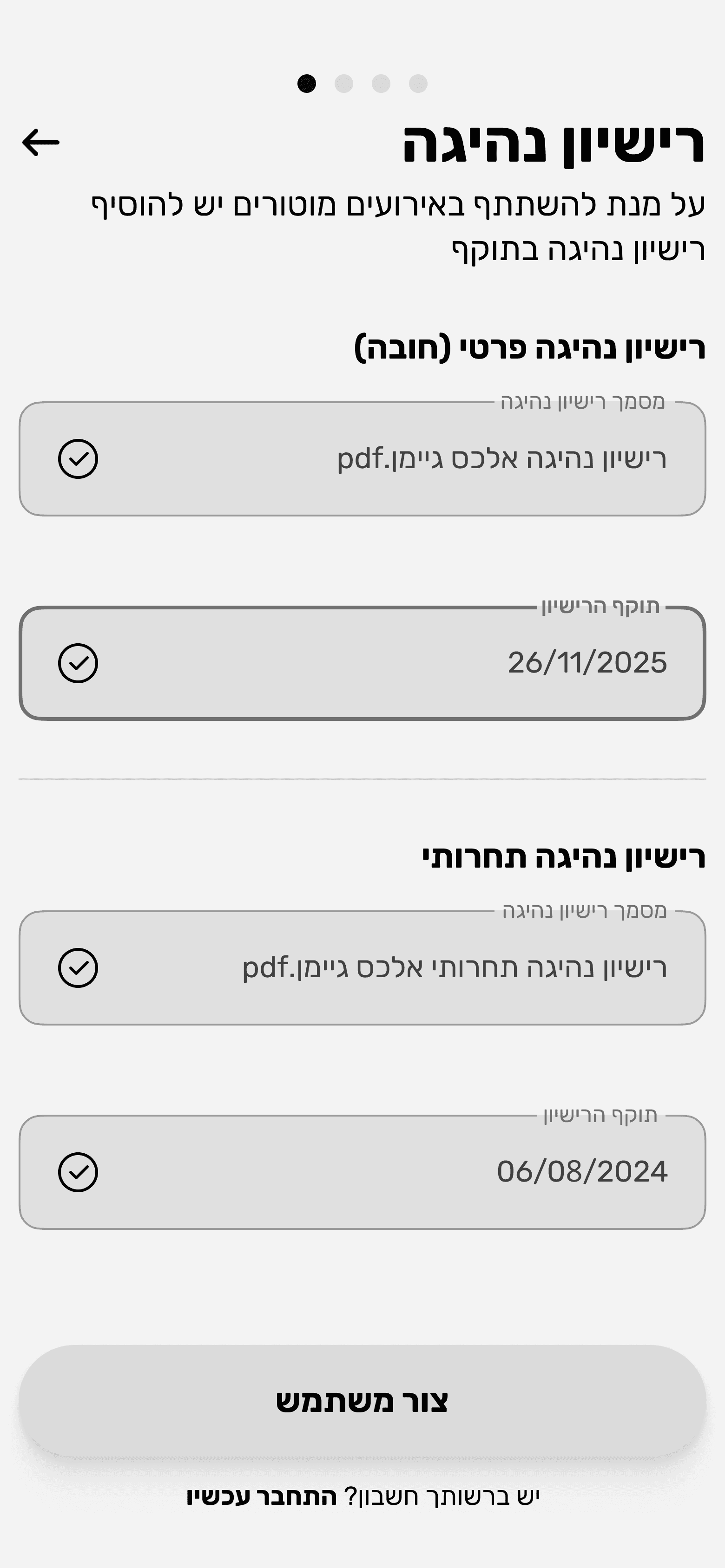
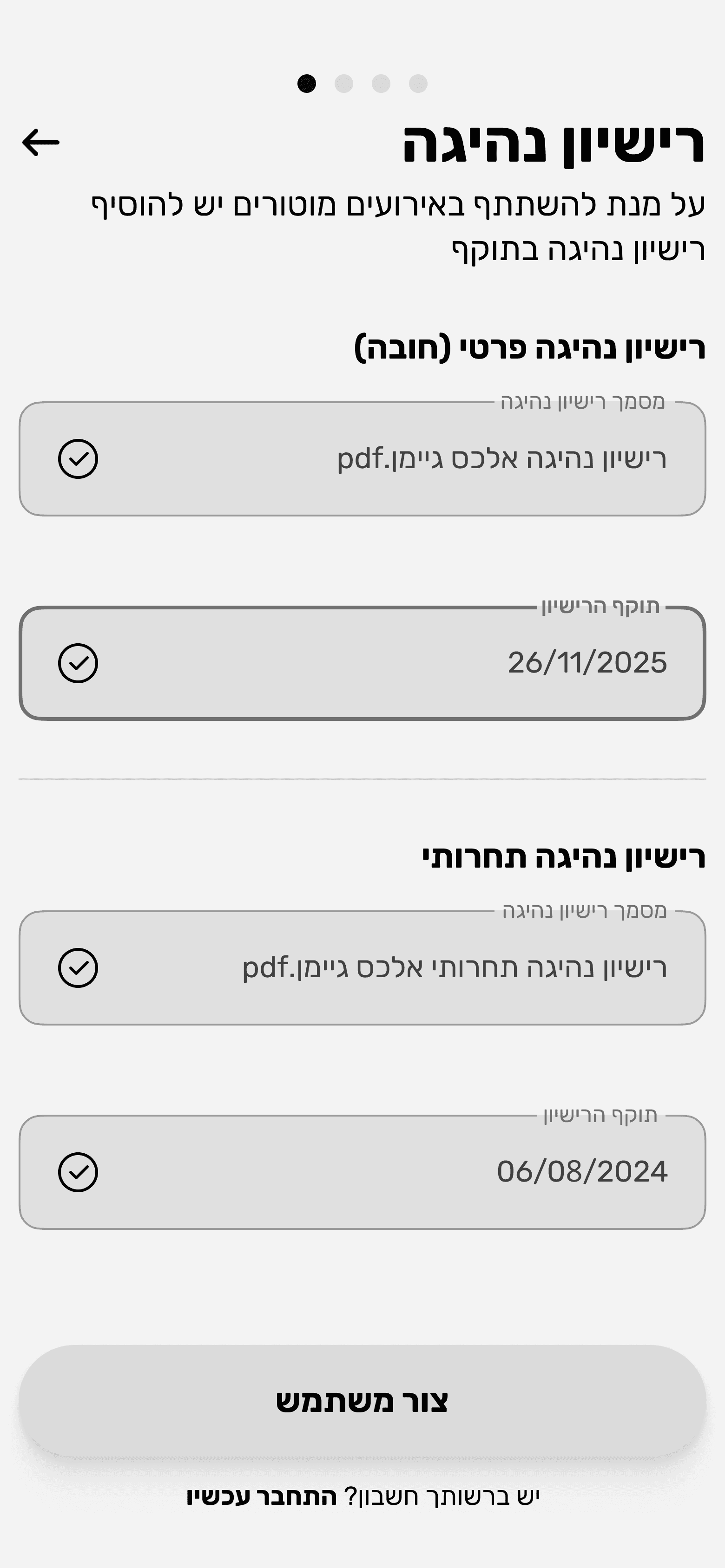
Step 3
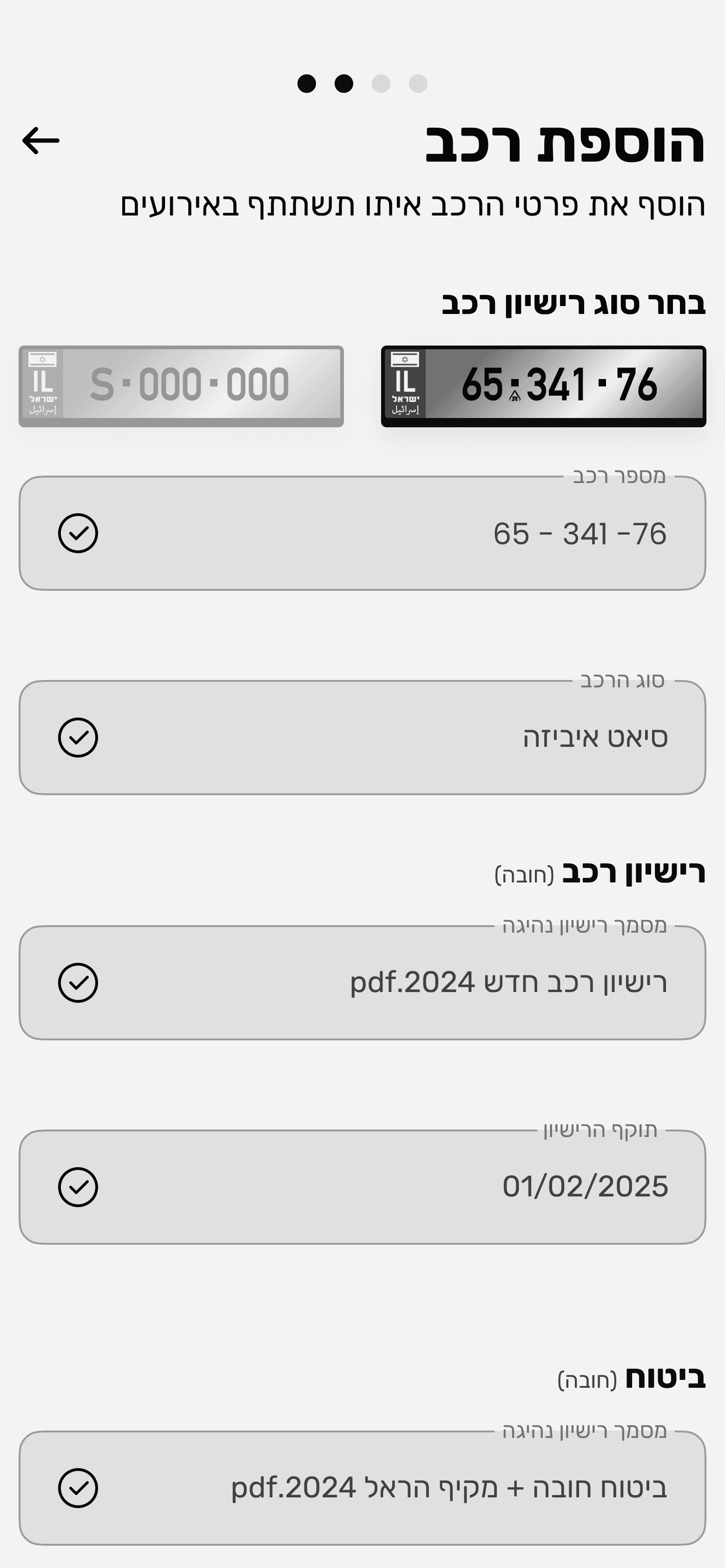
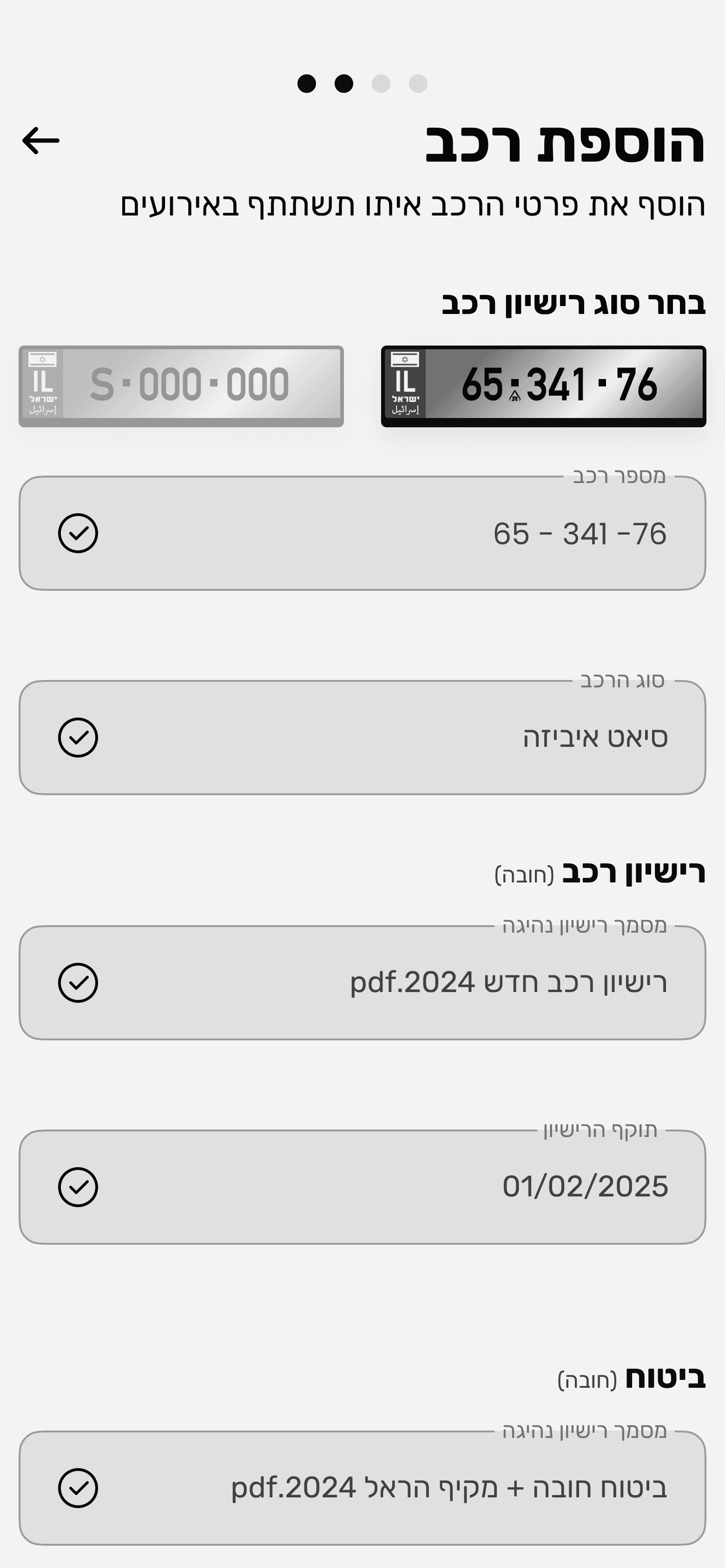
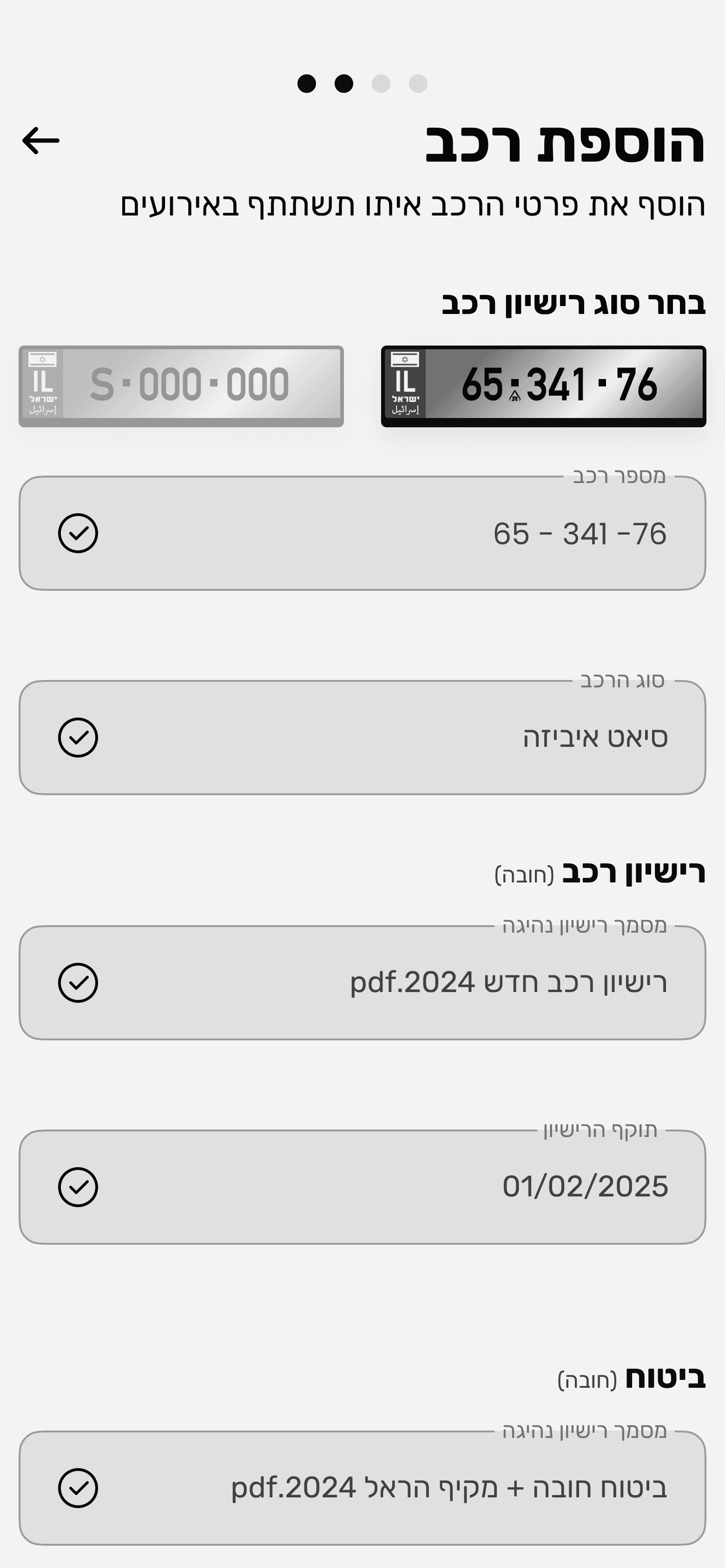
Step 4
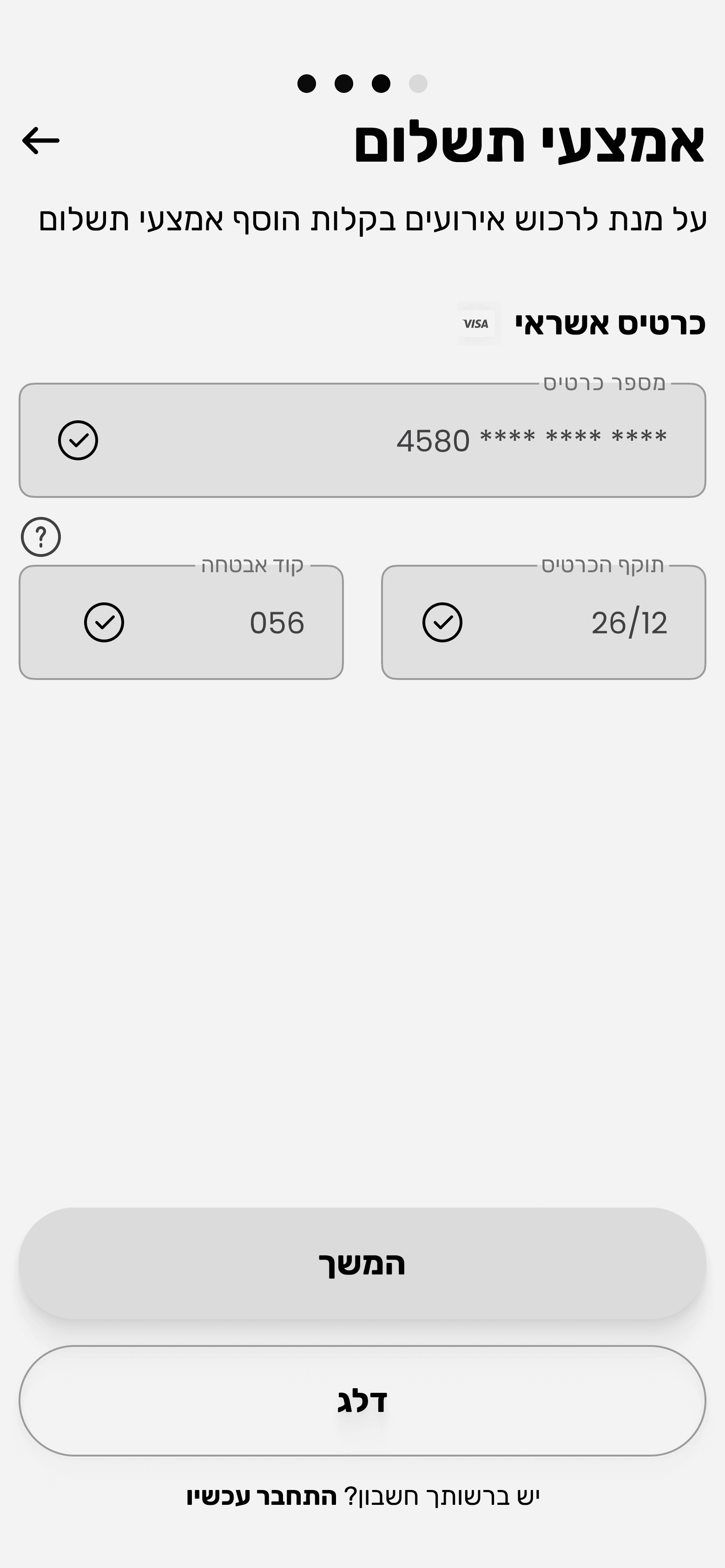
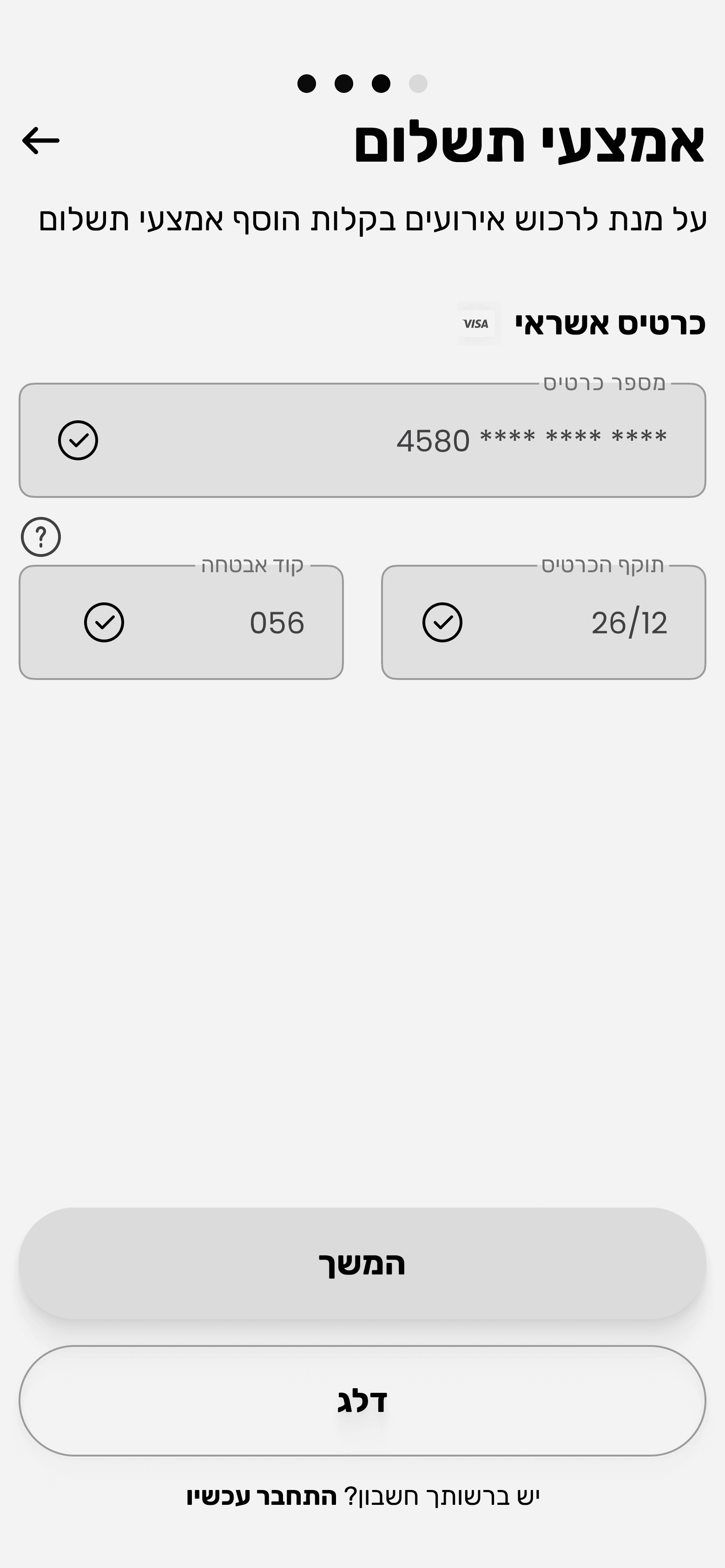
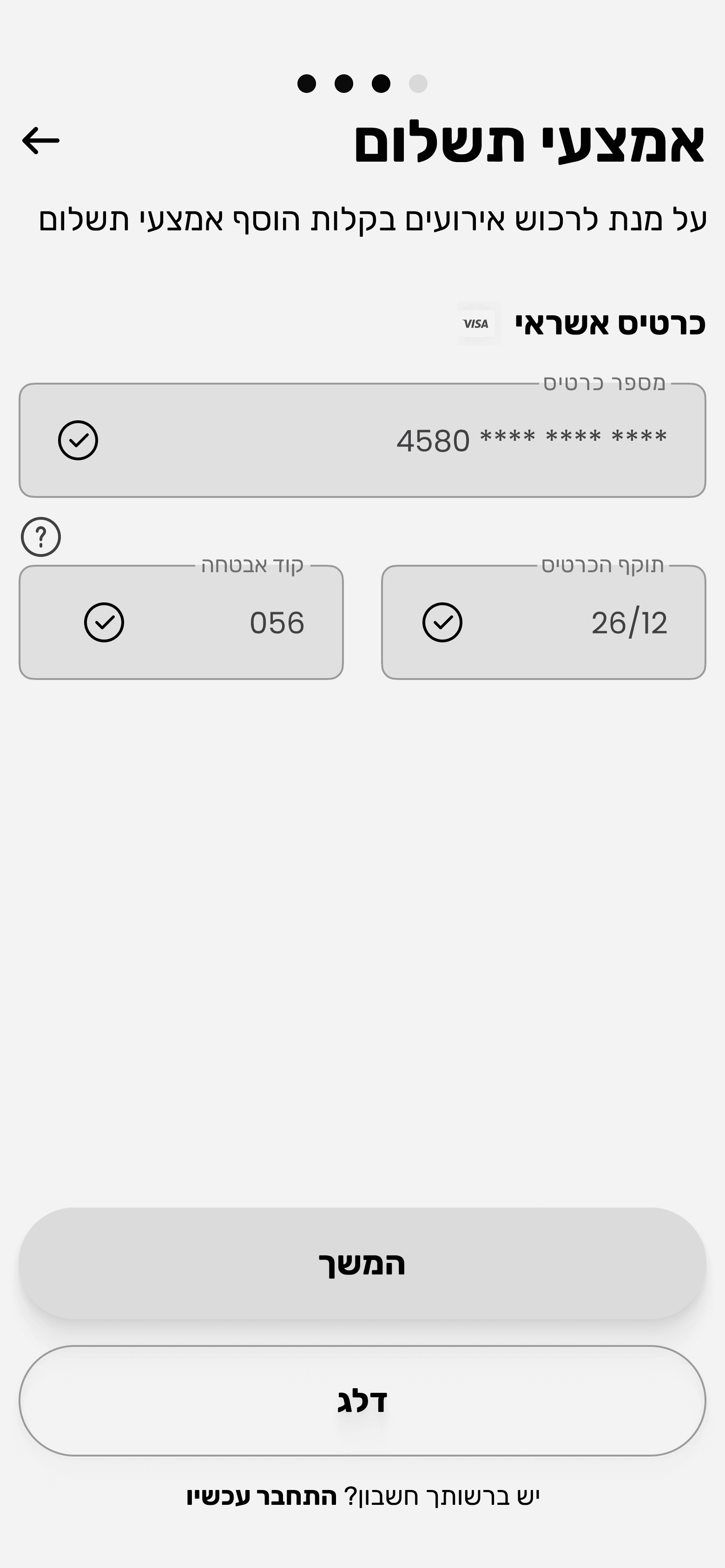
Step 5
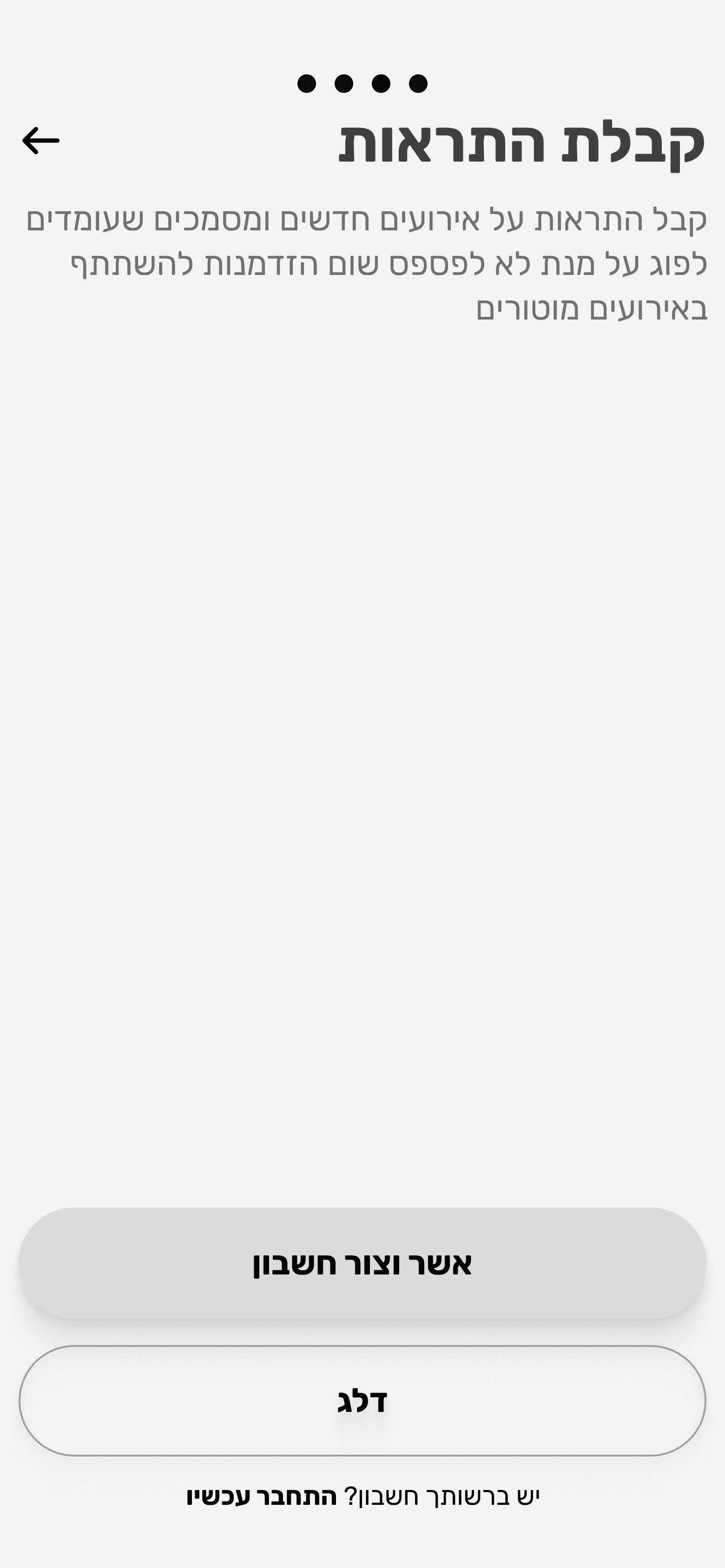
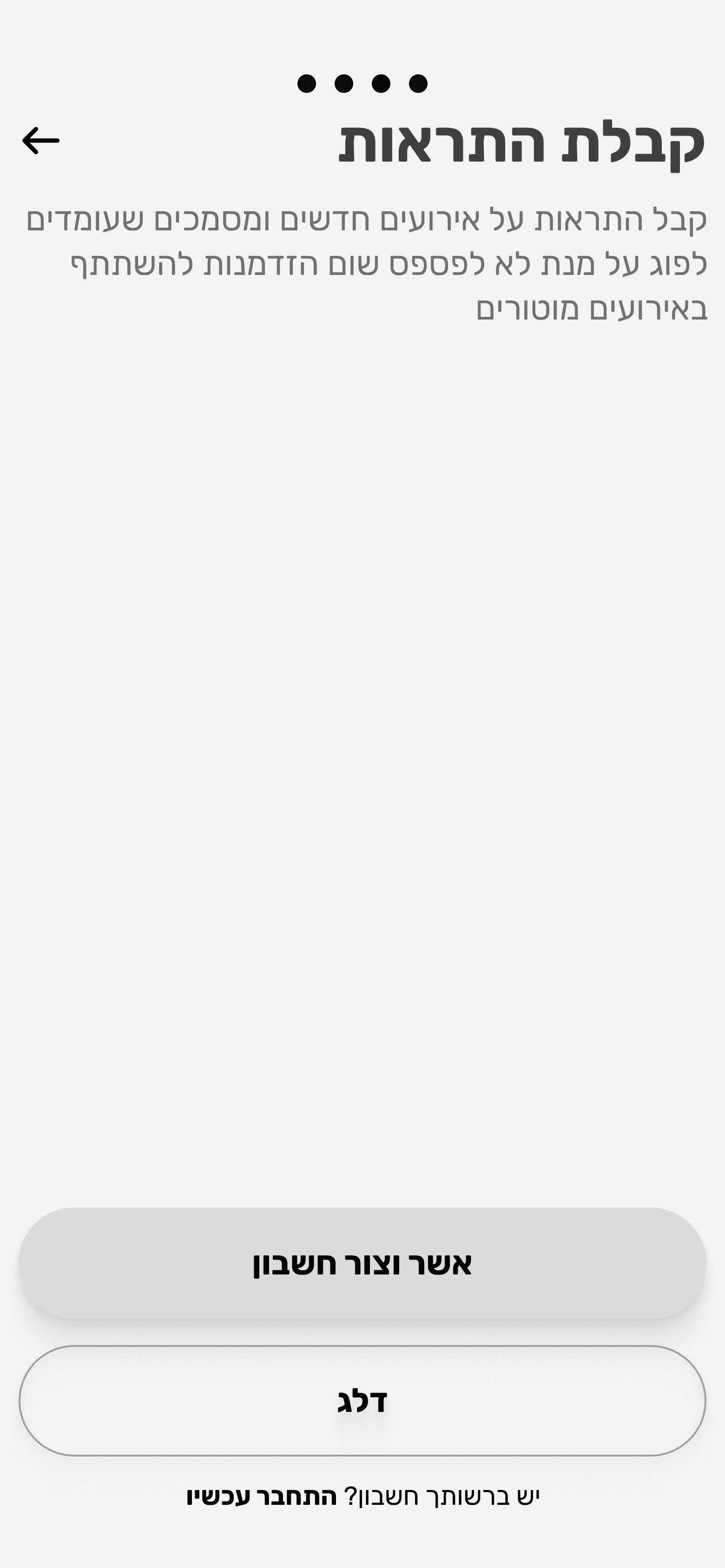
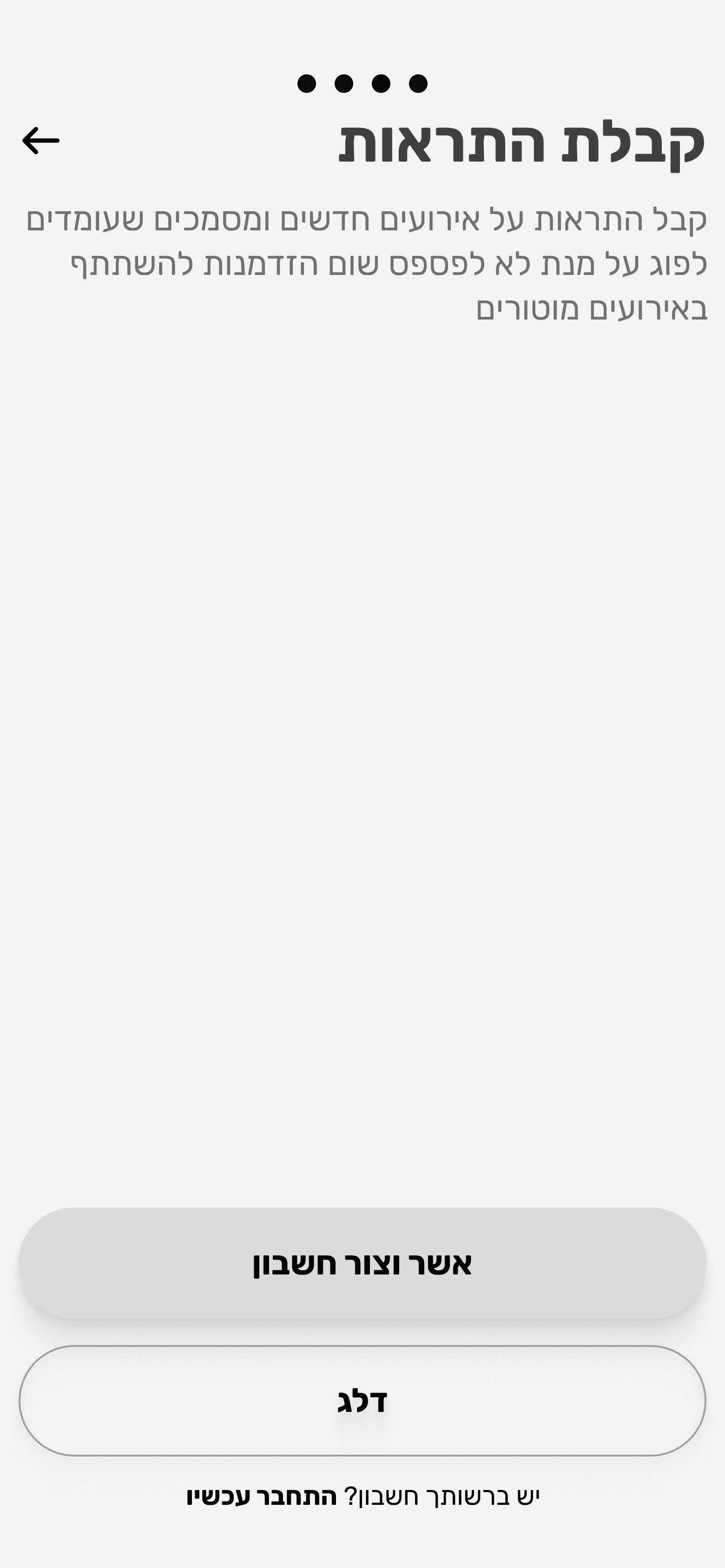
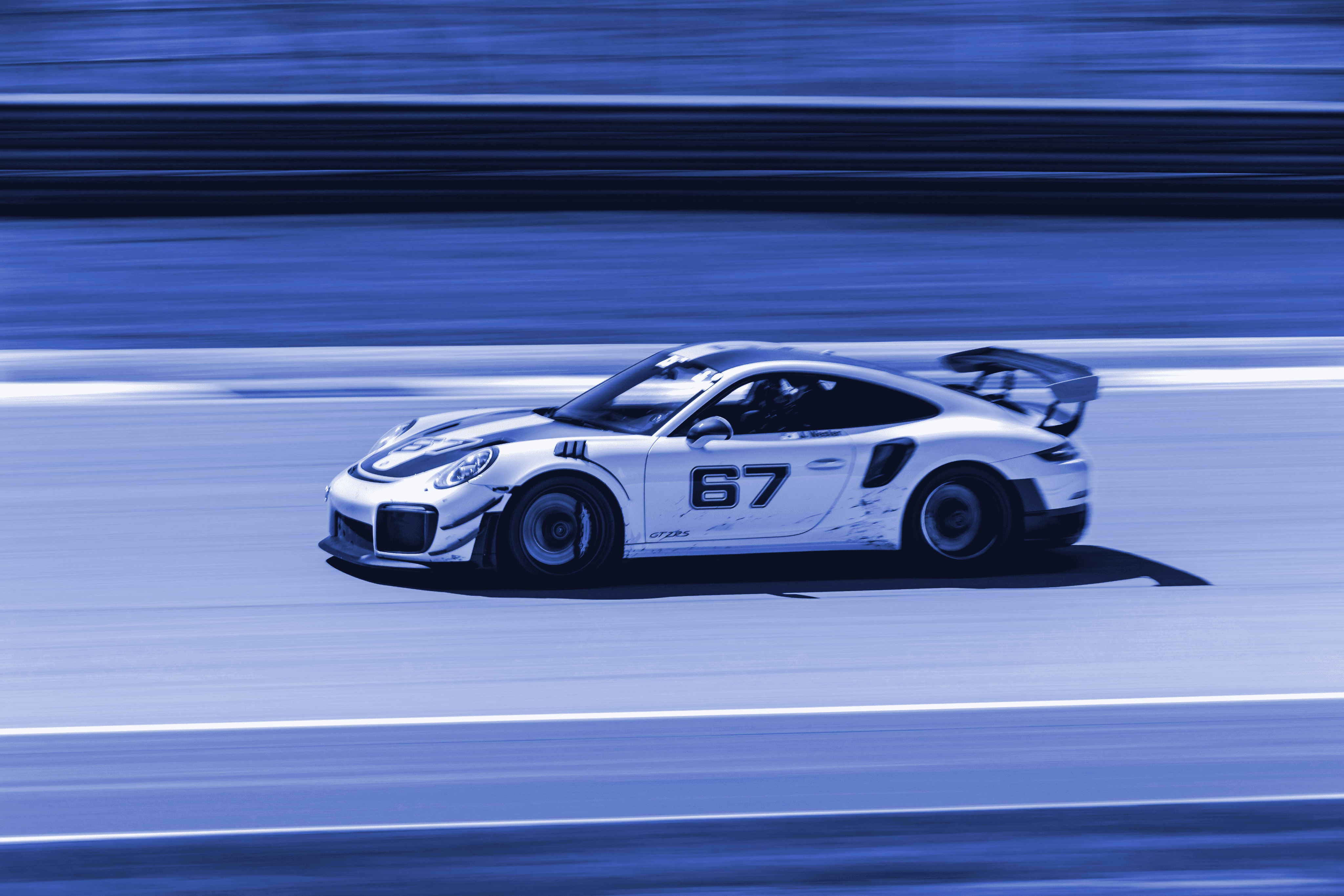
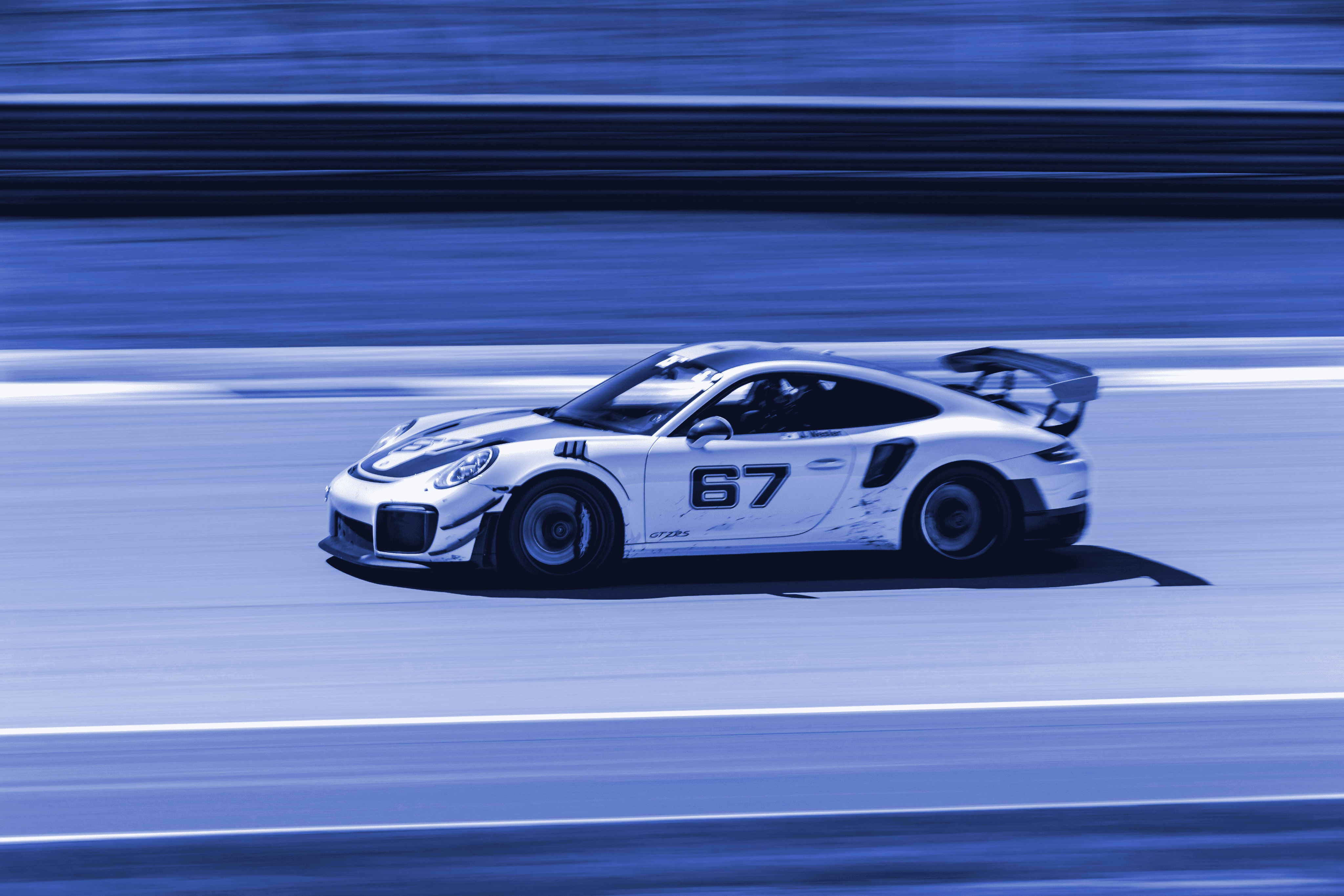
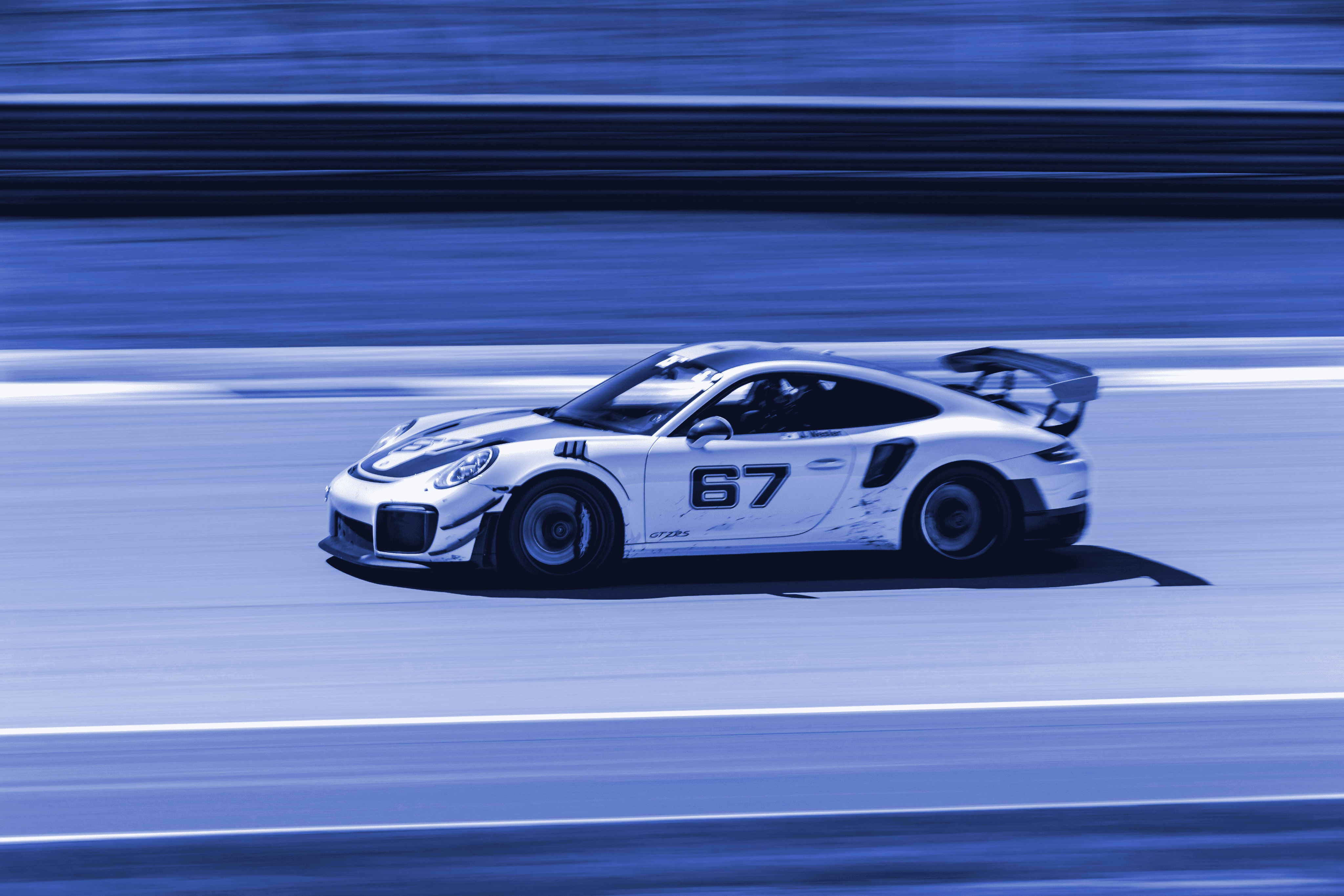
Purchase a Motorsport Event
Create a New Driver’s Account
Create a New Motorsport Event



More Screens
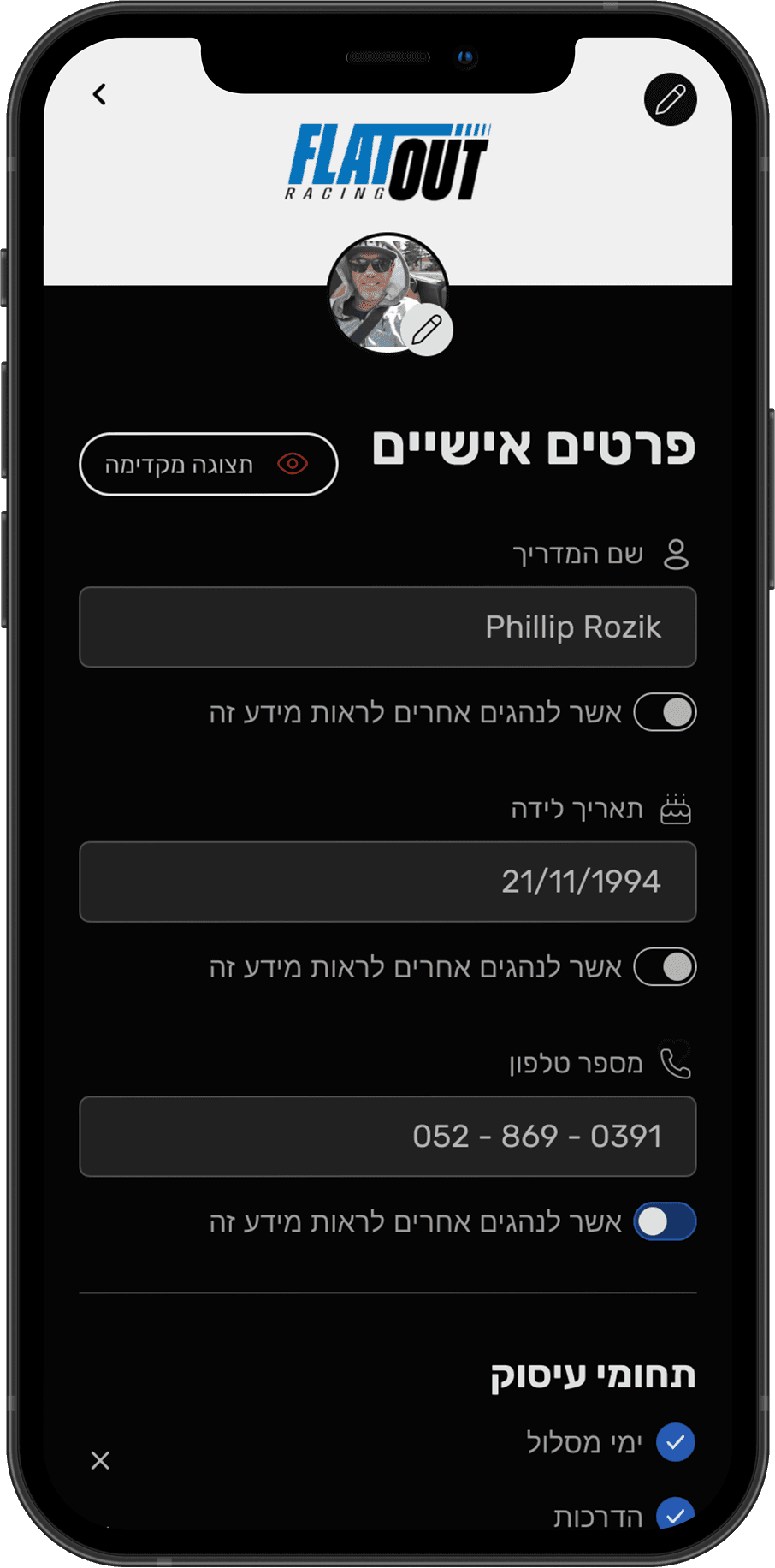
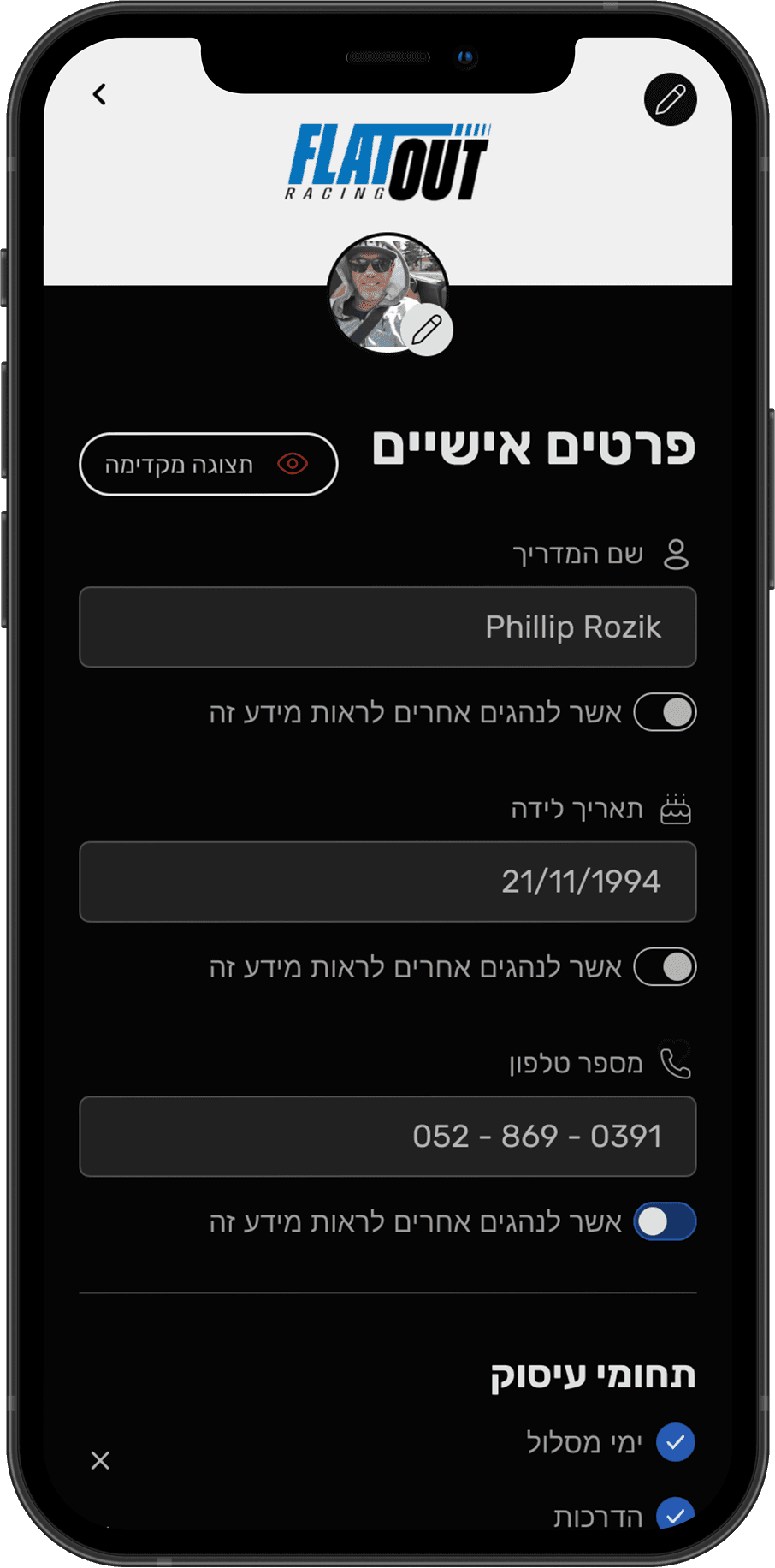
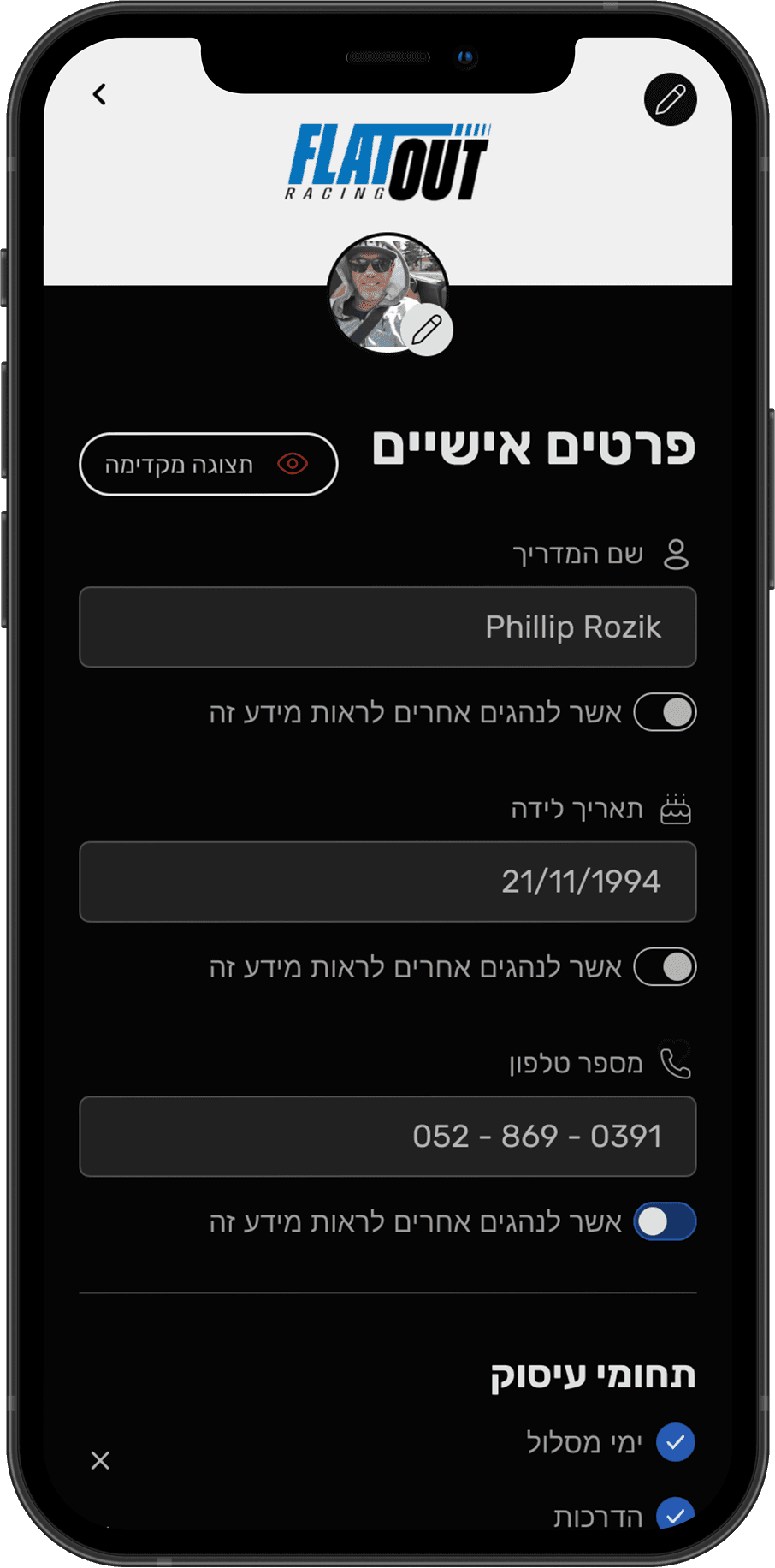
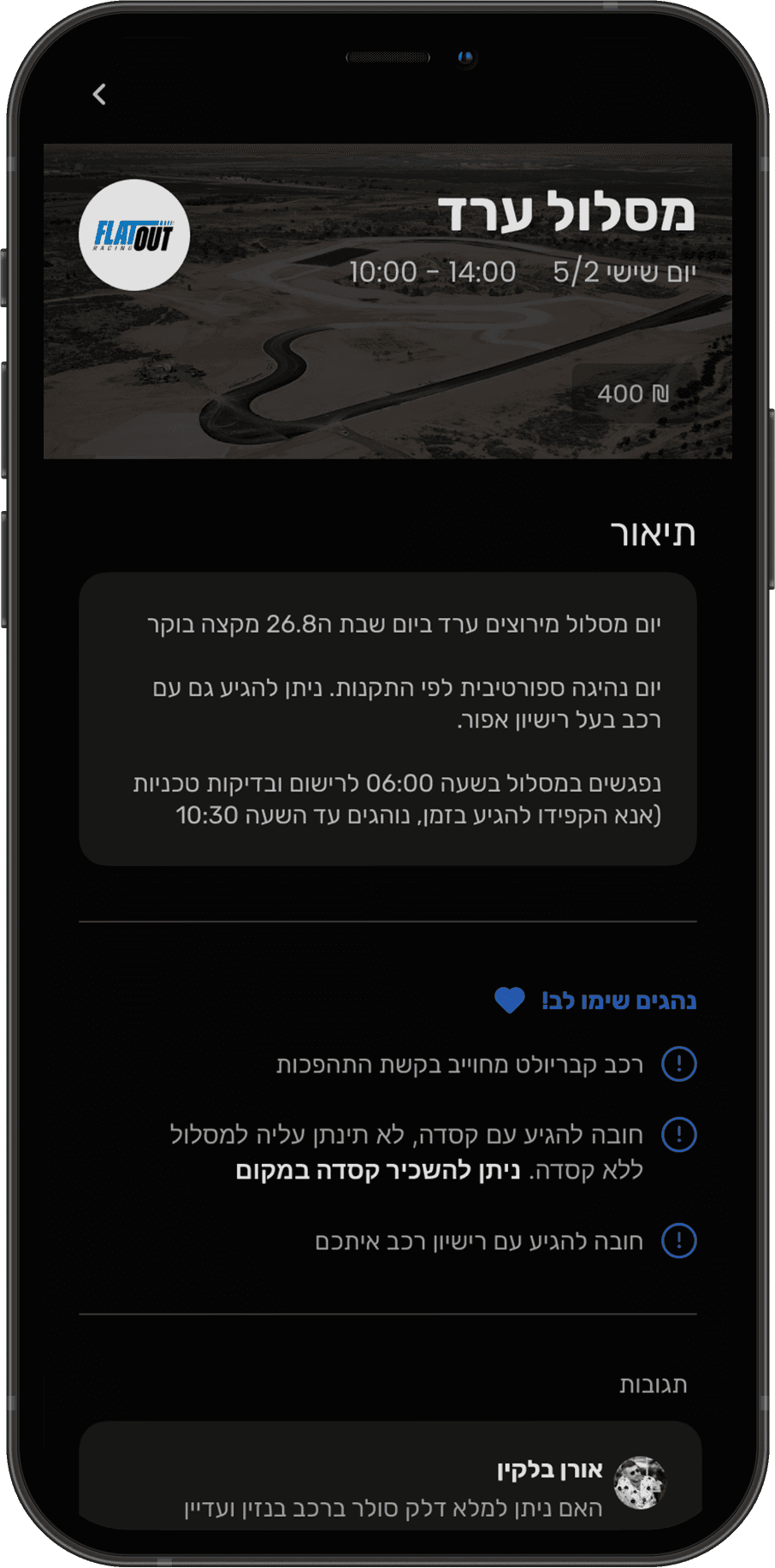
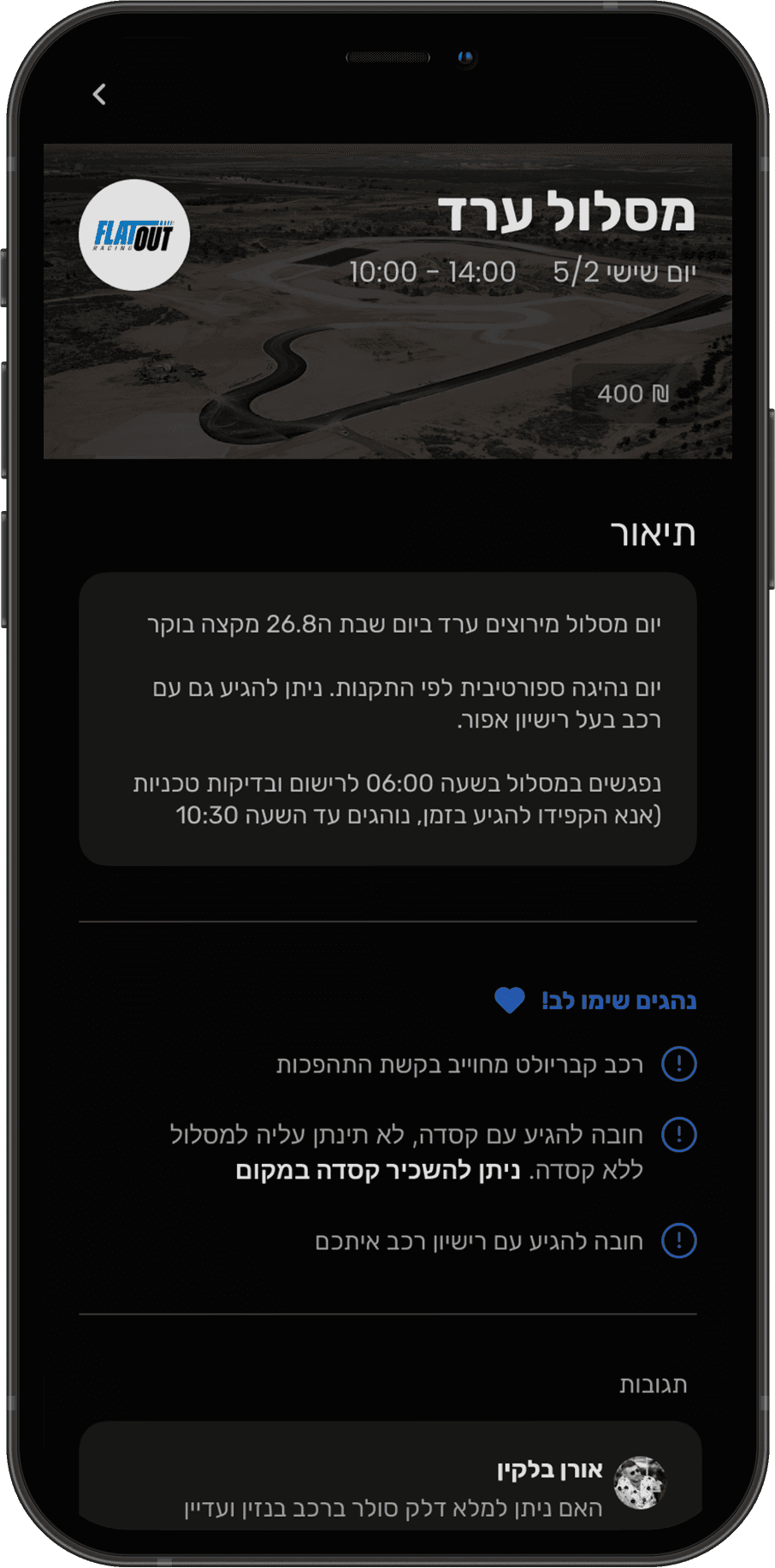
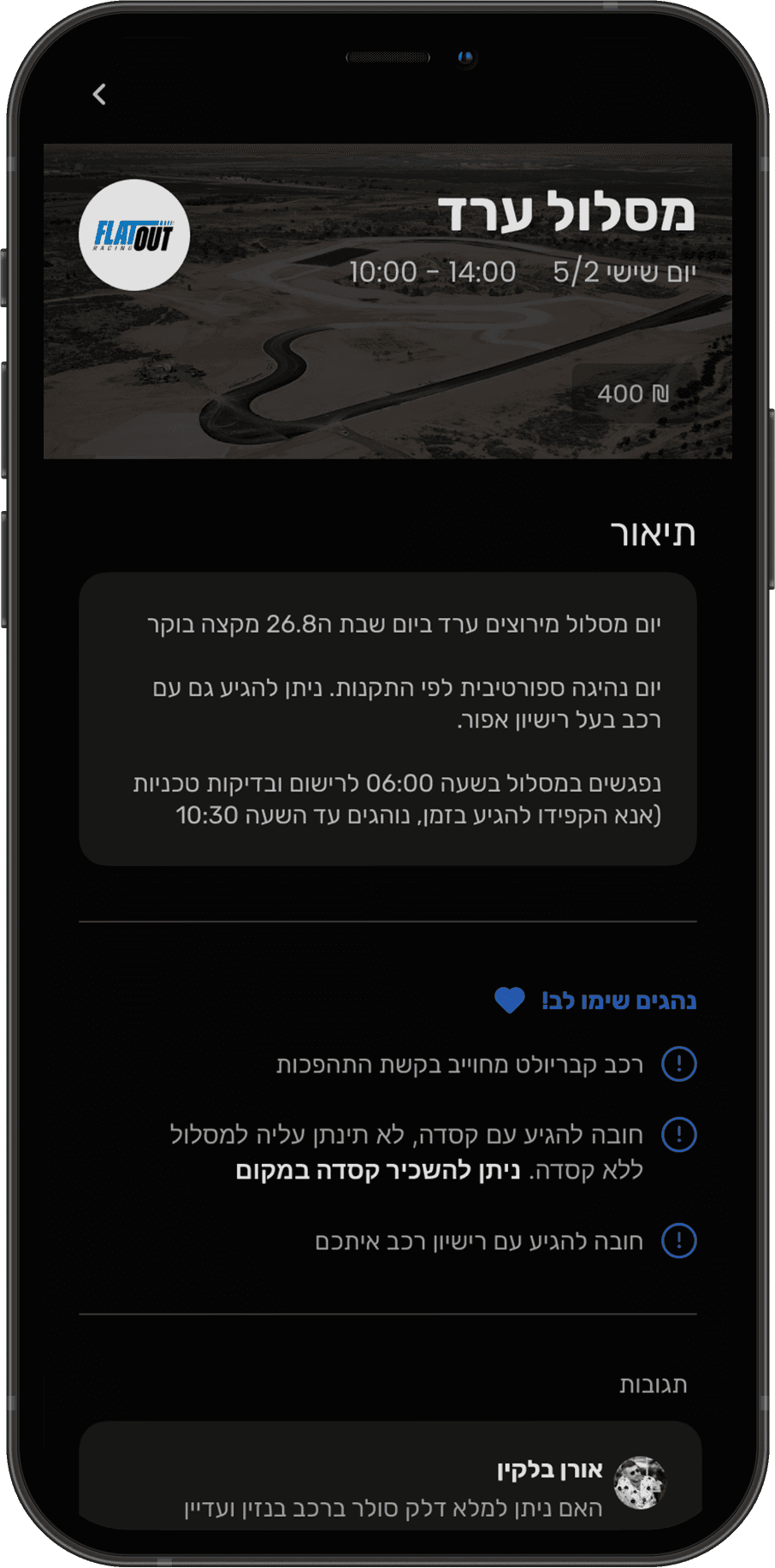
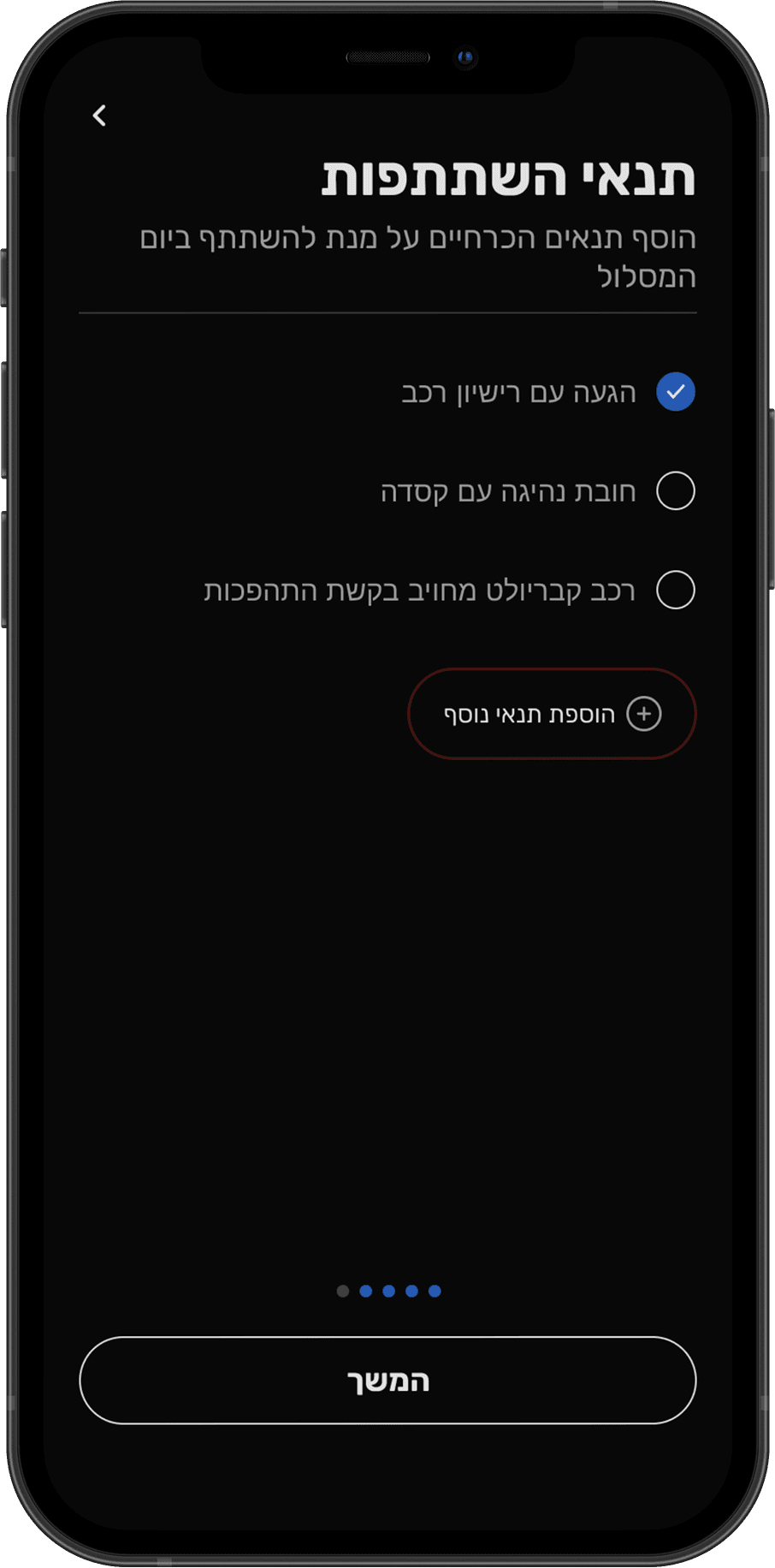
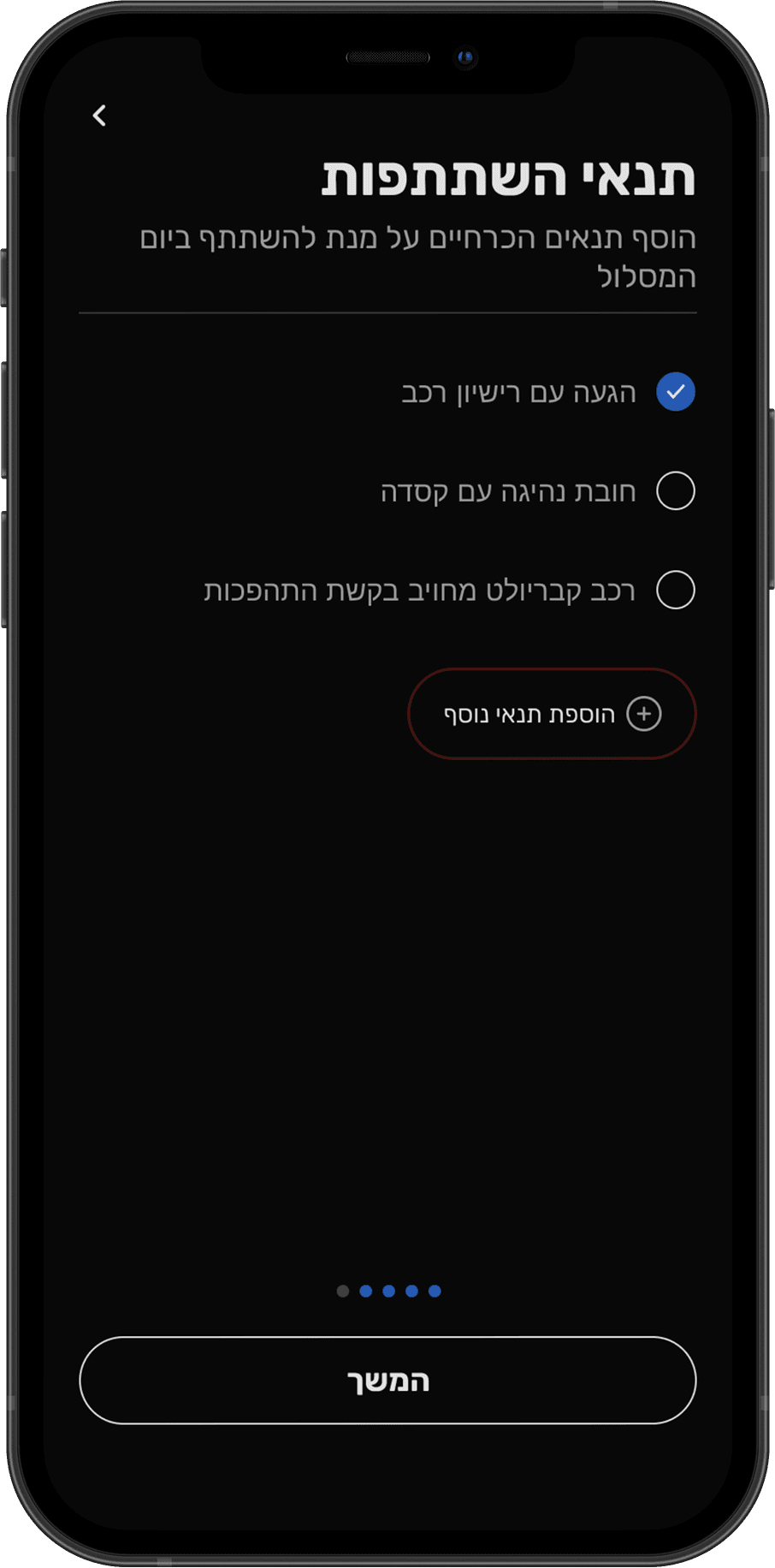
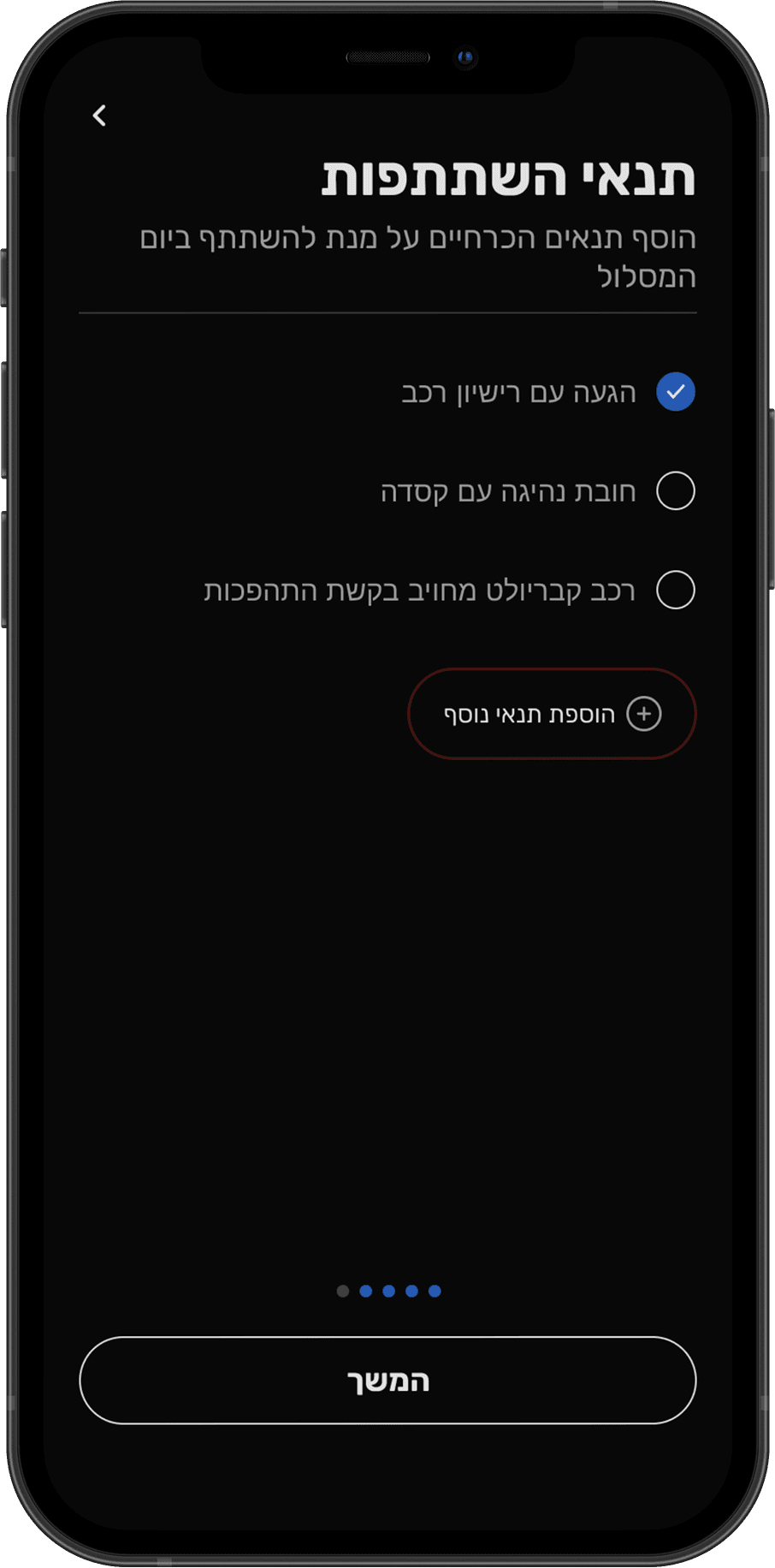
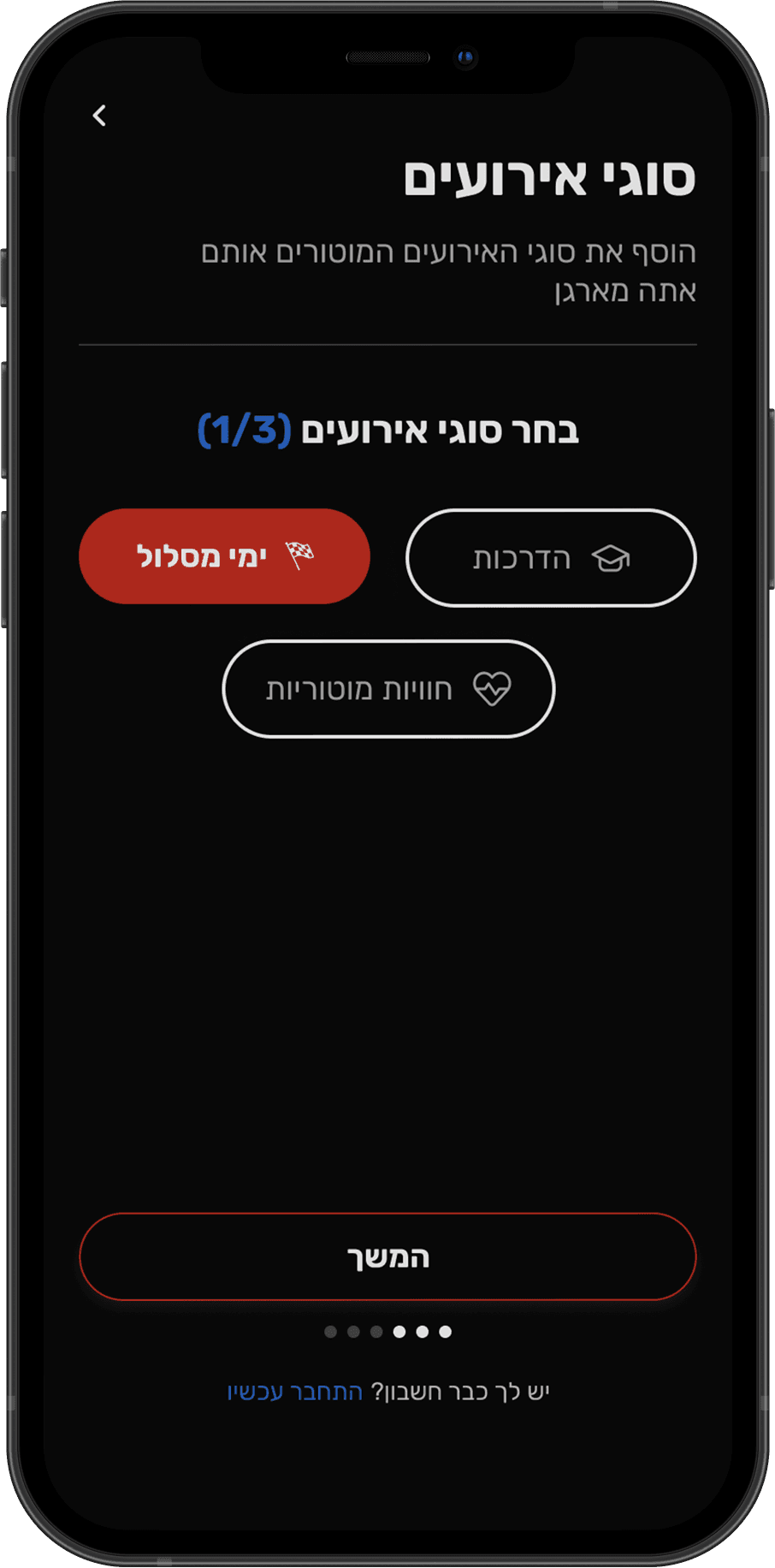
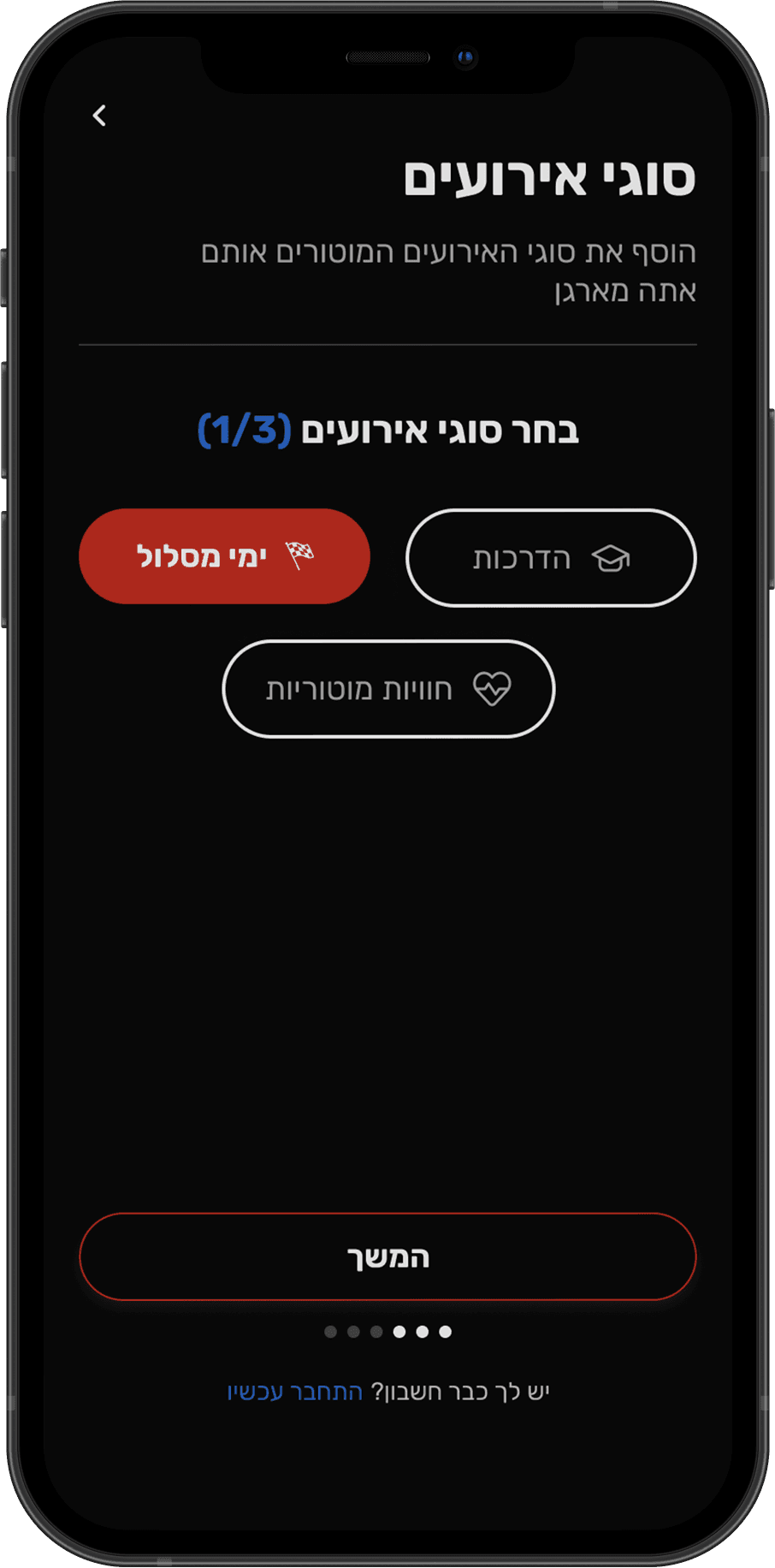
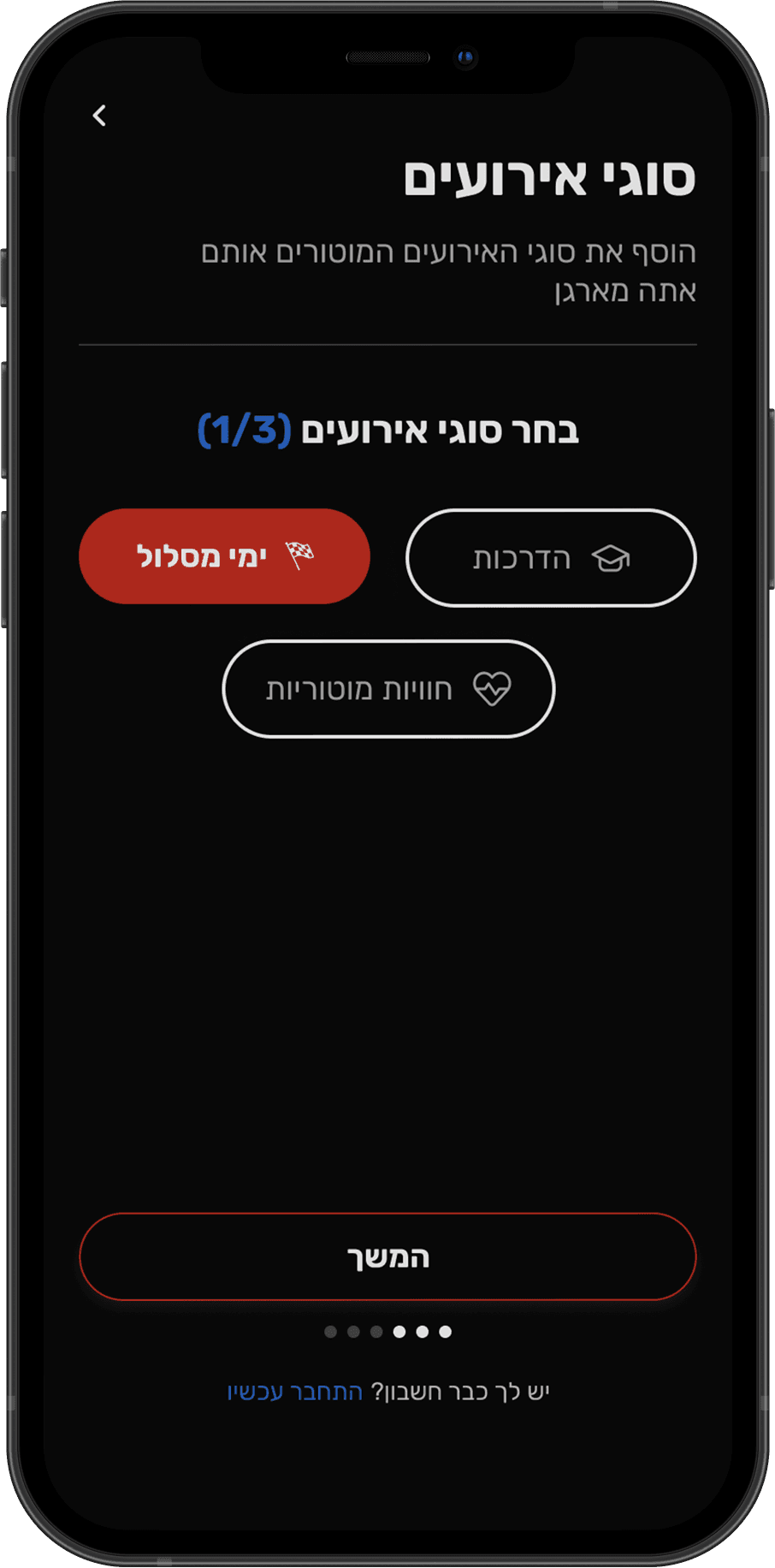
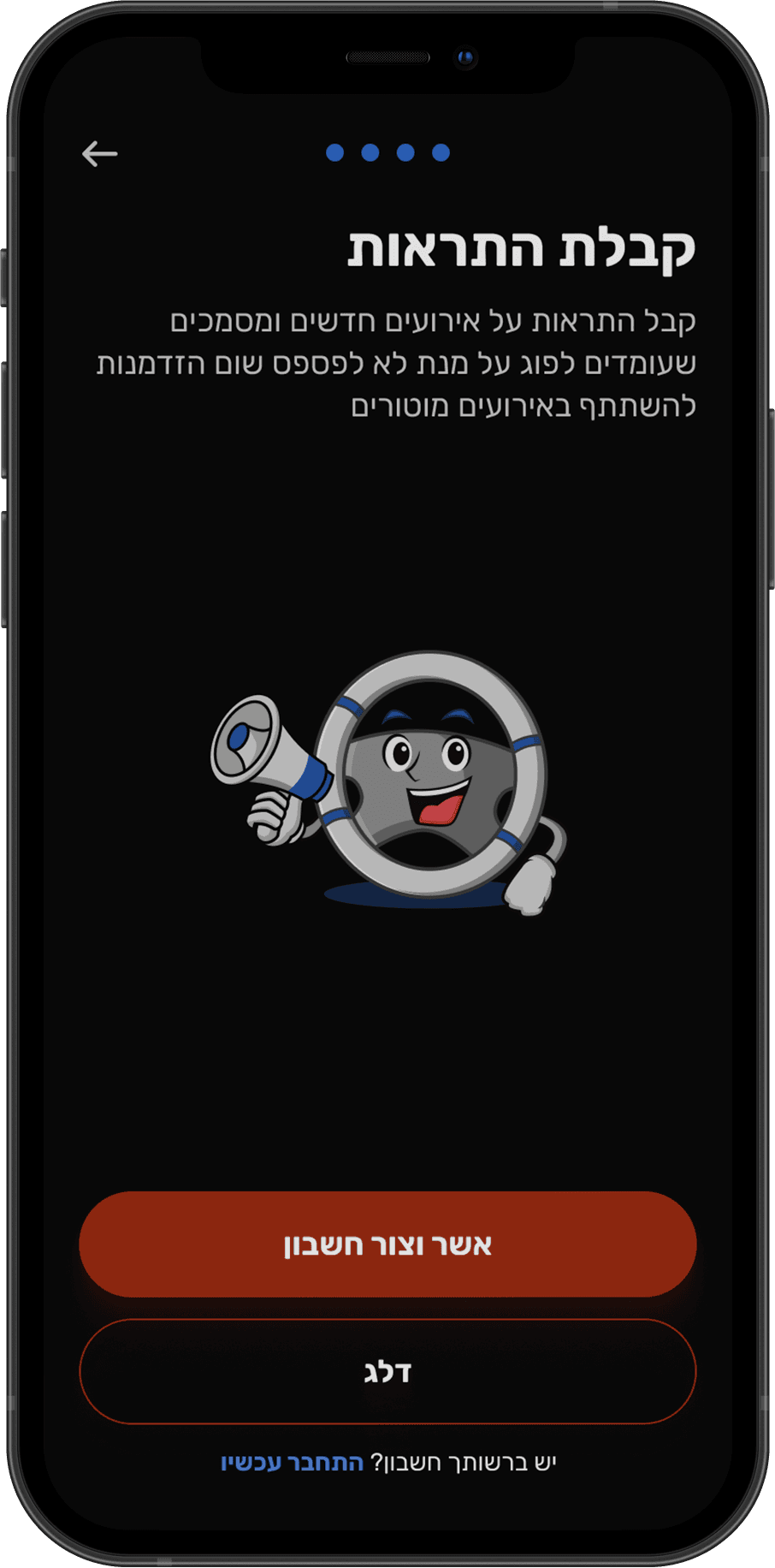
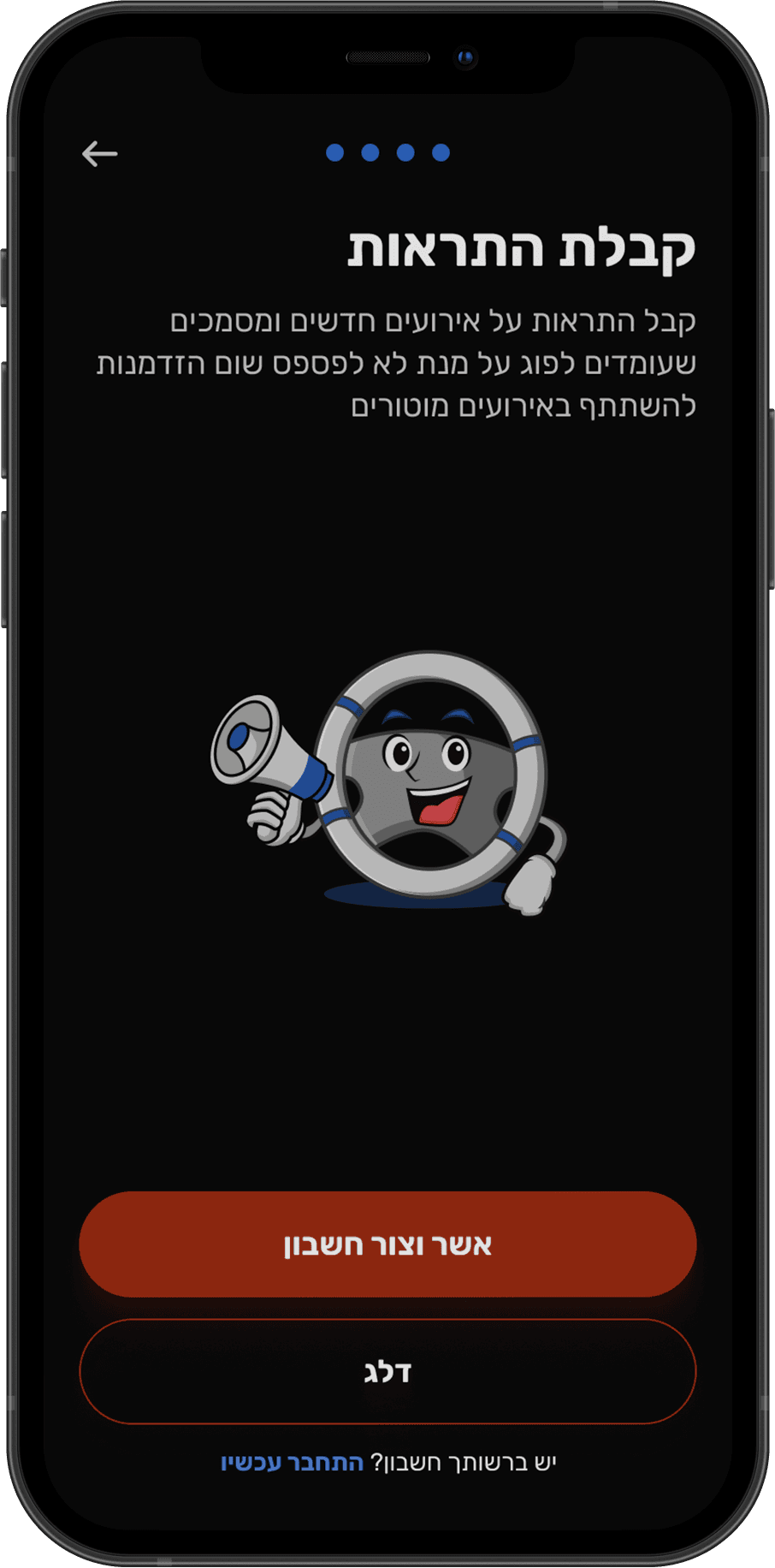
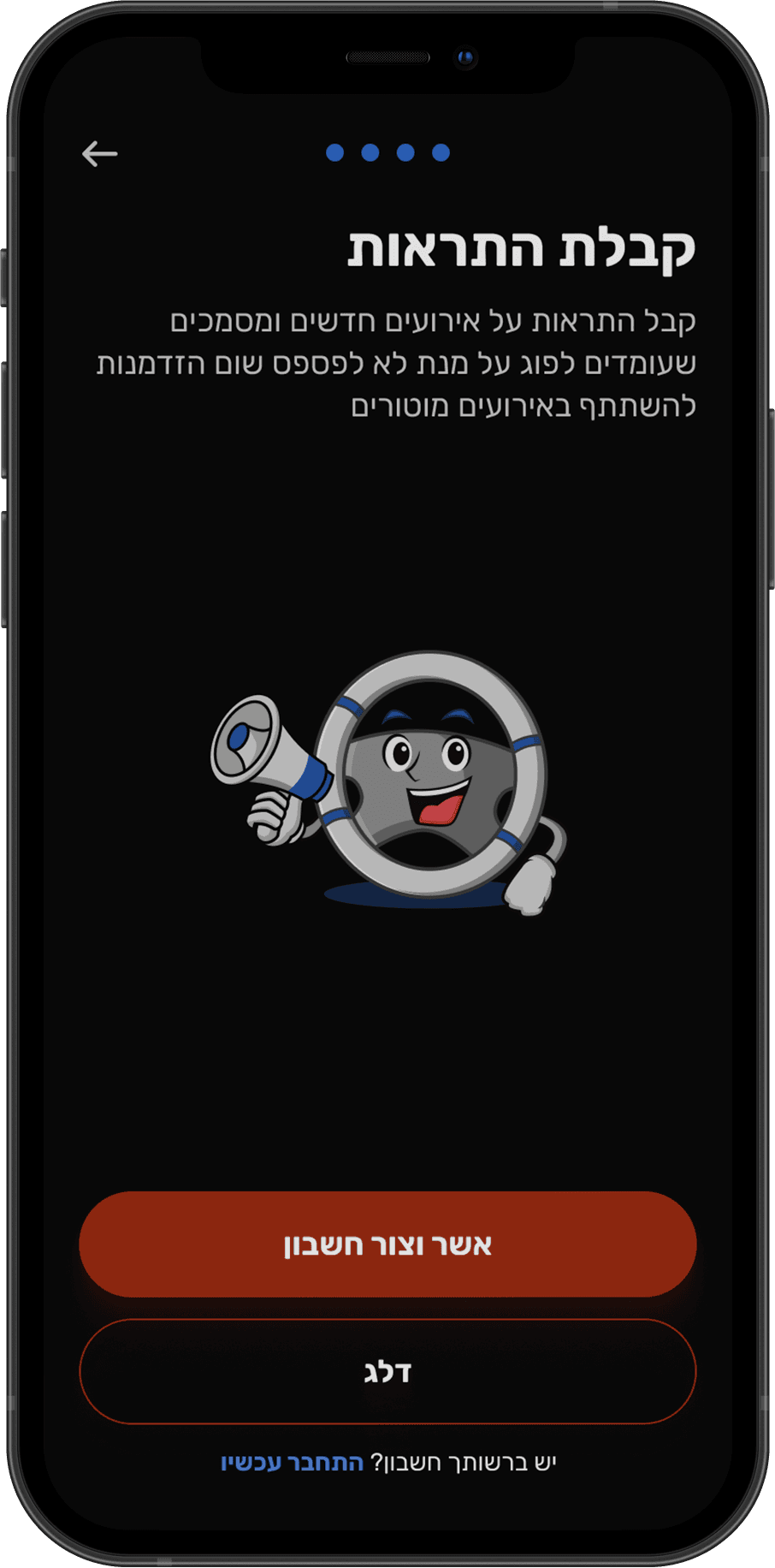
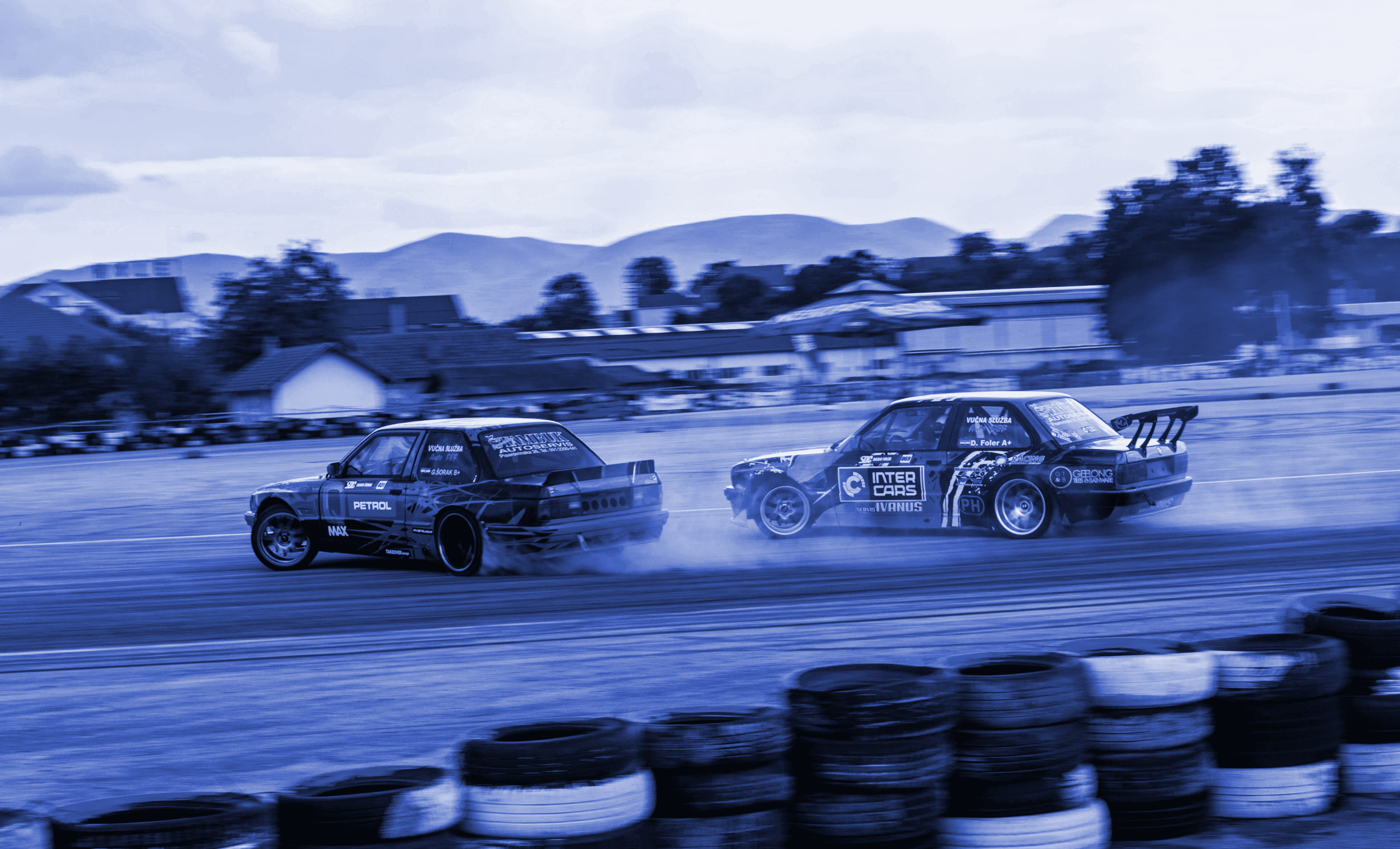
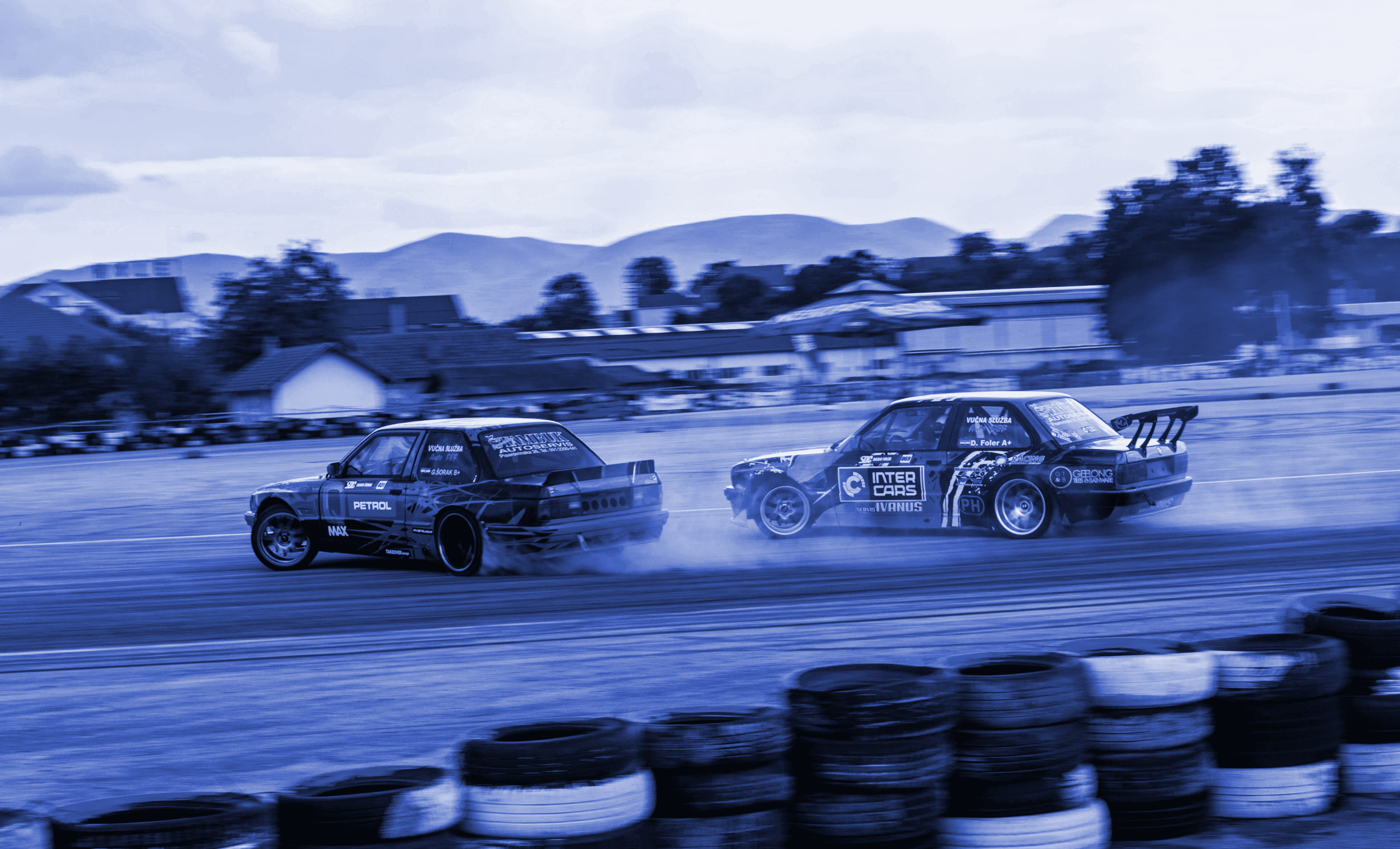
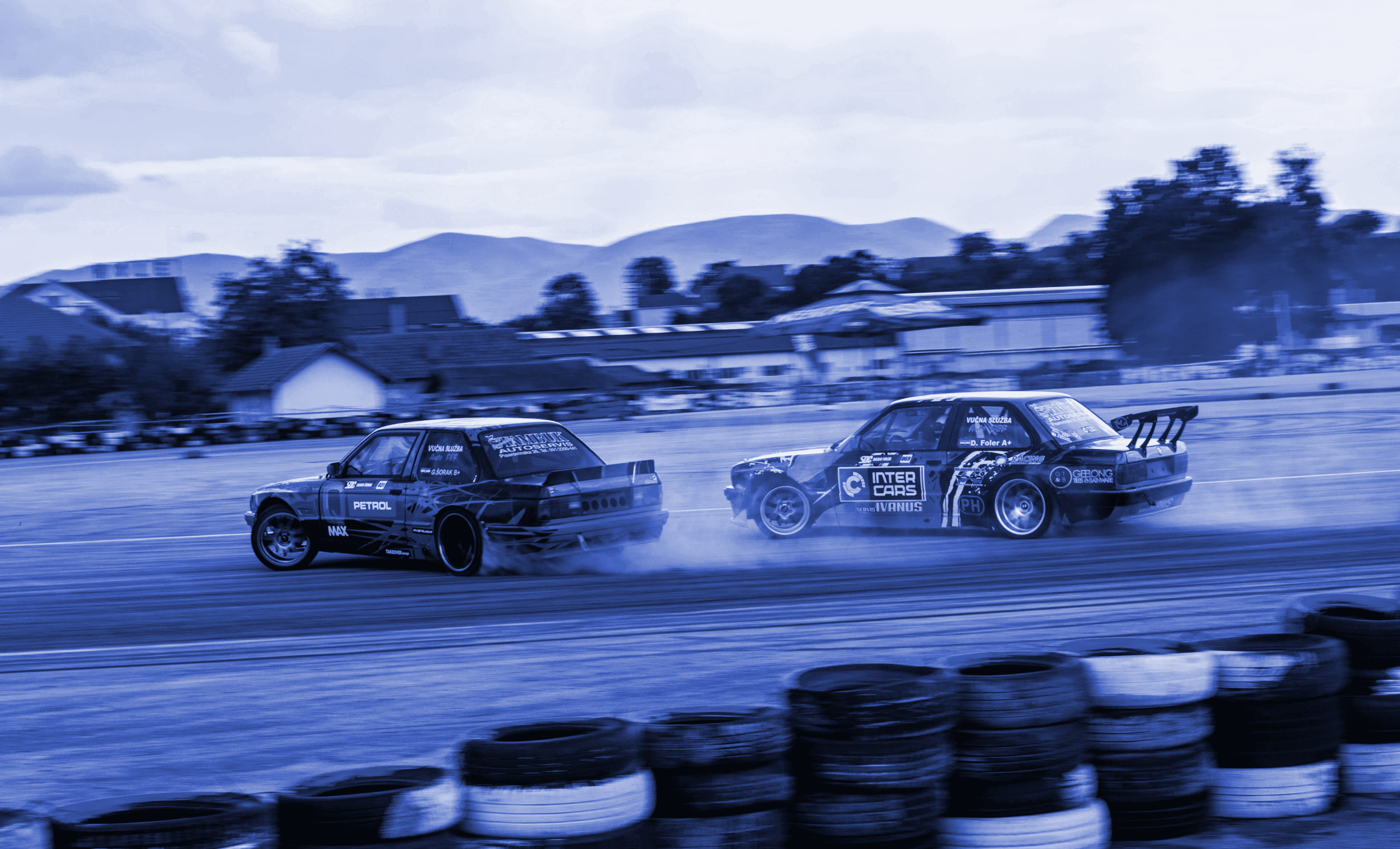
Thank You For Watching
Thank You For Watching
Thank You For Watching
Let’s stay in touch :)
052 - 6599 - 807
alexghaiman@gmail.com


